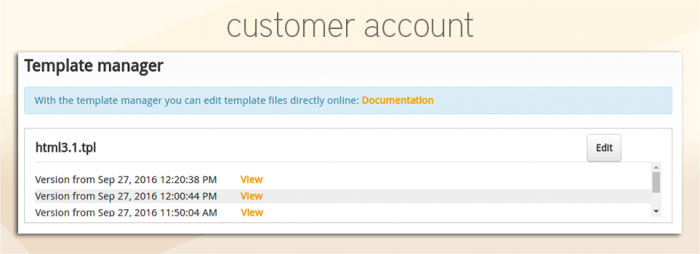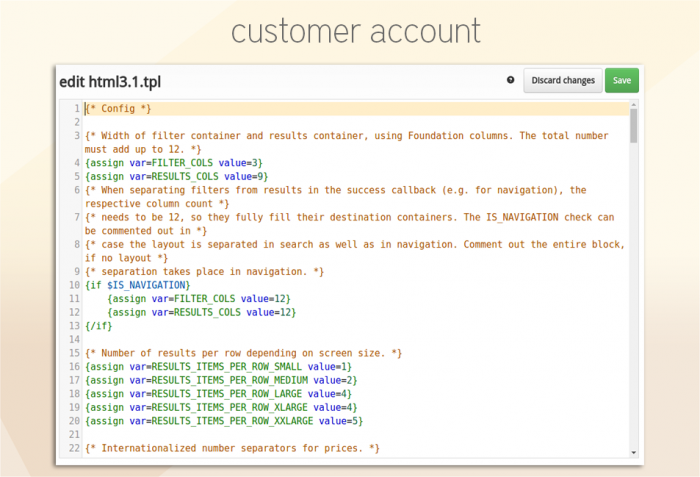Table of Contents
Template manager
With the template manager, you can adapt the display of the search results to match your specific requirements. The Findologic search service uses smarty templates to generate the HTML response for the search queries. The template manager permits access to these smarty templates in order to provide the opportunity for special adaptations, that are not possible with style sheets alone.
Manager interface
Actions
The respective template file can be adapted by clicking on the edit button.
Version control
Once changes have been saved, further actions are available. The date and time of the current version are shown directly below the template file name.
- Restore version: Allows the restoration of an older version, if you wish to cancel changes.
- Each version is marked by date and time.
- By clicking on the link view beside the listed versions, you can show and restore the version.
- A new change is made with each change, even if it is a restore.
Templates
- Each smarty template contains HTML tags, such as
<p> Text … </p>, and template tags, such as{$RESULT[i].PRICE}. - For a detailed description of the smarty system, please visit this link: http://www.smarty.net/manual/de/
- HTML are indented according to how they should appear in the search results.
- Template tags over entire lines should not be indented so as to retain the indentation in the result.
- The newest versions of our templates are:
html3.1.tplorplenty2.tpl(for plentyMarkets). - GET parameters, which are not used by the search service, are available to the templates so that the parameters can be contained in all generated links.
- By default the search service is using the following GET-parameters:
query: search query textattrib: selected attribute filtersprice: selected minimum and maximum price
Template variables
You can find all template variables which are available here.
Template plugins
To design templates easily, Findologic supplies a series of finished plugins.
You can find documentation on this topic here.