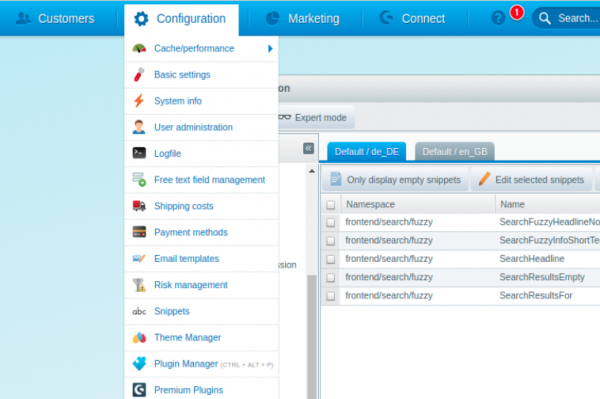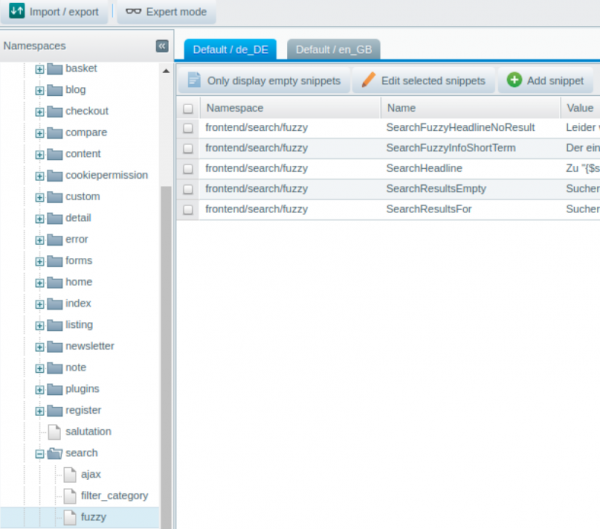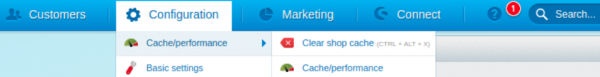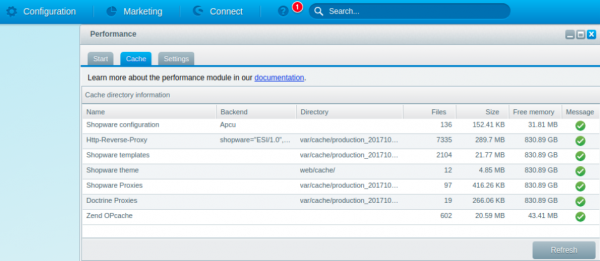Table of Contents
Customize Smart Did-You-Mean in Shopware 5
General
Three conditions have to be met, to be able to activate Smart Did-You-Mean with the FINDOLOGIC Shopware Unified Plugin.
- The FINDOLOGIC Shopware Unified Plugin (Version 7.3.0 or higher) has to be installed.
- Smart Did-You-Mean has to be activated for the specific service.
- Smart Did-You-Mean recommendations have to be provided by the API.
The Smart Did-You-Mean output can be customized by themes and text modules in the Shopware backend.
Smart Did-You-Mean Template
The plugin provides the file FinSearchUnified/Resources/views/frontend/search/fuzzy.tpl.
The Smart Did-You-Mean output must be tested before the feature is released, because the default implementation does not fit the design of individual themes. Create a file of the same name and folder structure in the theme to adapt a template.
Available variables in the template:
- $finSmartDidYouMean ⇒ Only available if Smart Did-You-Mean suggestions exist.
- $finSmartDidYouMean.type ⇒ Has one of the following values: did-you-mean, improved, corrected, forced.
- $finSmartDidYouMean.alternative_query ⇒ Contains the alternative search term proposed by FINDOLOGIC.
- $finSmartDidYouMean.original_query ⇒ If the type is “did-you-mean”, this variable is empty. In any other case, it is the original query.
Snippets
The wordings of the Smart Did-You-Mean suggestions are stored by the plugin in the Shopware backend as snippets and can be adapted there.
Open Configuration ⇒ Snippets
Select Namespaces ⇒ frontend ⇒ search ⇒ fuzzy on the left side of the window.
The available snippets are displayed on the right.
All the building blocks which names begin with “frontend / search / fuzzy” are provided by FINDOLOGIC.
You will also find the template variables mentioned above here.
Clear cache
Select Settings ⇒ Caches/Performance ⇒ Caches/performance
Select the “Cache” tab
After updating or installing the plugin, we recommend to empty the following sections:
- Shopware configuration
- Template cache
- Compile themes
If the templates are changed, empty the following section:
- Compile themes
If the text modules are changed, empty the following sections:
- Shopware configuration
- Template cache