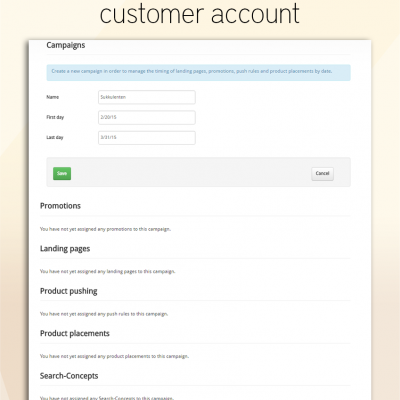customer_account:campaigns
This is an old revision of the document!
Campaigns
If you have a contract, that is professional or higher, it is possible to set Campaigns in order to set a specific time period for
- Promotions
- Landingpages
- Product pushing
- Product Placements
- Search-Concepts
This might be very useful to you for recurring events (like carneval, christmas-time, etc.), where you want to have special merchandising features to be enabled.
Parameters
- Name: Name of the campaign (users won't see this).
- First Day: Here you can specify the first day of your campaign. Related merchandising features will be activated after this day.
- Last Day: Here you can specify the last day of your campaign. Related merchandising features will be disabled after this day.
How campaigns works
- First you need to go to the customer account → tab Settings → campaigns.
- Afterwards you can either create a new campaign or edit an already set up campaign.
- Set up or change the parameters and save the campaign.
You can connect our merchandising features to the campaigns you set up. Have a look at the documentation of a special feature in order to see how you can connect this merchandising feature with the already set up campaigns.