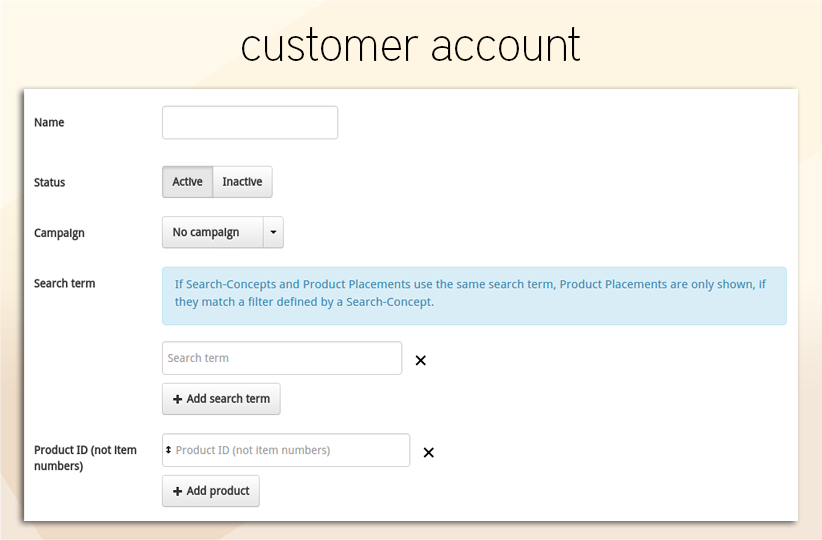customer_account:product_placement
This is an old revision of the document!
Product placement
If you are currently logged in at your customer account, you can access this feature dirctly by following this link.
If you have a contract, that is Professional or higher, it is possible to push products to the first position of the search results page, when searching for a specific search term. Product placements are not shown in the Smart Suggest.
Parameters
- Name: Name of the product placement (Users won't see this).
- Status: Shows, if the product placement is enabled or disabled.
- Campaign: If you have set up a campaign, you can link a campaign to the product placement. (See also our documentation about campaigns).
- Search Term: Search terms, for which the user should get the products of the product placement on top of the search result page.
- Product ID (not ordernumbers): This ID is the unique product ID (field/tag id in our CSV/XML export).
How product placement works
First you need to go to the customer account → tab Settings → product placement. Afterwards you need to add the parameters of the product placement and save it. If this is done, the product placement should already be active in your shop.
You do not need to import again.