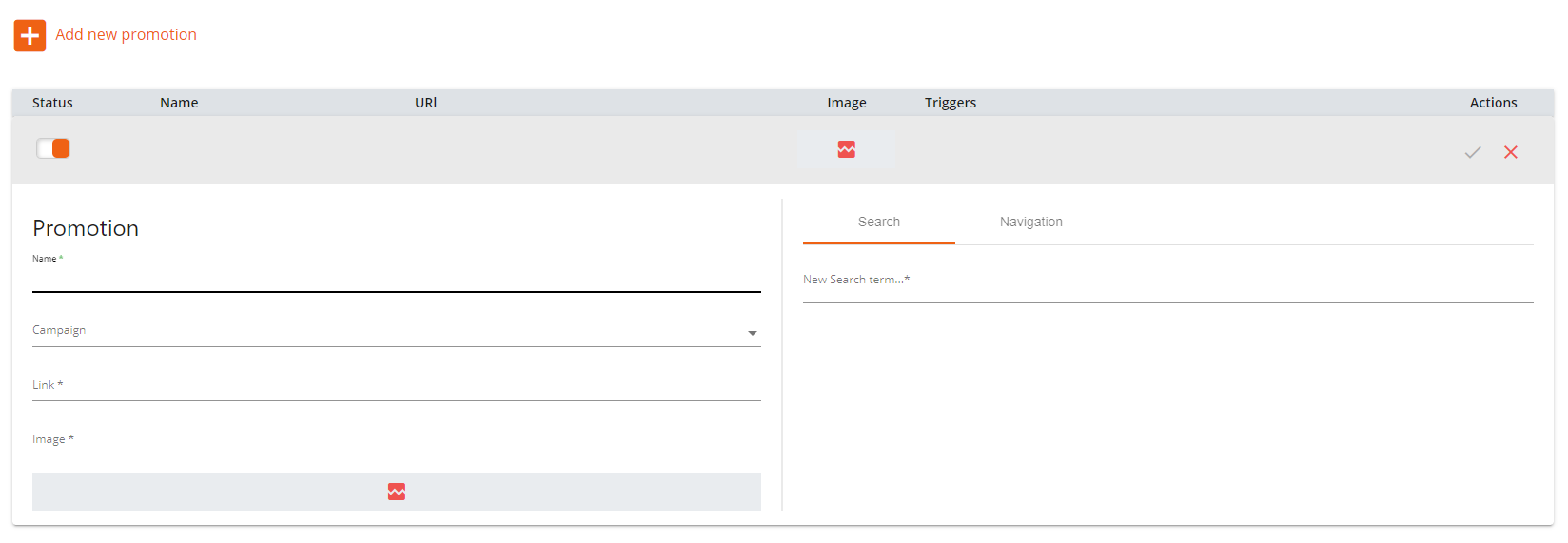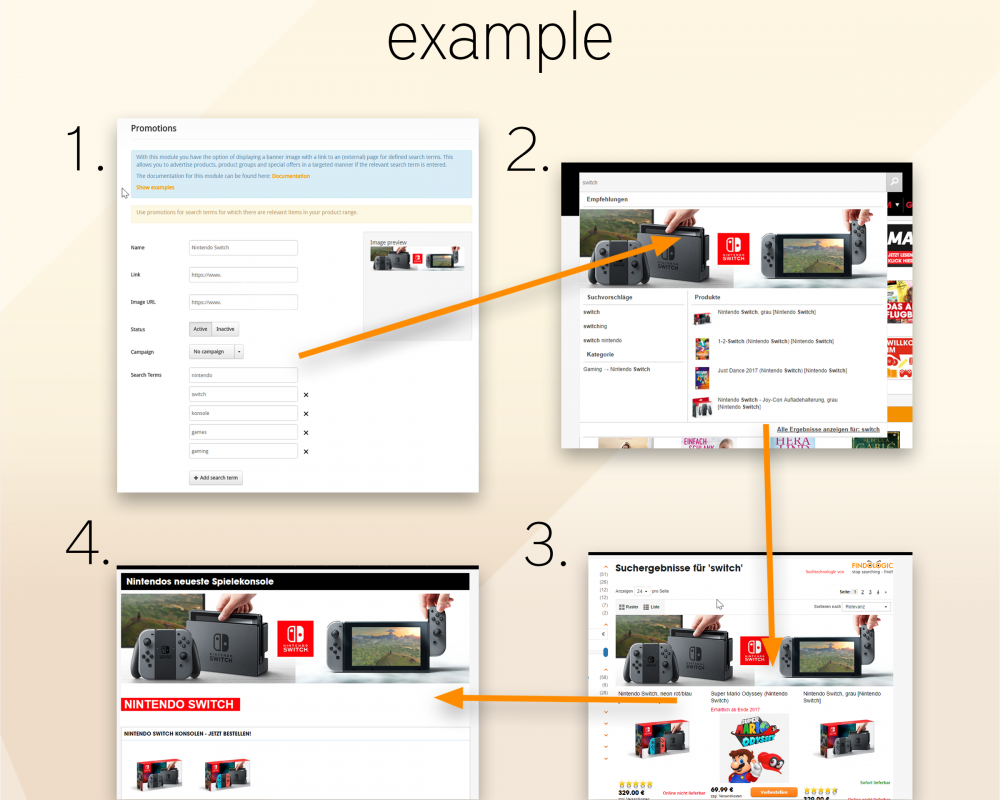customer_account:promotions
This is an old revision of the document!
Promotions
With this merchandising feature, you have the possibility to show a banner, when your customer enters one of the pre-defined keywords in the search field. The banner can be linked to an external page. By using this feature, you can advertise products, product-groups or special offers purposefully.
Parameters
- Status: Shows, if the promotion is enabled or disabled.
- Name: Randomly chosen name for your promotion, which is just for representation.
- Campaign: Relate your promotion to a certain campaign. See this documentation for more information about how to set up campaigns.
- Link: The (external) site you want to link your banner with.
- Image: URL to the picture, which should be used as banner.
- Search terms: Enter the search terms for which the promotion should be triggered and shown.