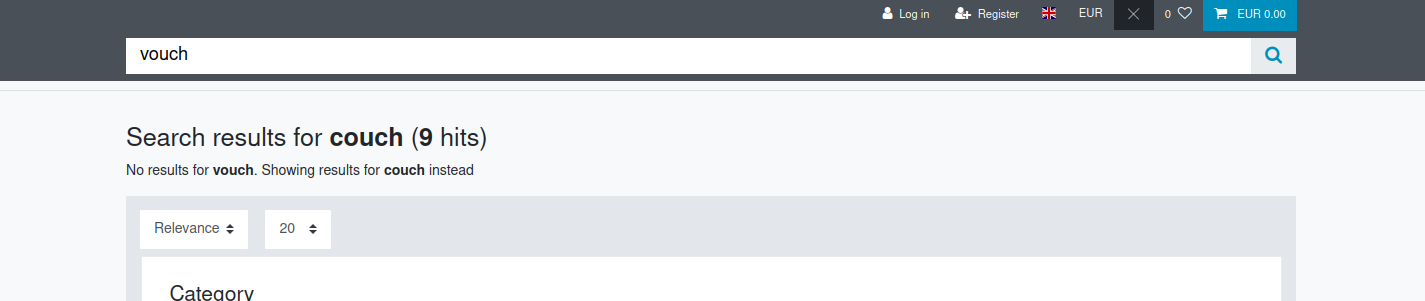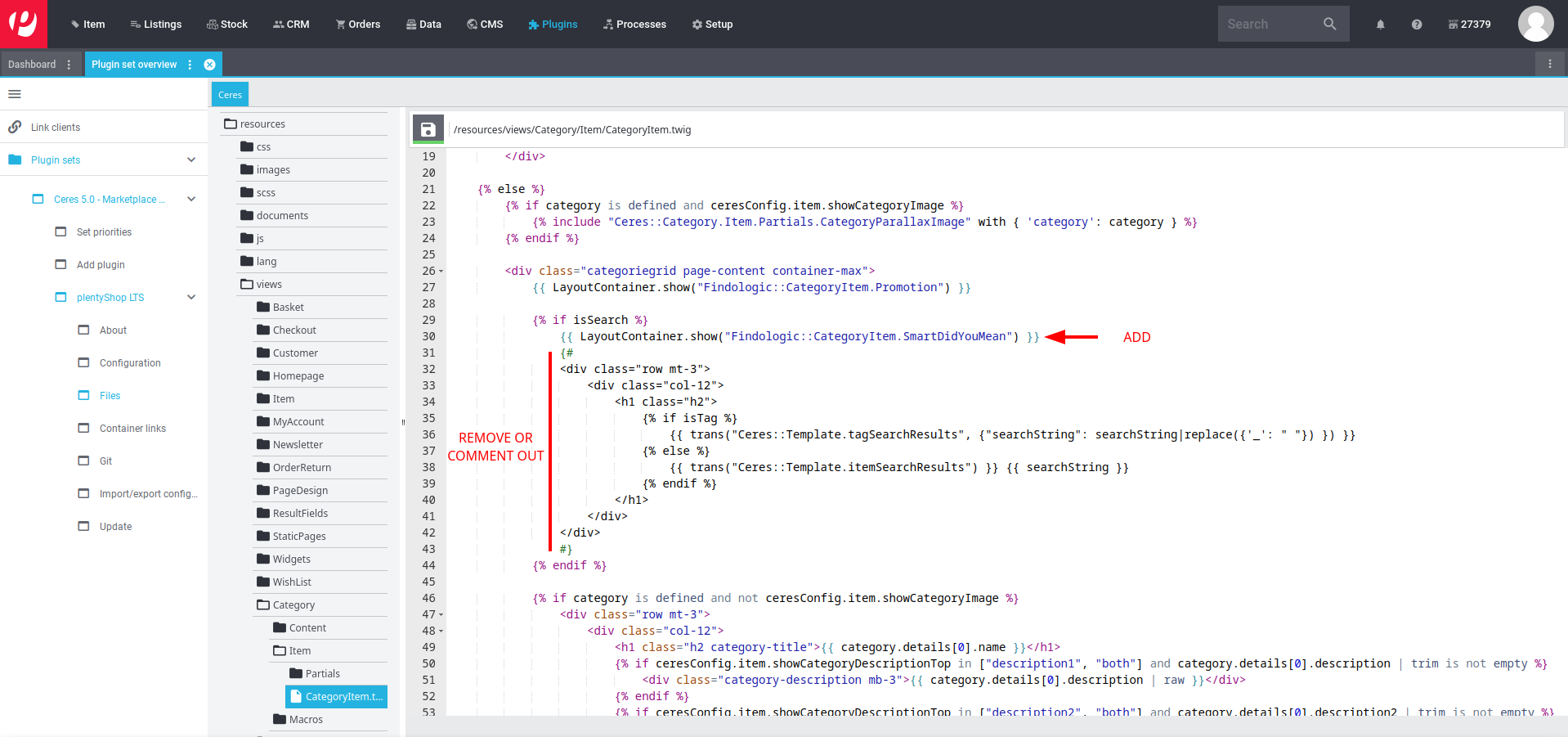integration_documentation:plugin:en:api:plentymarkets:smart_did_you_mean
Smart Did-You-Mean
Smart Did-You-Mean is an extension, where you can implement a Did you mean ... ? functionality. More information here.
1. Container link
Set up container links as described here: Set container links
2. Template adaption
- Open the menu ''Plugins » Plugin overview''.
- Click on the plugin set where the ''Findologic plugin'' is installed.
- Click on the ''Ceres plugin'' or your own theme to get to the configuration page.
Add the following line to the file resources/views/Category/Item/CategoryItem.twig.
{{ LayoutContainer.show("Findologic::CategoryItem.SmartDidYouMean") }}
The Smart Did-You-Mean template takes care about the title of the search result page, therefore remove the Plentymarkets default title. Alternatively this code part can also be commented out as shown in the screenshot.
We recommend to add the file resources/views/Category/Item/CategoryItem.twig to your own theme, if you have one. If you add the row to the Ceres plugin itself, it will disappear after the next update.