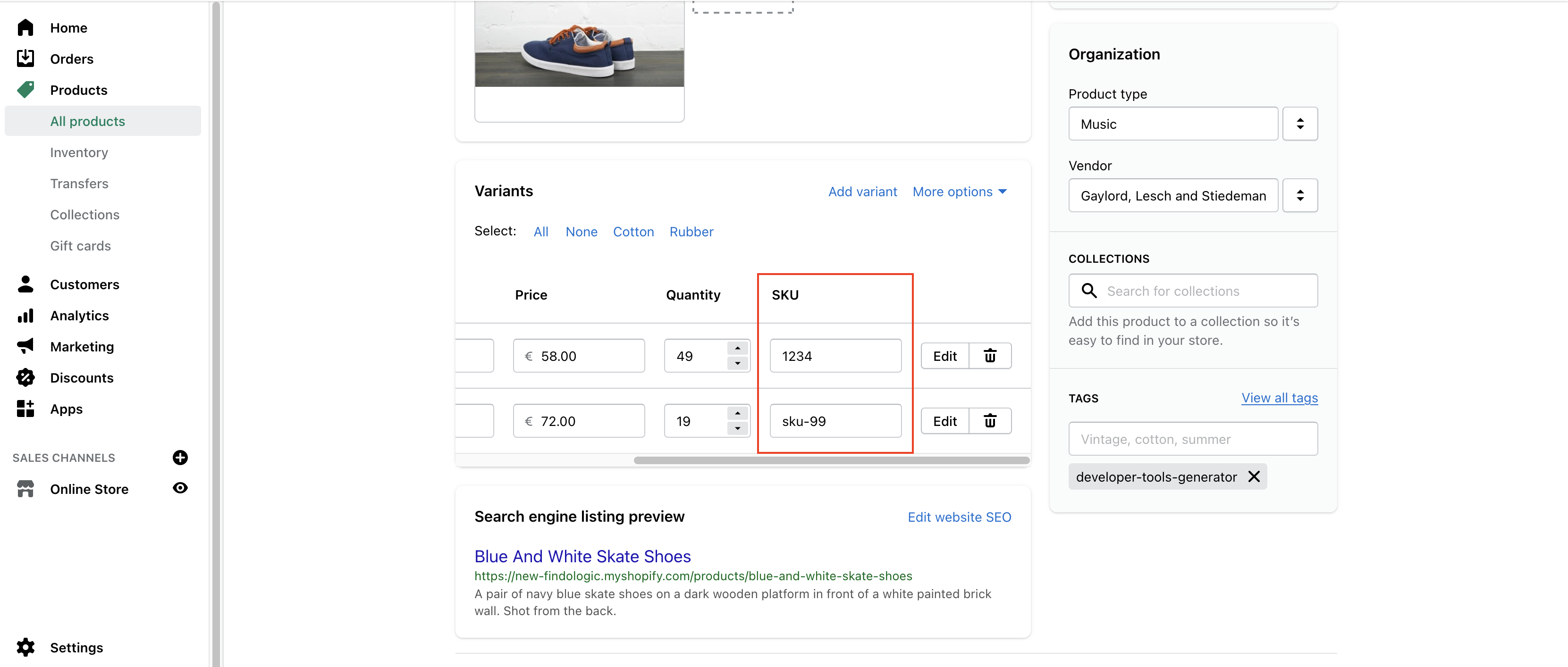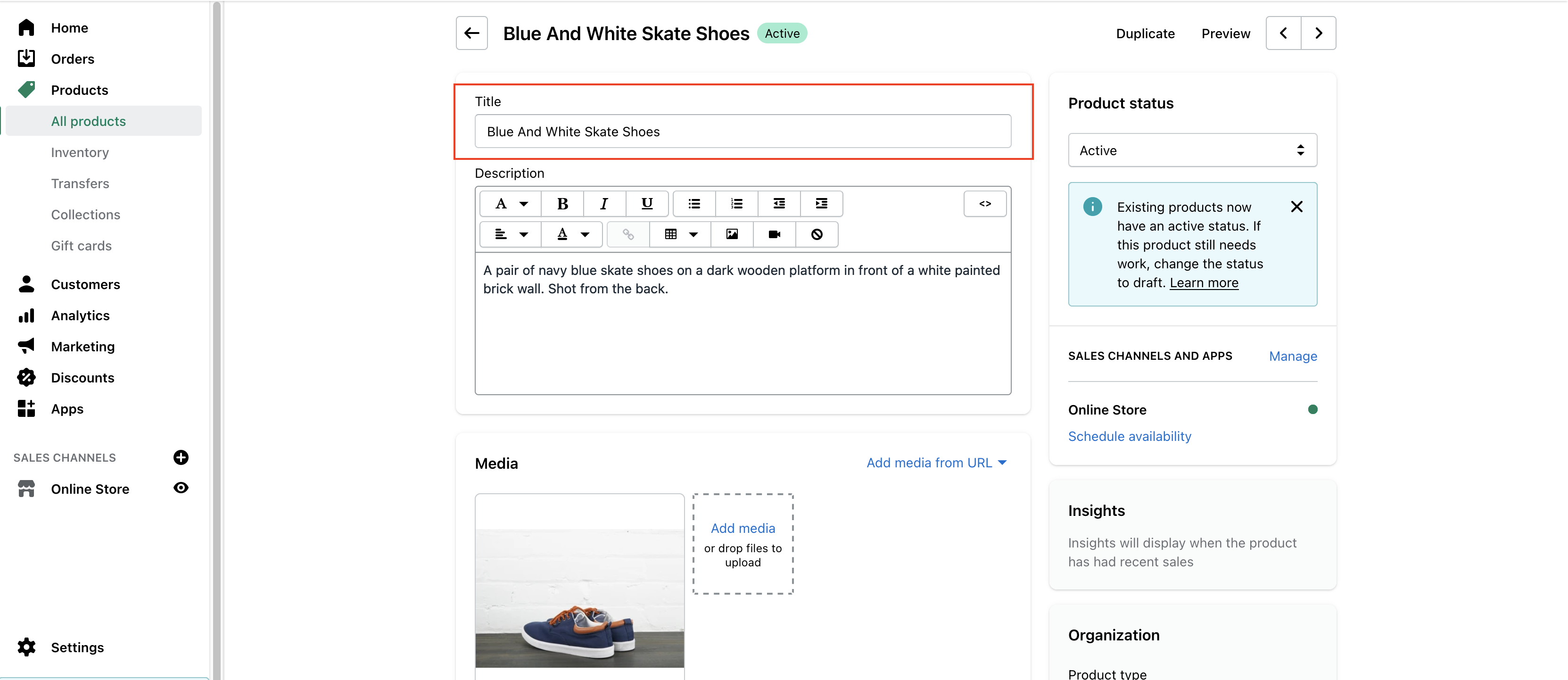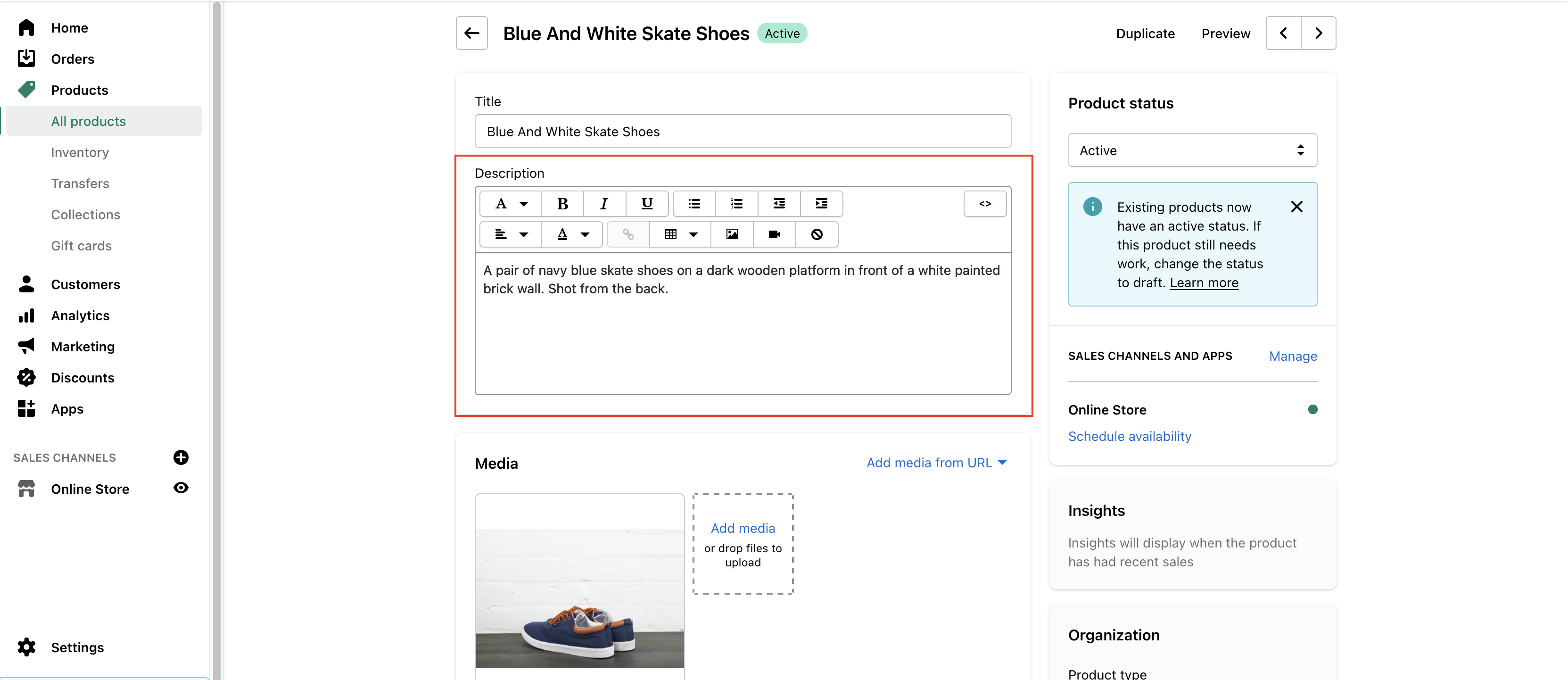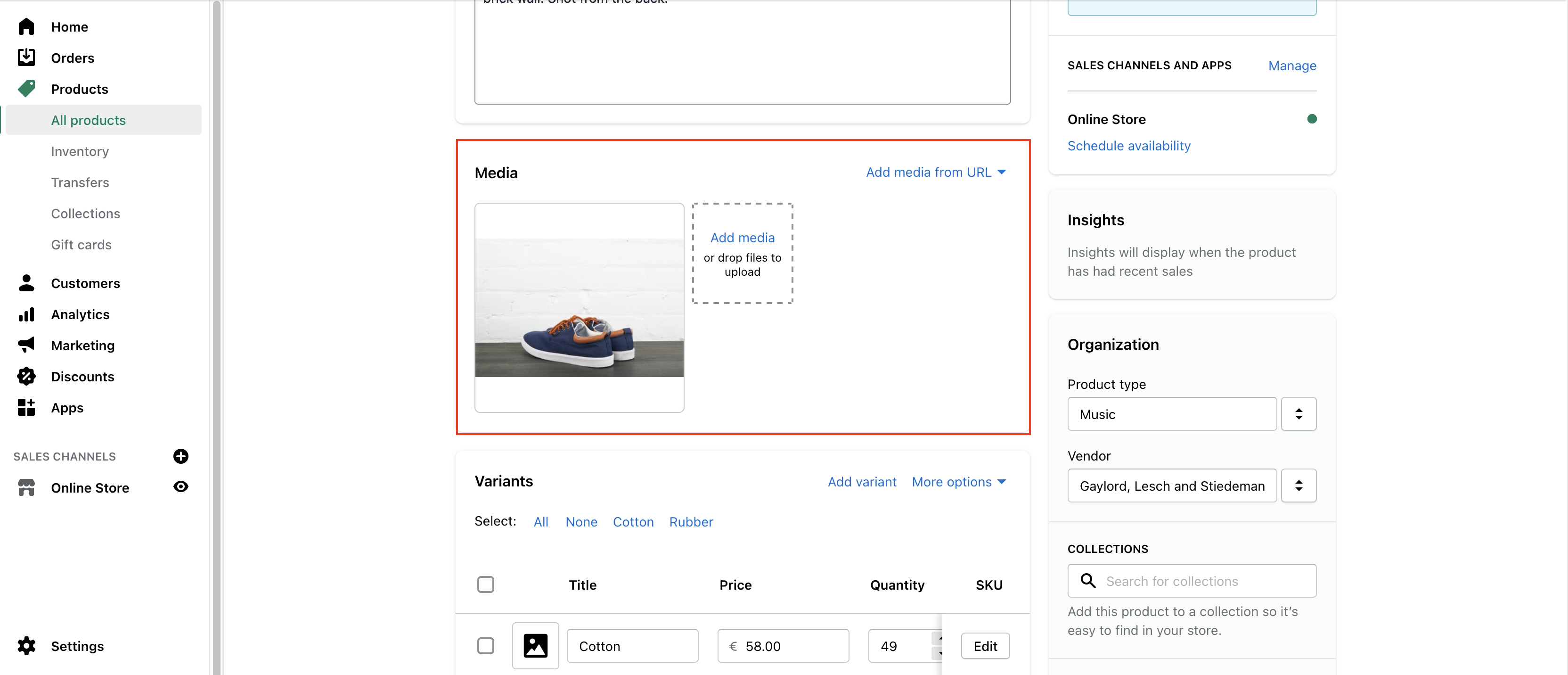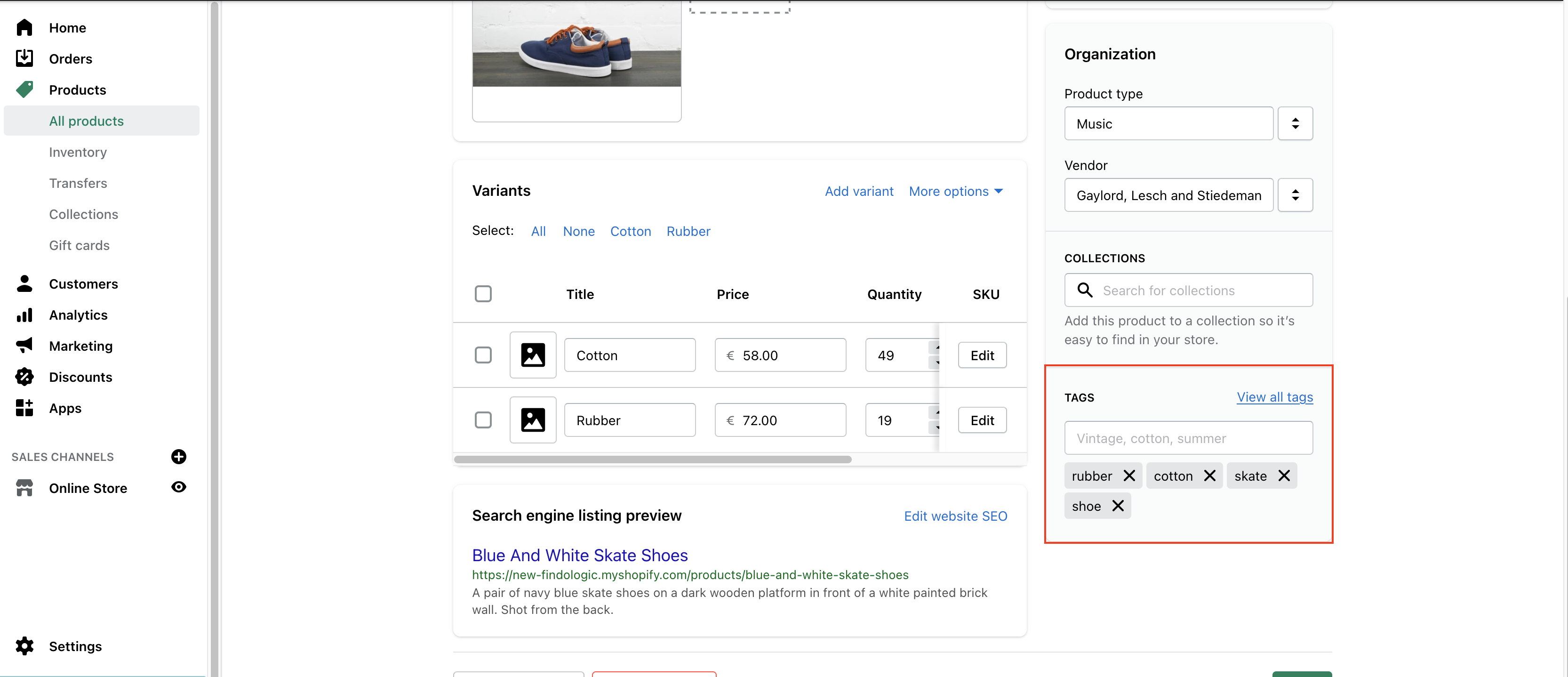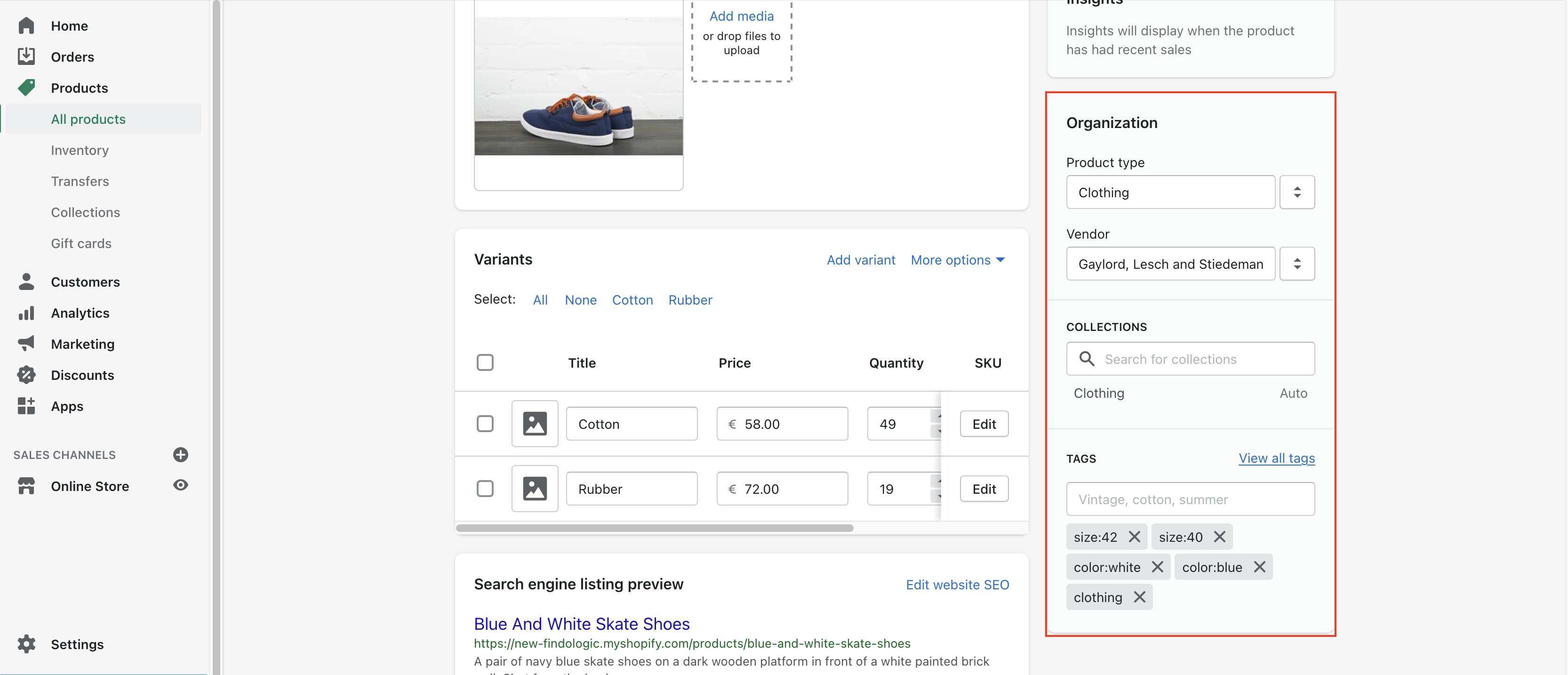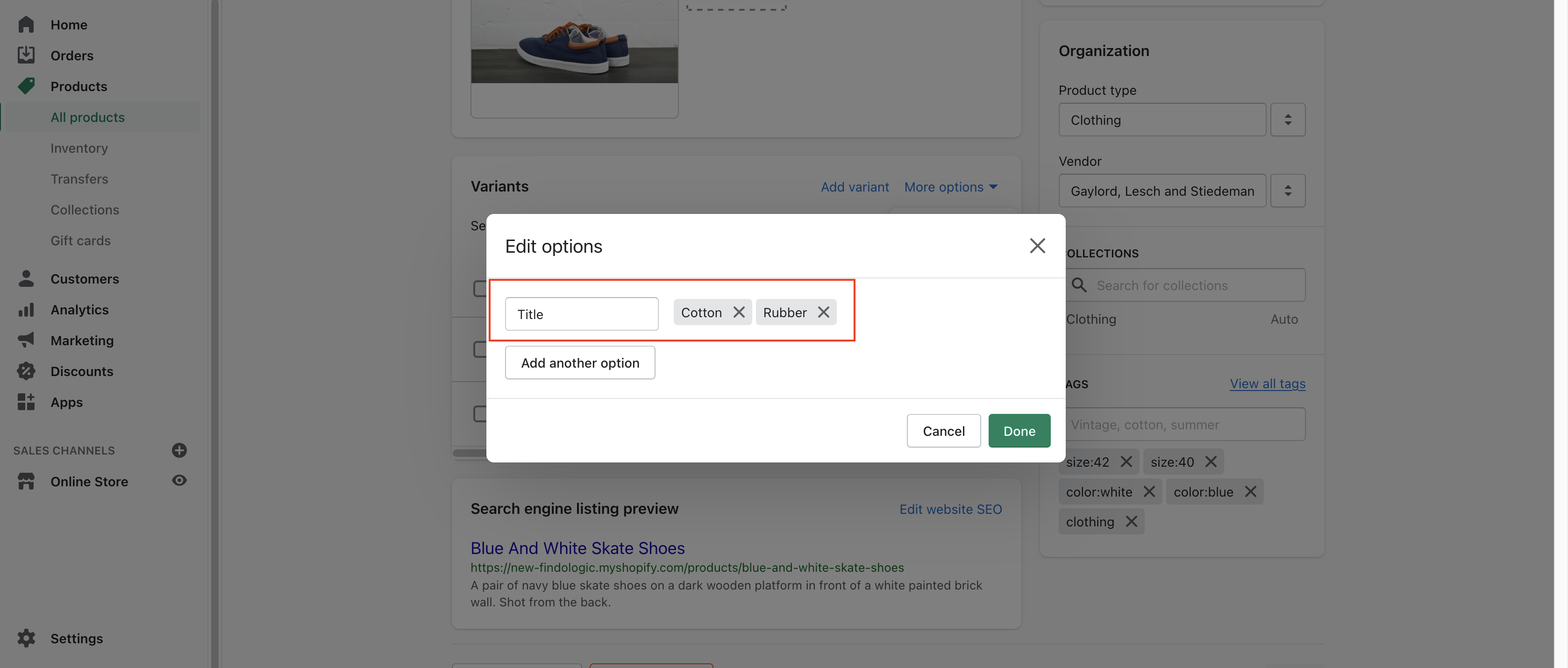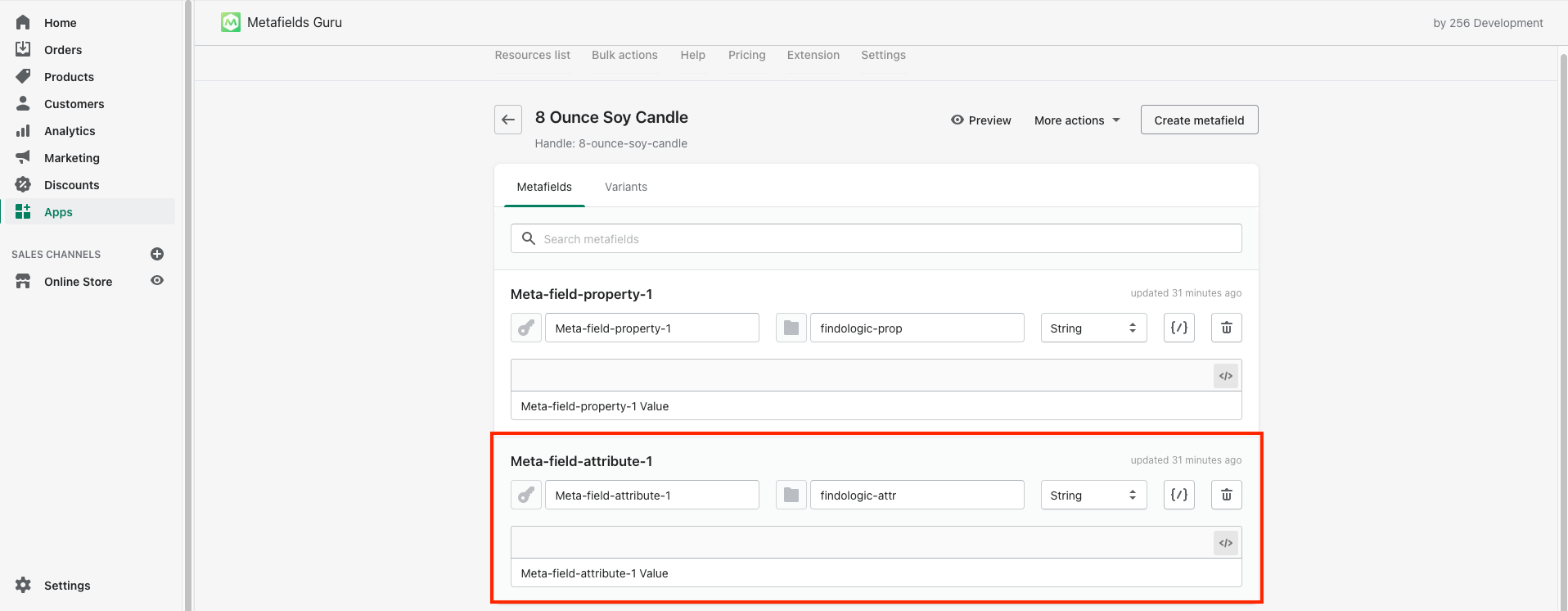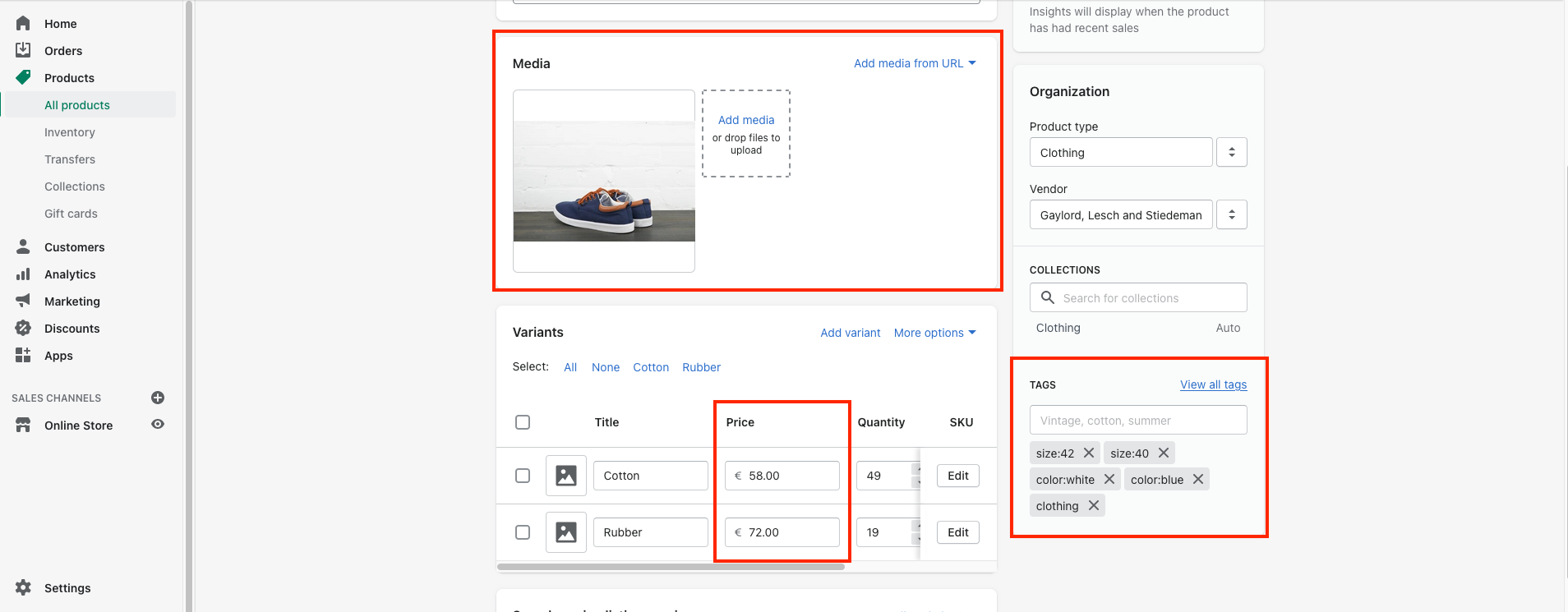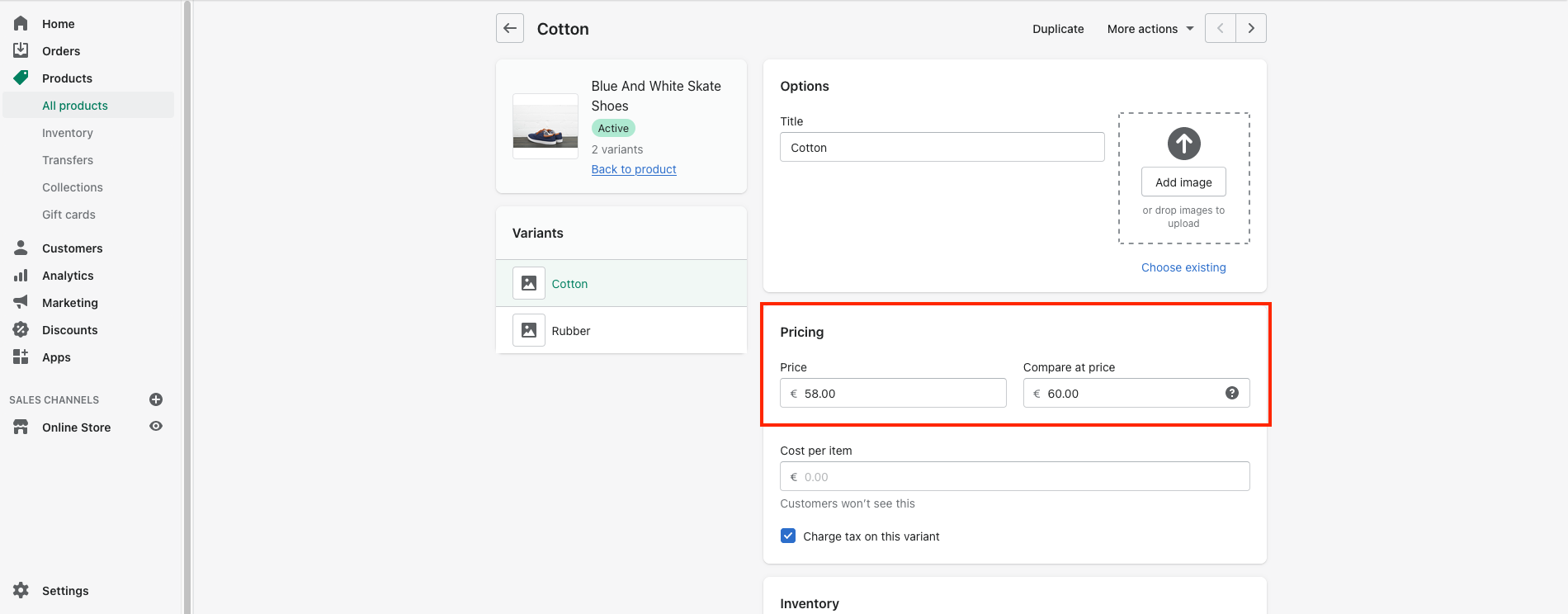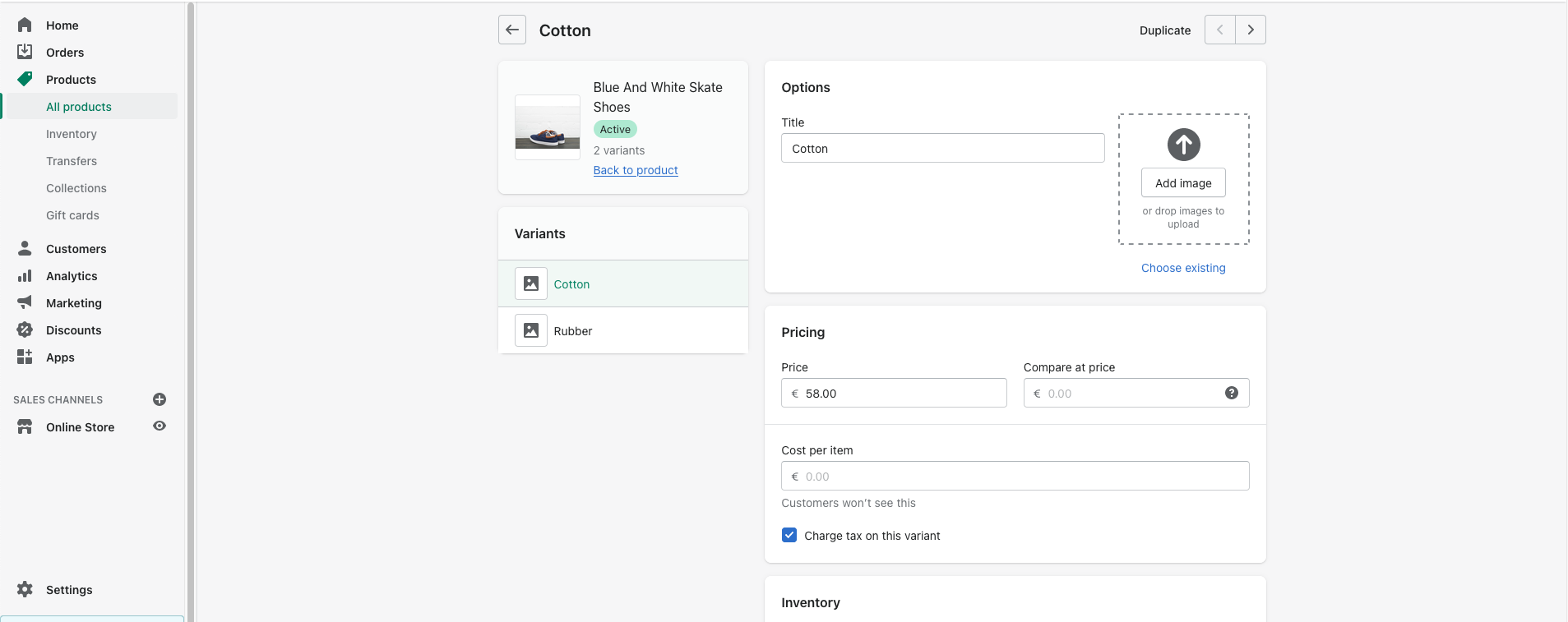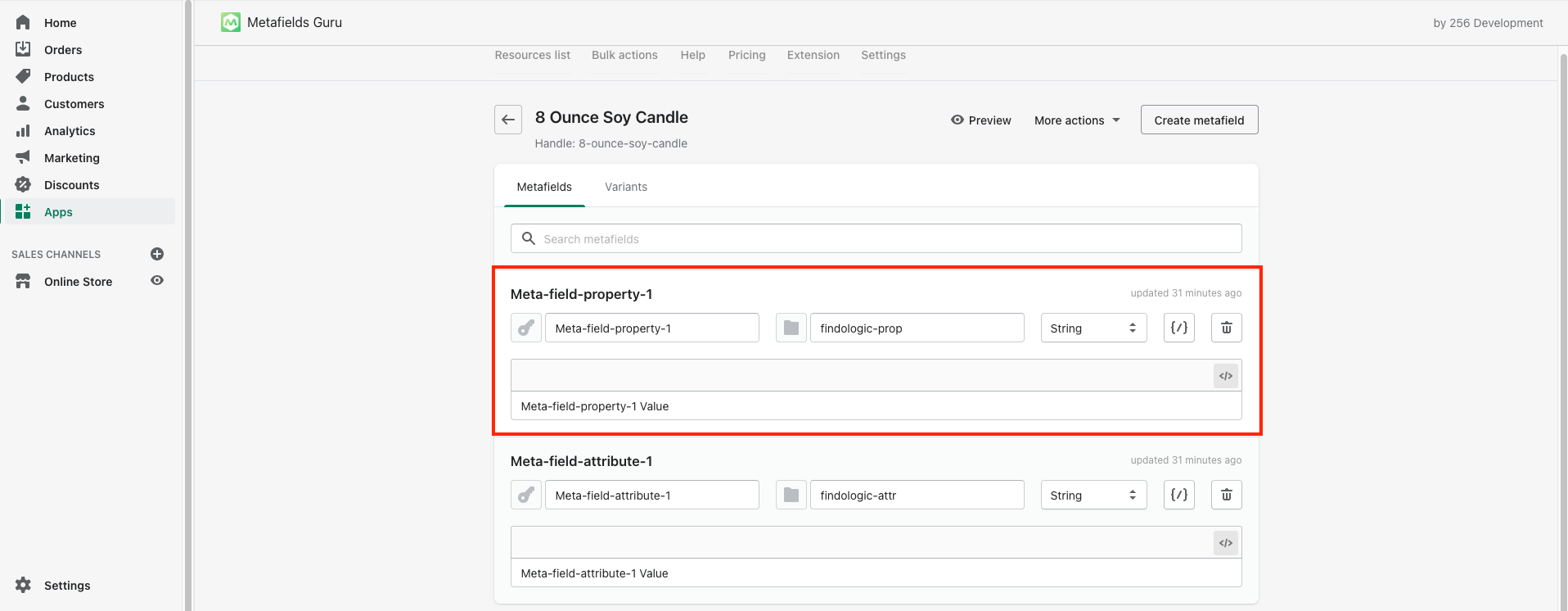integration_documentation:plugin:en:direct_integration:shopify:export_information
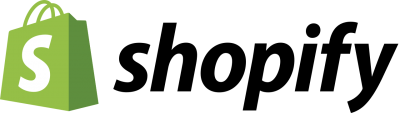
Shopify - Export information
Overview of Shopify product data which is considered for the Findologic XML export.
Summary
| Item | Short Description | In export | Reason |
|---|---|---|---|
| <item id=""> | Product id | Yes | |
| <ordernumbers> | SKU | Yes | |
| <name> | Product title | Yes | |
| <summaries> | Summarized product description | No | Not available |
| <description> | Product description | Yes | |
| <prices> | Product price | Yes | |
| <urls> | URL to the product page | Yes | |
| <images> | Product images and thumbnails | Yes | |
| <keywords> | Product tags | Yes | |
| <usergroups> | Visibility of article, i.e. only visible to the exported usergroups | No | Not available |
| <bonuses> | Bonus value to rank certain products higher than others | No | Not available |
| <salesfrequency> | Amount of sold items of this article | No | Not available |
| <dateAdded> | Create date of product | Yes | |
| <sorts> | Value for custom sorting of search results | No | Not available |
| <attributes> | Product type, vendor, options, named tags and meta-fields. Will be filters. | Yes | |
| <properties> | Prices min/max/compare, named tags, variant data, media and meta-fields | Yes |
Details
Item
A product must be active in order to get exported.
The ID is visible in the url when editing a product in the Shopify backend.
https://<STORE_NAME>.myshopify.com/admin/products/<ID>.
Ordernumbers
The SKU is exported as ordernumber.
Name
The product title is exported as name.
Description
The product description is exported as description.
Prices
The lowest price of all variants gets exported as price.
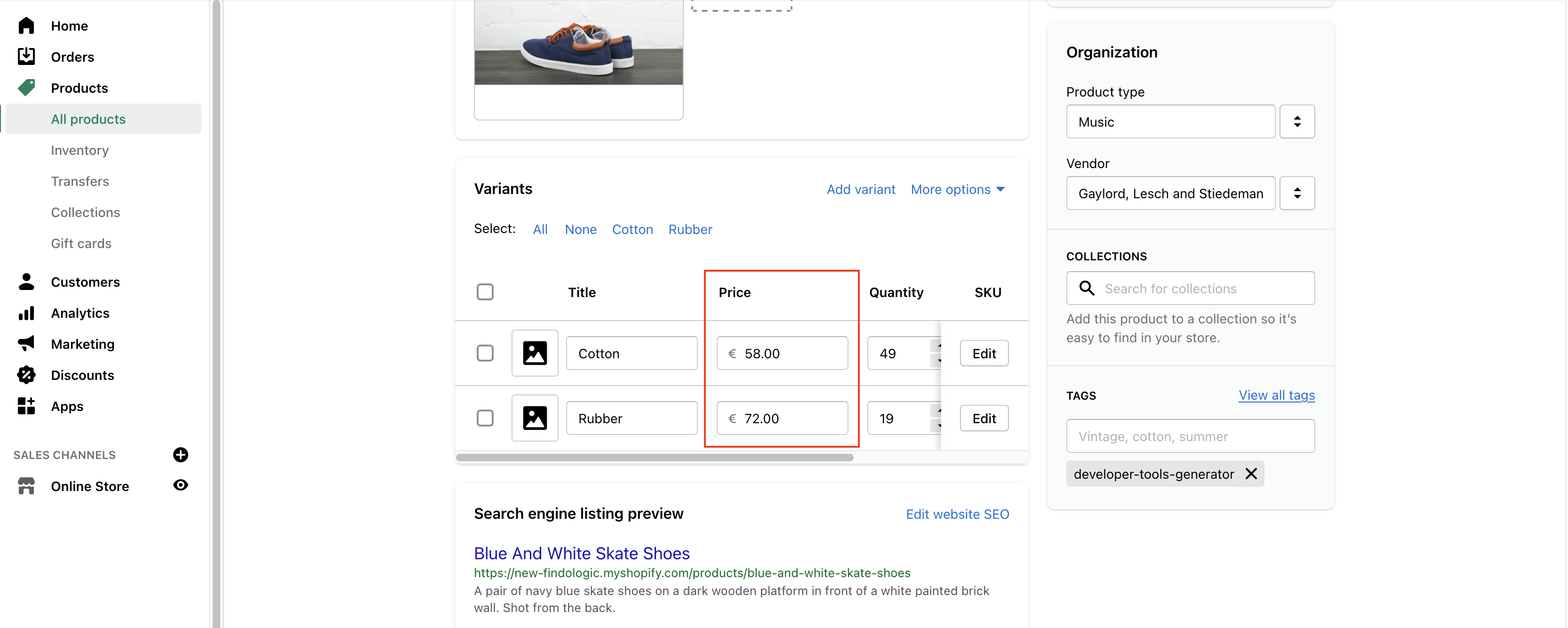
Urls
Product urls as generated by Shopify.
Images
For each image, the original and thumbnail url is exported.
Keywords
Tags are exported as keywords.
Dateadded
Stored created_at date of product.
Attributes
List of values exported as attributes:
- Product type
- Vendor
- Named tags
- Collections
- Variant options
- Meta fields with namespace findologic-attr
Product type, vendor, collections and named tags
Values in the right box are exported as attributes. Please also see Add filters with named tags.
Variant options
All options on variants are exported as attributes.
Meta fields with namespace findologic-attr
You can use various apps to create meta fields in Shopify. Add a key and value to a meta field and assign it to the namespace findologic-attr
Properties
List of values exported as properties:
- Product media
- Prices min/max/compare
- Named tags
- Variant data
- Meta fields with namespace findologic-prop
Product media, prices min/max and named tags
Product media (images and videos), minimum + maximum price of all variants and named tags are exported as properties. Please also see Add filters with named tags.
Compare at price
The minimum compare at price of all variants is exported as property.
Variant data
For Direct Integration the variant data gets exported as property in JSON format.
Example
{
"<VARIANT-ID>": {
"admin_graphql_api_id": "gid://shopify/ProductVariant/<VARIANT-ID>",
"barcode": "",
"compare_at_price": 60.0,
"created_at": "2021-02-10T01:16:58-05:00",
"grams": 0,
"id": <VARIANT-ID>,
"image_id": null,
"inventory_item_id": <INVENTORY-ITEM-ID>,
"inventory_policy": "deny",
"inventory_quantity": 49,
"option1": "Cotton",
"option2": null,
"option3": null,
"position": 1,
"price": 58.0,
"requires_shipping": false,
"sku": "1234",
"taxable": true,
"title": "Cotton",
"updated_at": "2021-03-04T01:55:45-05:00",
"weight": 0.0,
"weight_unit": "g"
}
}
Meta fields with namespace findologic-prop
You can use various apps to create meta fields in Shopify. Add a key and value to a meta field and assign it to the namespace findologic-prop