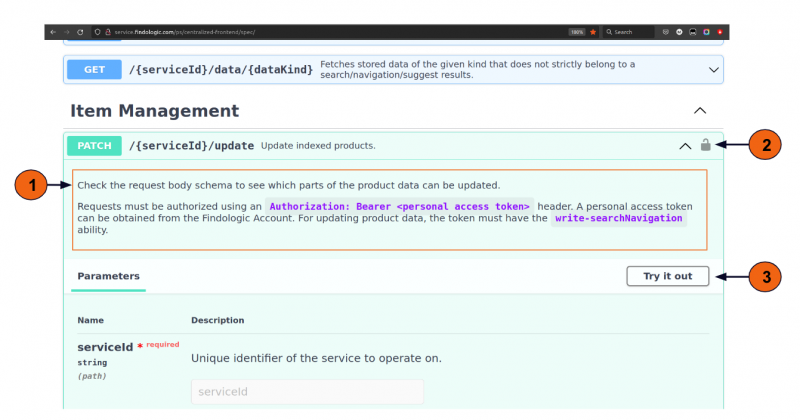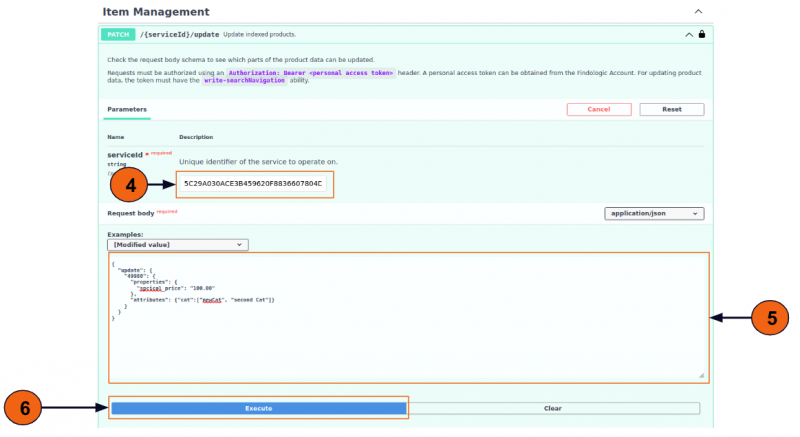integration_documentation:product_update_api
Product Update API
Purpose
- Update one or more fields values of one or more products on the fly ,without running full re-import after adapting the export files.
- The Updates will be applied definitely way faster than a full re-import.
Use Cases
- Update Price: Price Information can be updated via the API
- Visibility of products: Hide out of stock products - show in stock products. Update Visibility of the products.
- Update properties and attributes: Properties (with some limitations - see below) and attributes can be updated via the API
The Use cases work with existing Usergroups and Variants
Product placements must always be fully updated - also in case of price only updates
Currently the Product Placements do not work anymore, if an update with the Product Update API has been made
Full Imports
Periodical full imports are still required for:
- Consistency
- Housekeeping
- Adding products
- Modifying other fields
Imports always starts fresh i.e. changes from updates are lost when an import finishes
API Spec and how to use it
Please find the current Api Spec under: https://service.findologic.com/ps/centralized-frontend/spec/
Updating Properties
- All Properties can be updated and Variants are also considered.
- We do 1:1 replacement in the update request. So there are no “difference upgrades” of properties. The properties which are set within the Product Update API requests do fully replace the stored properties in our Search Core.
Updating Properties
- Properties that match a Regular Expression e.g. ordernumber, image\\+d and thumbnail \\+d can not be updated via the Product Update API.
- So it isn’t possible to update Properties like ordernumber, image1, image1222, thumbnail12345, thumbnail2
- Possible instead (and fields that are similar) is: image , thumbnail, imageX1, imageTESTSHOP1, image_1,…
Important notes when updating Properties:
- Properties are not individually updated (added/modified/removed.)
- The updated properties set will replace the whole original properties set.
- The update request must always contain all the properties (for a given usergroup) that the product should have once the update operation is complete.
The property ordernumber can’t be added/modified/removed.
- All other properties can be added/modified/removed.
- This could be done on the level of usergroups.
Updating Attributes
- All Attributes can be updated without limitations taking into consideration also variants.
- We do 1:1 replacement in the update request. So there are no “diff upgrades” of attributes. The attributes which are set within the Product Update API requests do fully replace the stored properties in our Search Core.
Important notes when updating Attributes:
- Attributes are not individually updated (added/modified/removed.)
- The updated attributes set will replace the whole original attributes set.
- The update request must always contain all the attributes that the product should have once the update operation is complete.
Attributes are not specified on the usergroup levels, therefore updating them will follow the same rule.