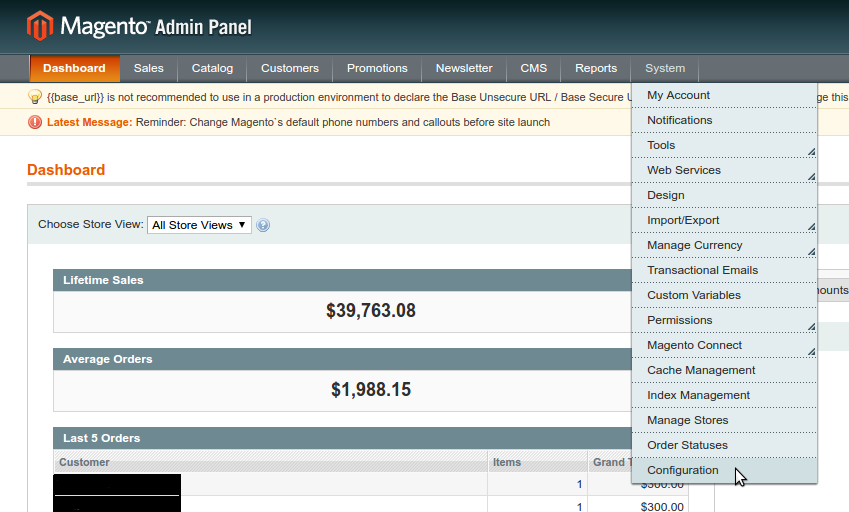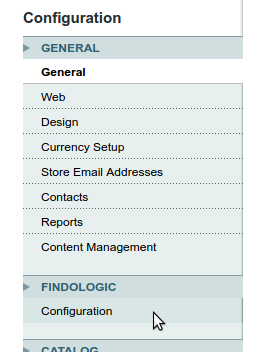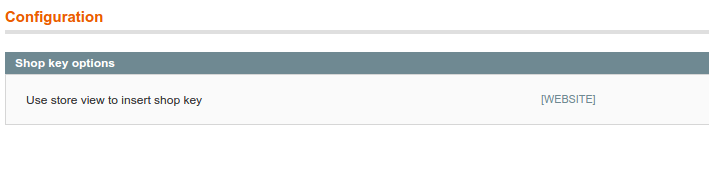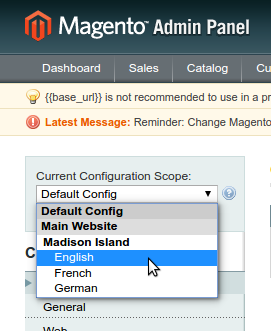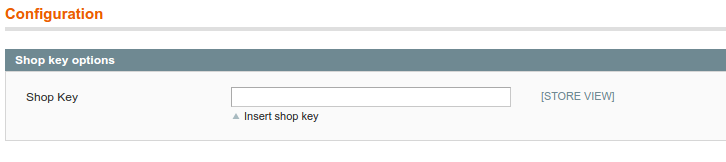integration_documentation:direct_integration:magento
This is an old revision of the document!
Magento 1 - Direct Integration
General
The Magento 1 Direct Integration plugin needs to be implemented in Magento eShop to export the products and their data for a successful implementation of FINDOLOGIC search into Magento eShop. Besides the product export, the plugin also injects the main FINDOLOGIC snippet.
This plugin is going through all the data of the shop and searches for valid products for the export. In order to be exported, following conditions must be met:
- product must be set to active
- product must be visible in catalog and in search
- product stock must be greater that zero
- product should not be configured as variant
- product categories must be active
- product category should not be set to “Hidden”
Download
The plugin can be downloaded via our repository on Github.
Installation
The Magento 1 Direct Integration plugin installation procedure is basically the same as for any other Magento 1 plugins. It can be summed up in a few simple steps:
- Plugin content needs to uploaded into the shop's root directory.
- After this, in Admin panel click on System → Configuration, on the left side menu “FINDOLOGIC” should be listed.
- After clicking on “Configuration” under “FINDOLOGIC”, “Use store view to insert shop key” message should appear on the central part of the panel as shown on the image below.
- Under “Current Configuration Scope” dropdown menu, the desired store view should be selected.
- After store view selection, the input field on the central part of the panel should appear, where the shopkey should be entered.
- After entering the shop key click ”Save Config” button.
- Finally, the cache of the shop must be cleared.
Running export
Export is called via URL. For example: <SHOP_URL>/findologic/export?shopkey=<SHOPKEY>&start=<NUMBER>&count=<NUMBER>
Three parameters that are necessary for successfully running the export are:
- shopkey → <SHOPKEY> is provided by FINDOLOGIC
- start → <NUMBER> that should not be lower than zero
- count → <NUMBER> that should not be lower than zero
If any of these parameters is not according to standards, export would not be run, and an error message will be displayed. The generated XML is validated against predefined xsd scheme contained in “lib” folder.