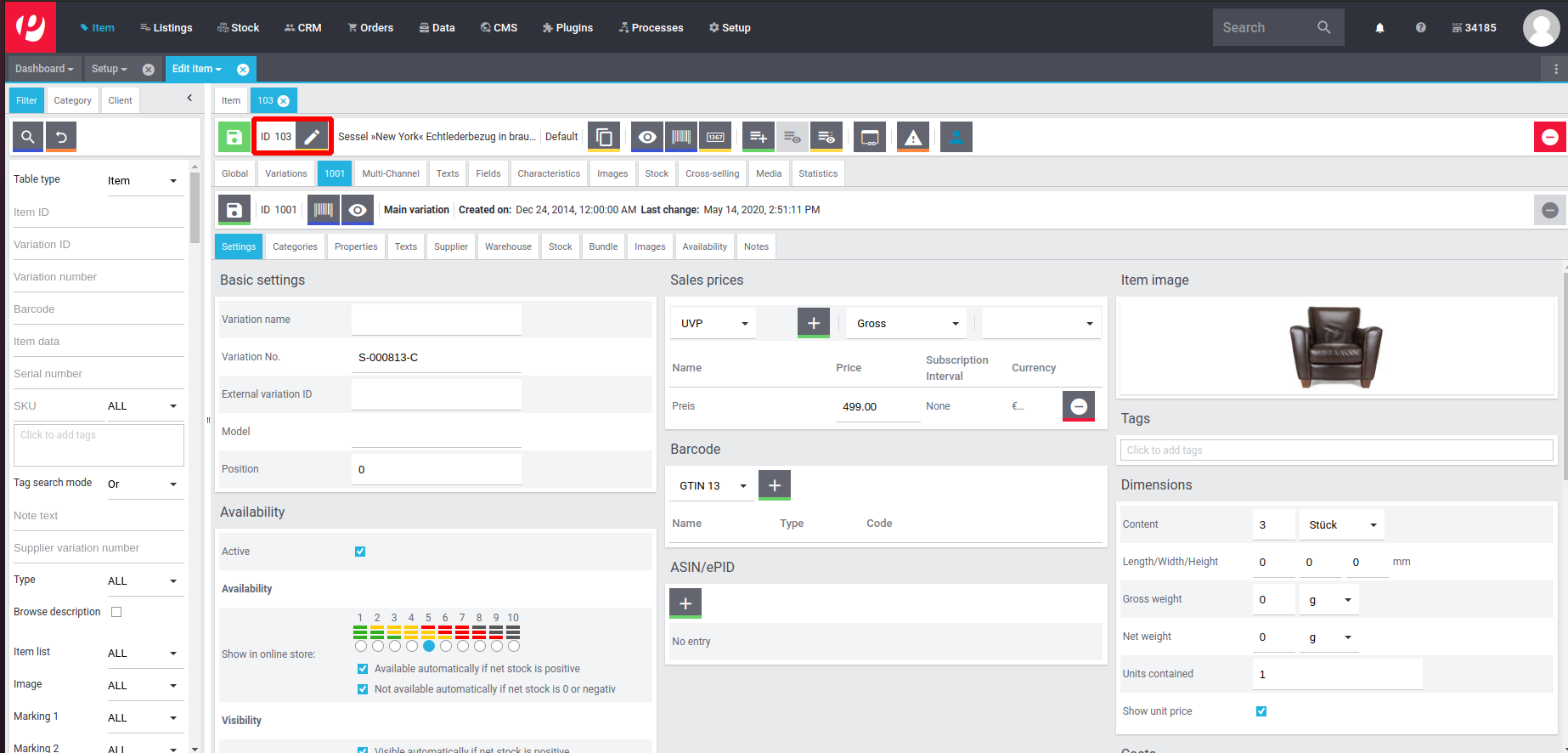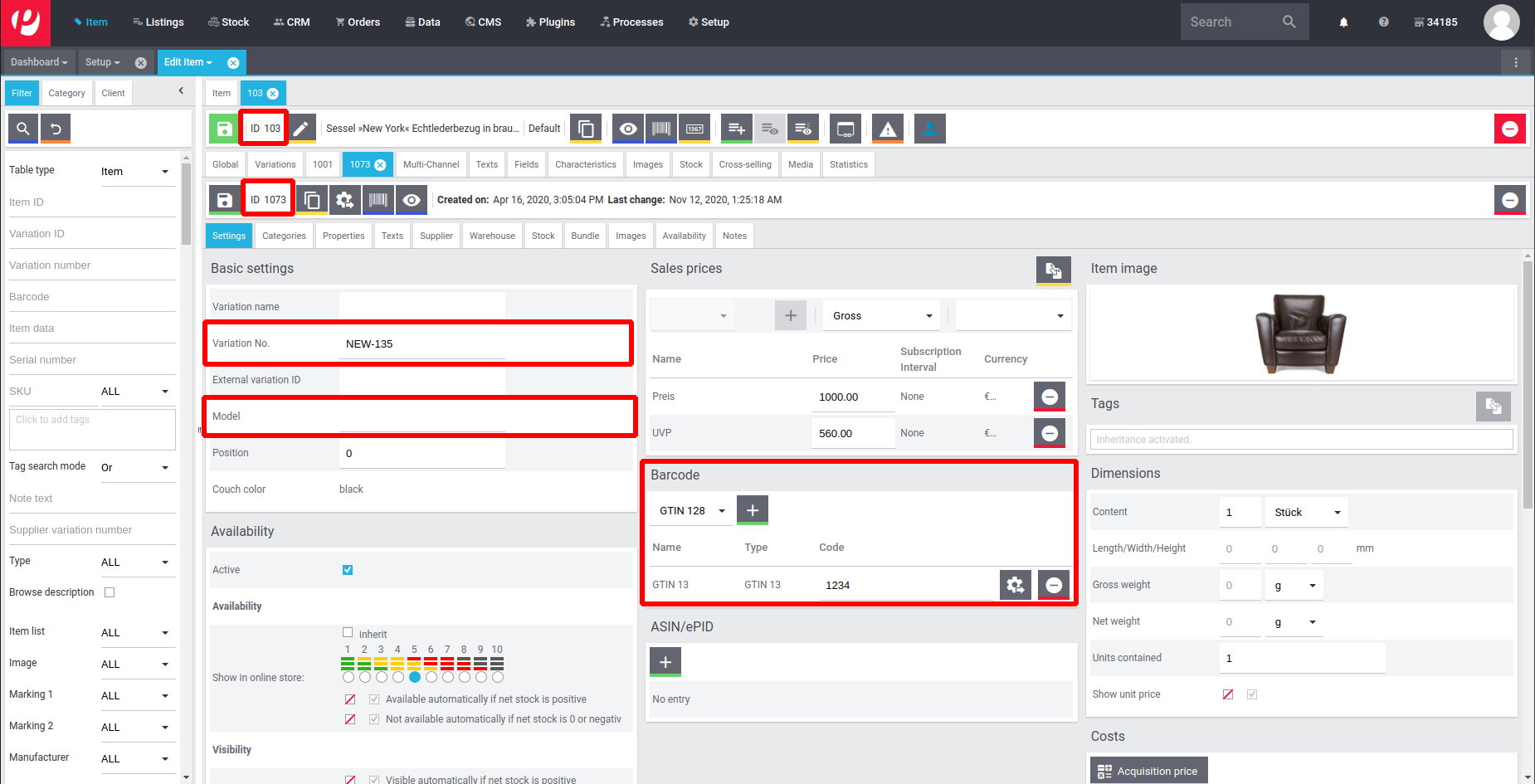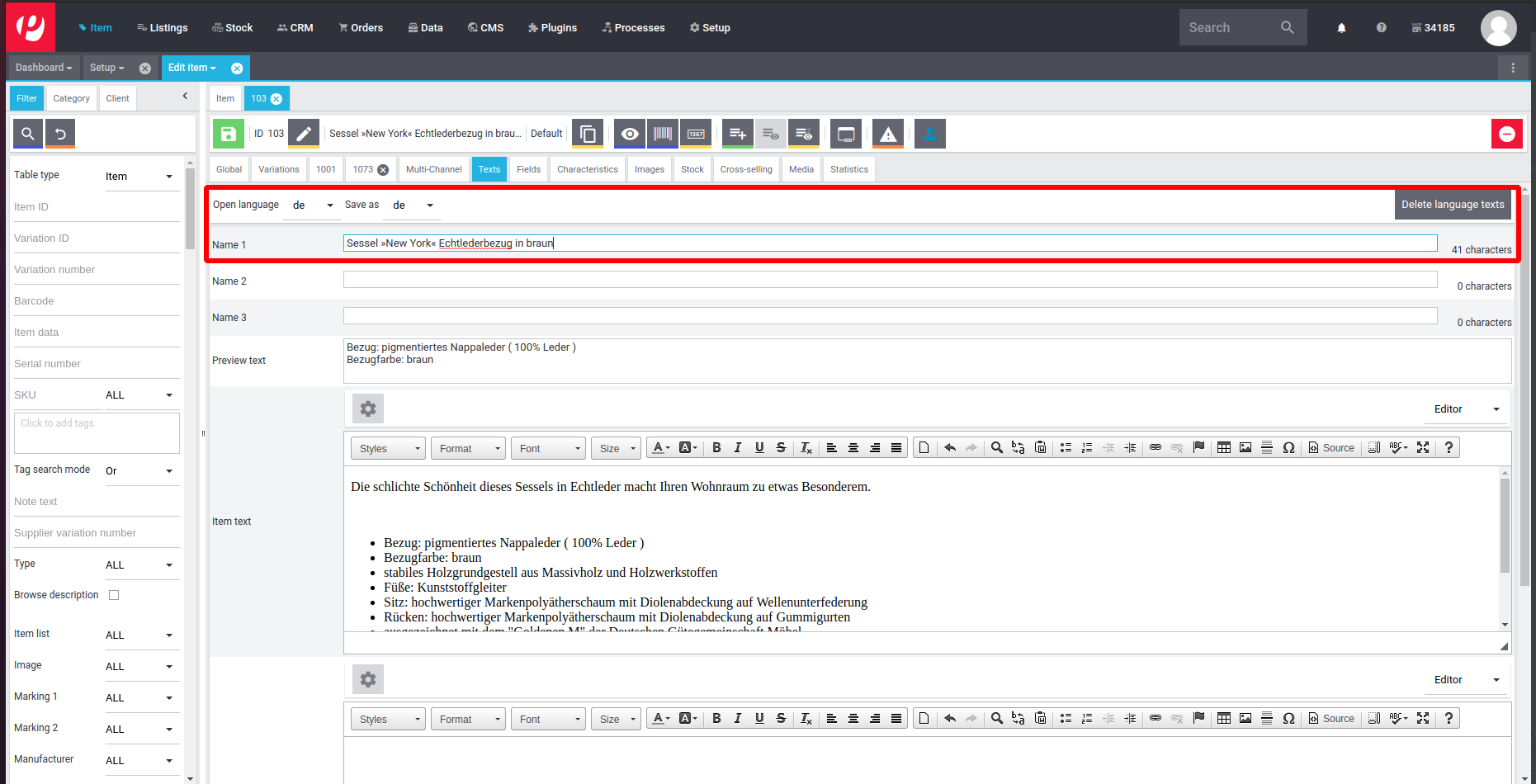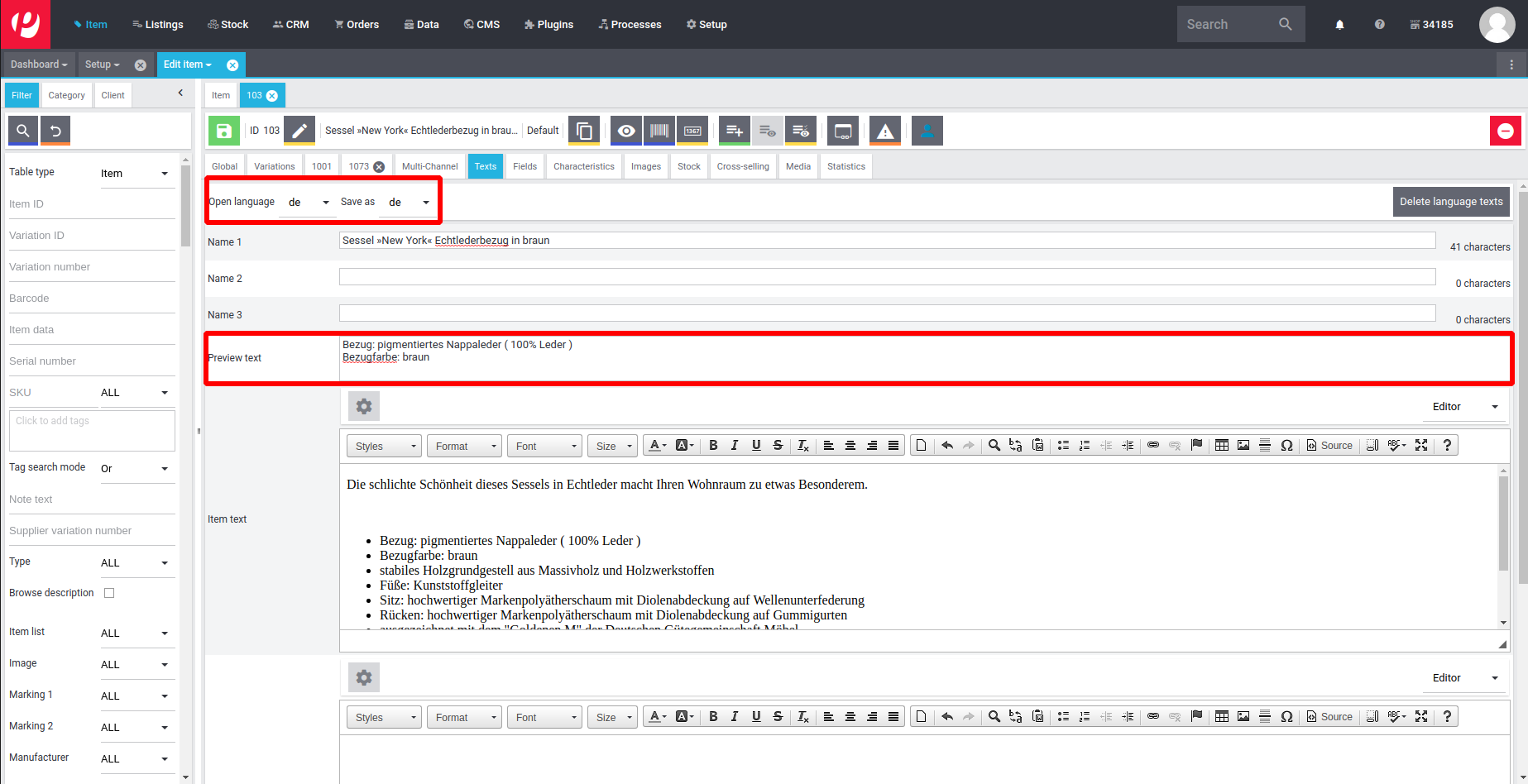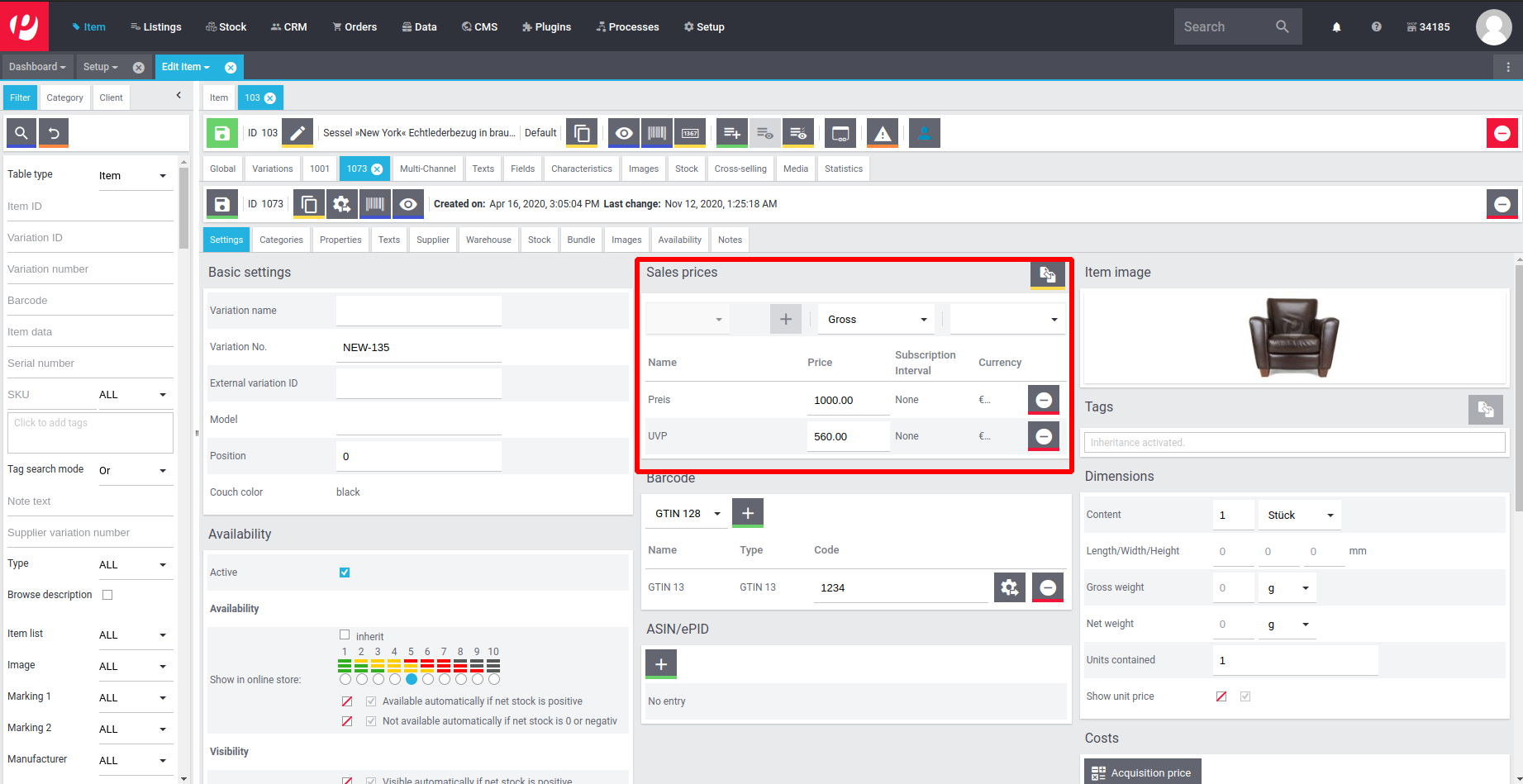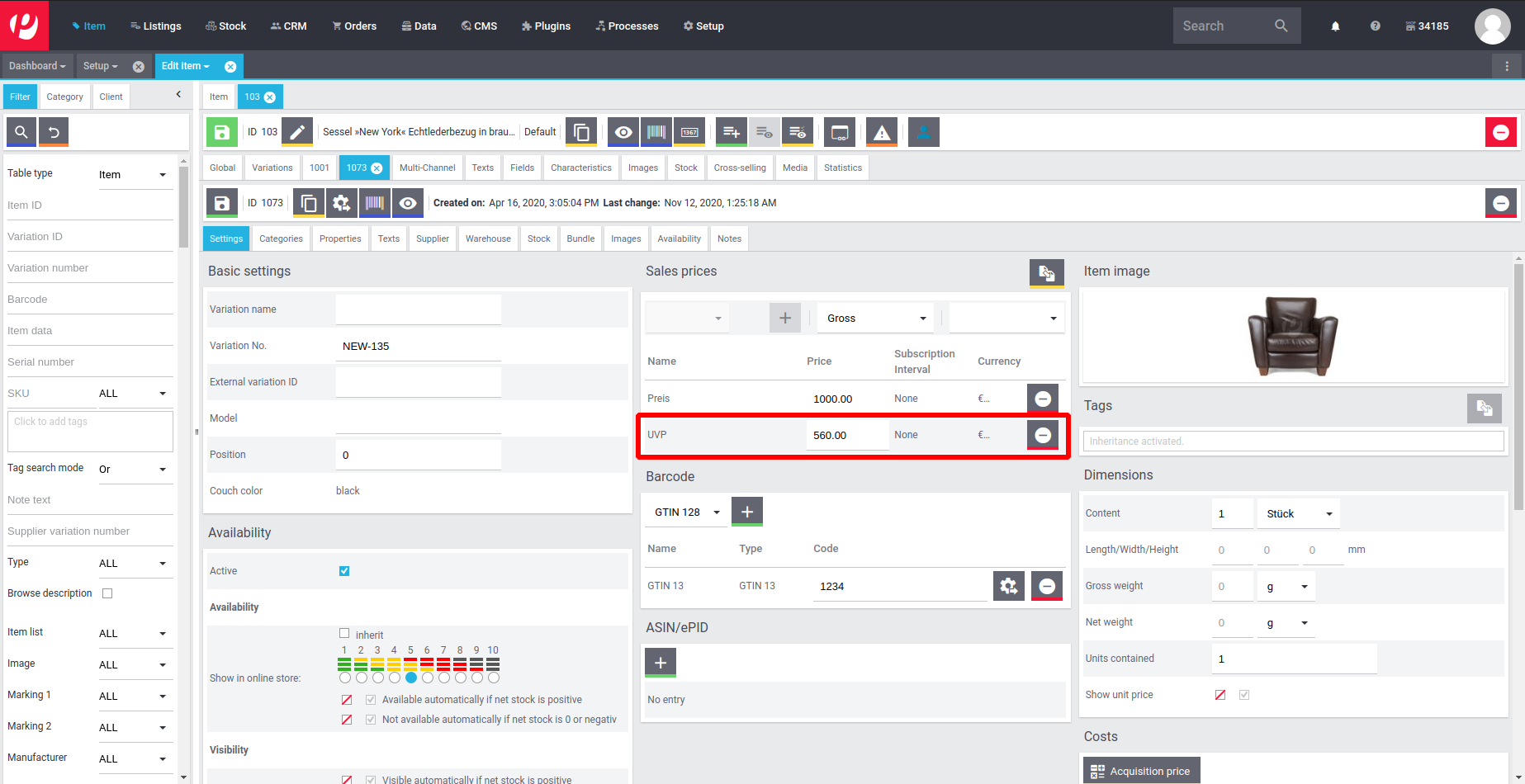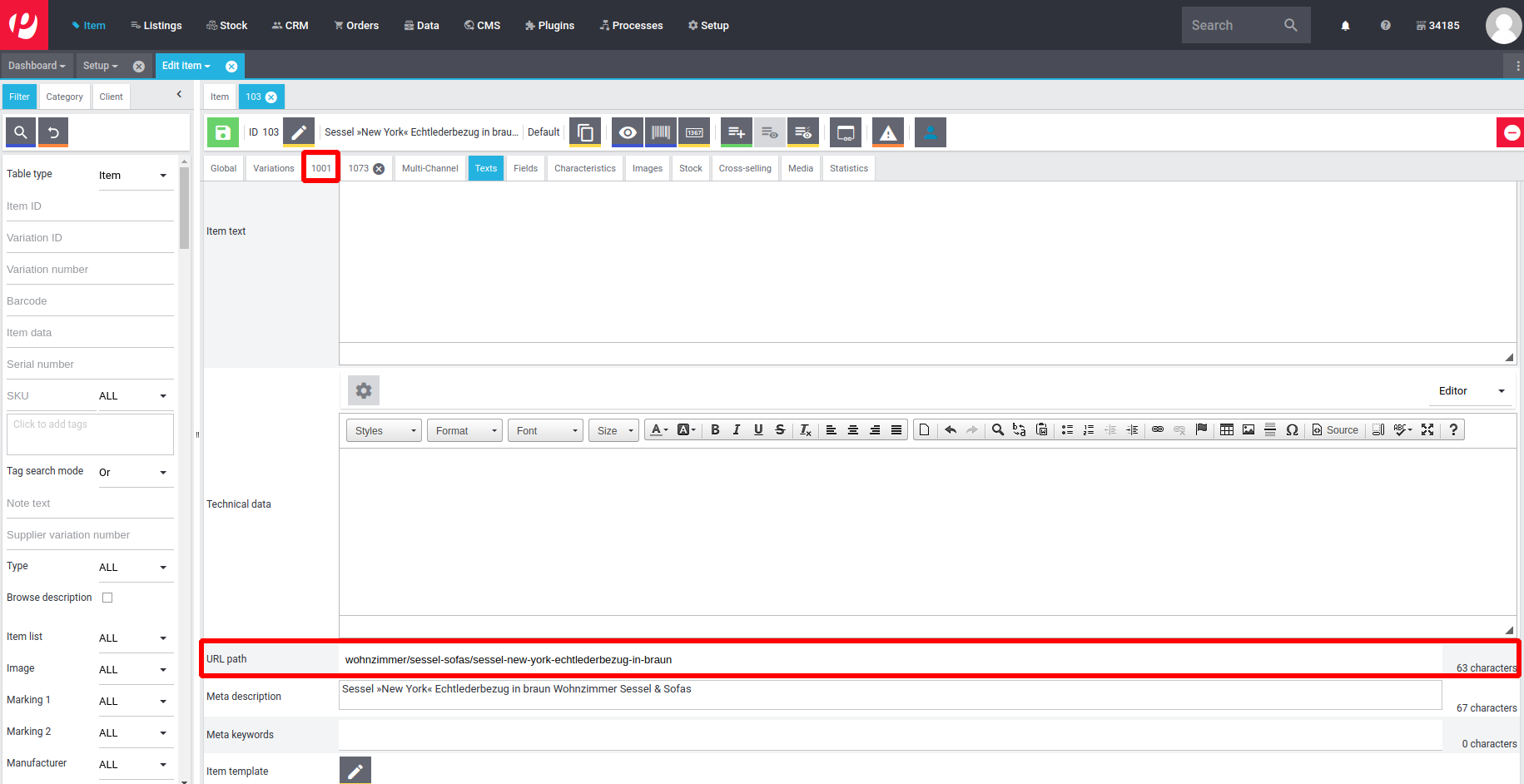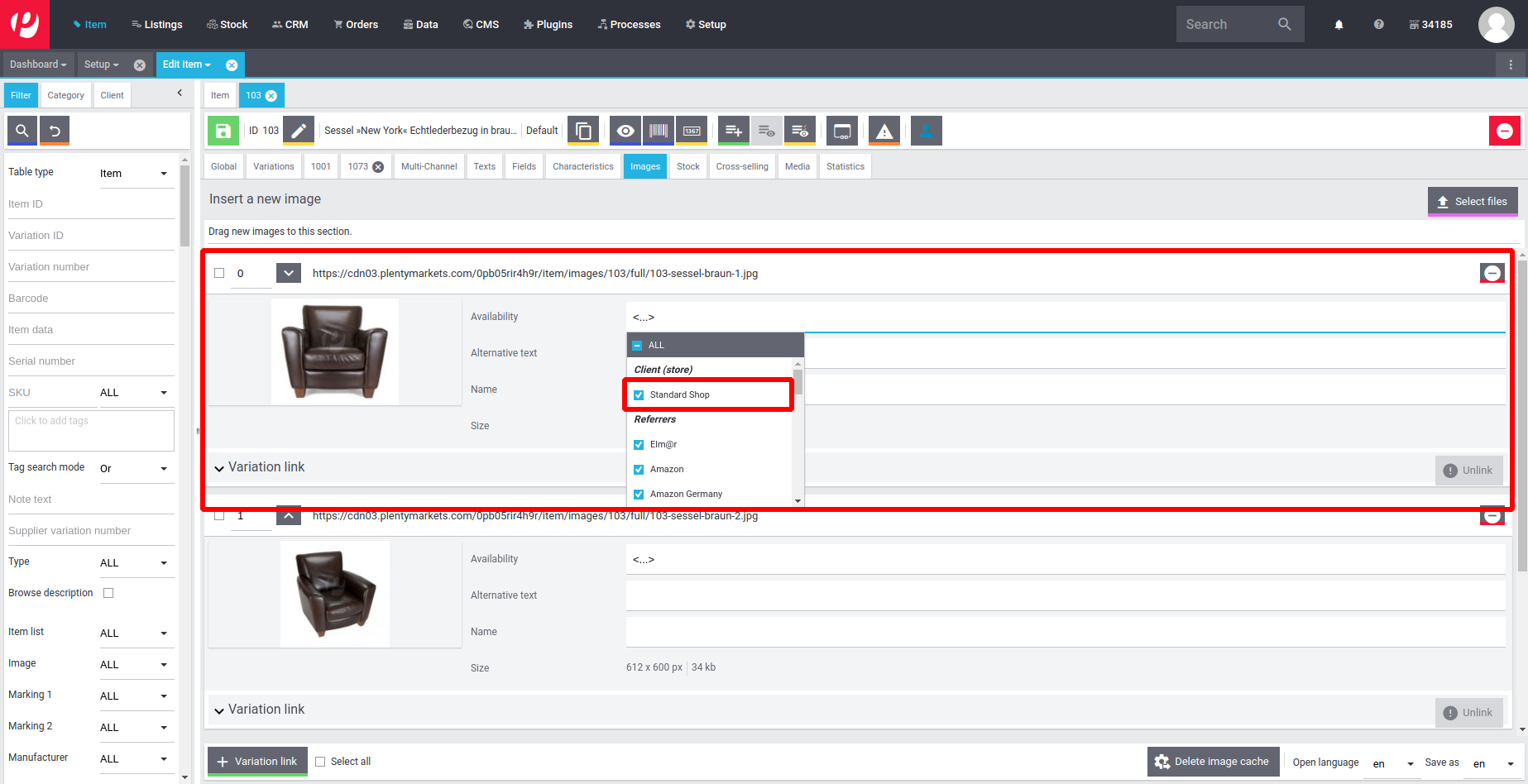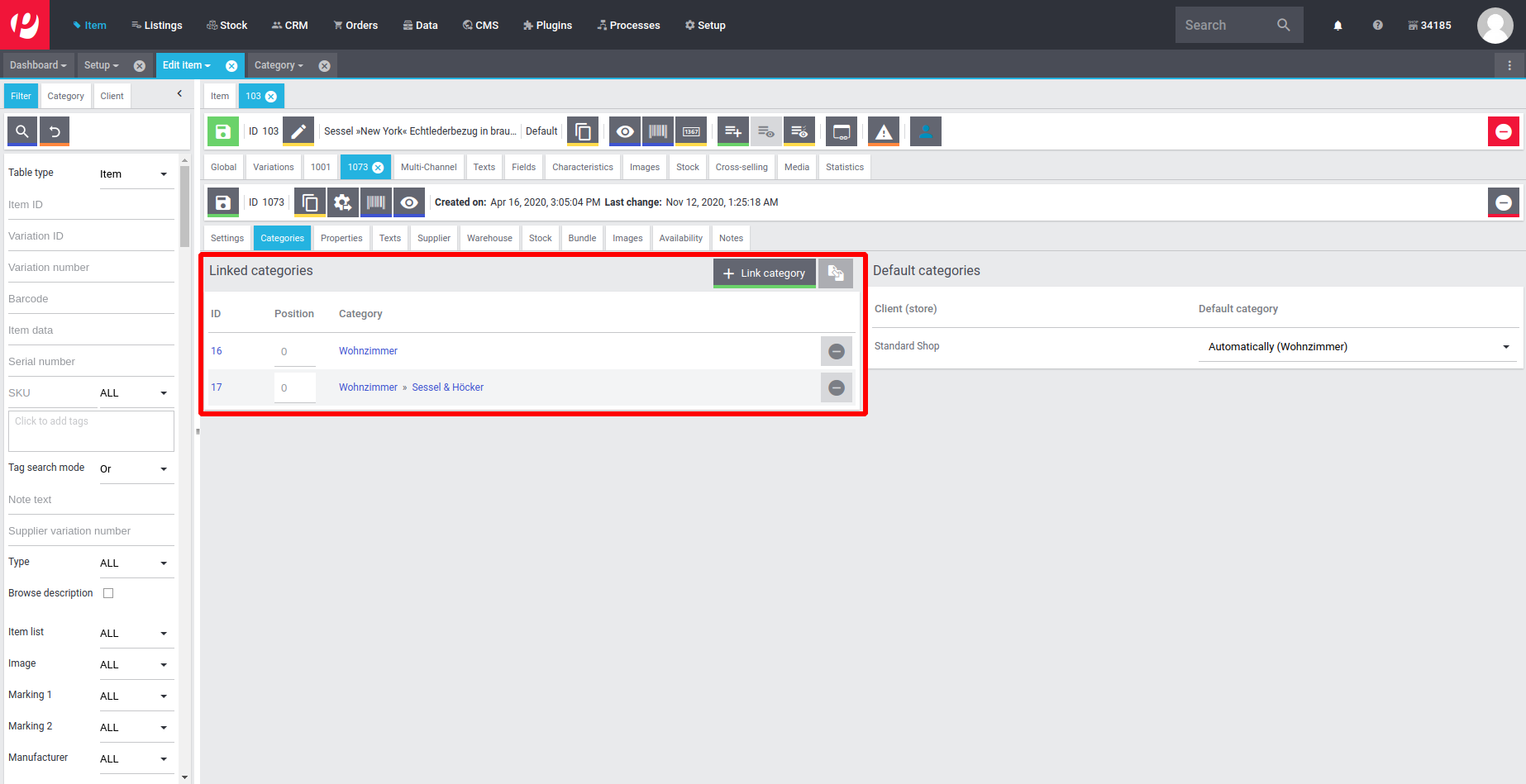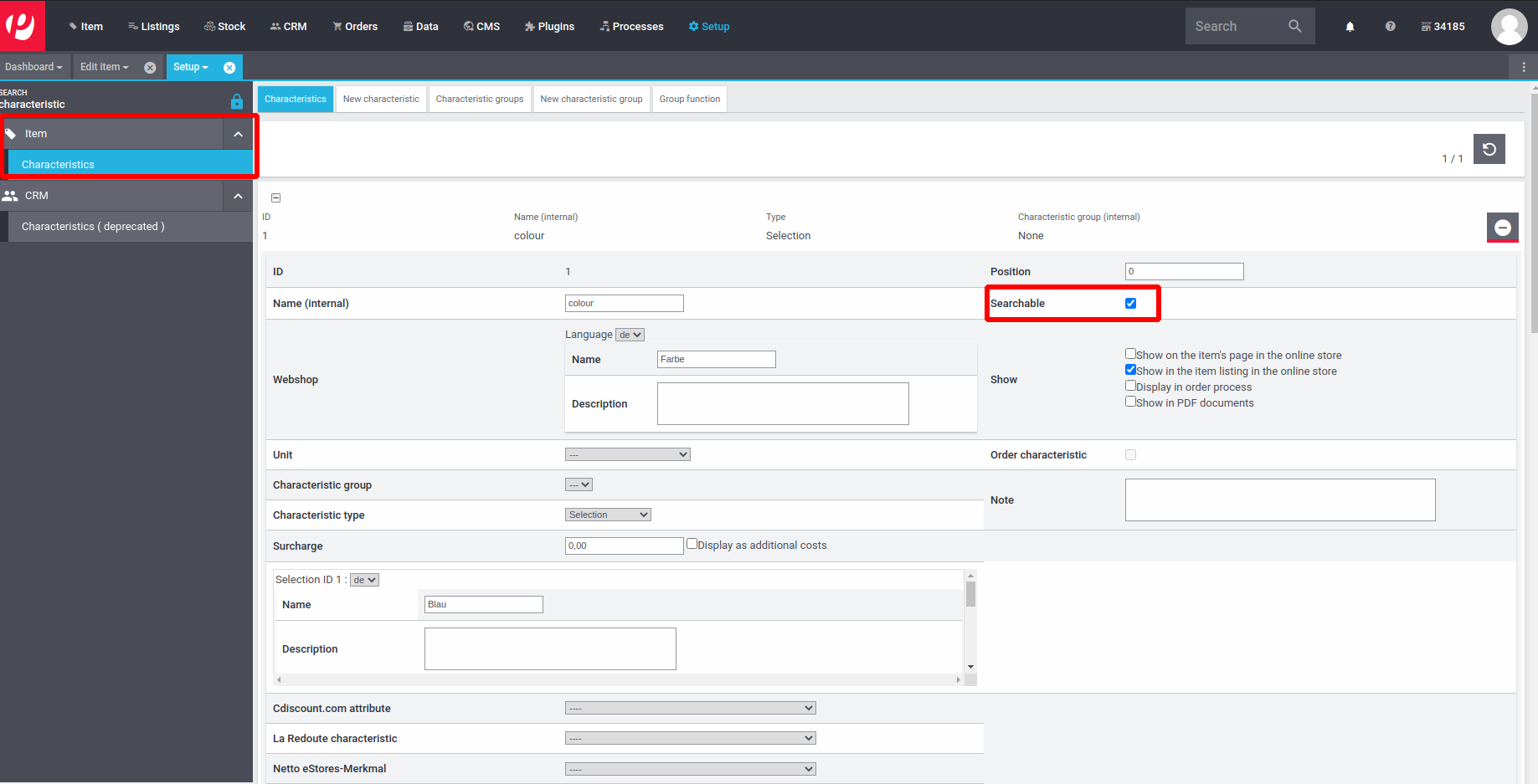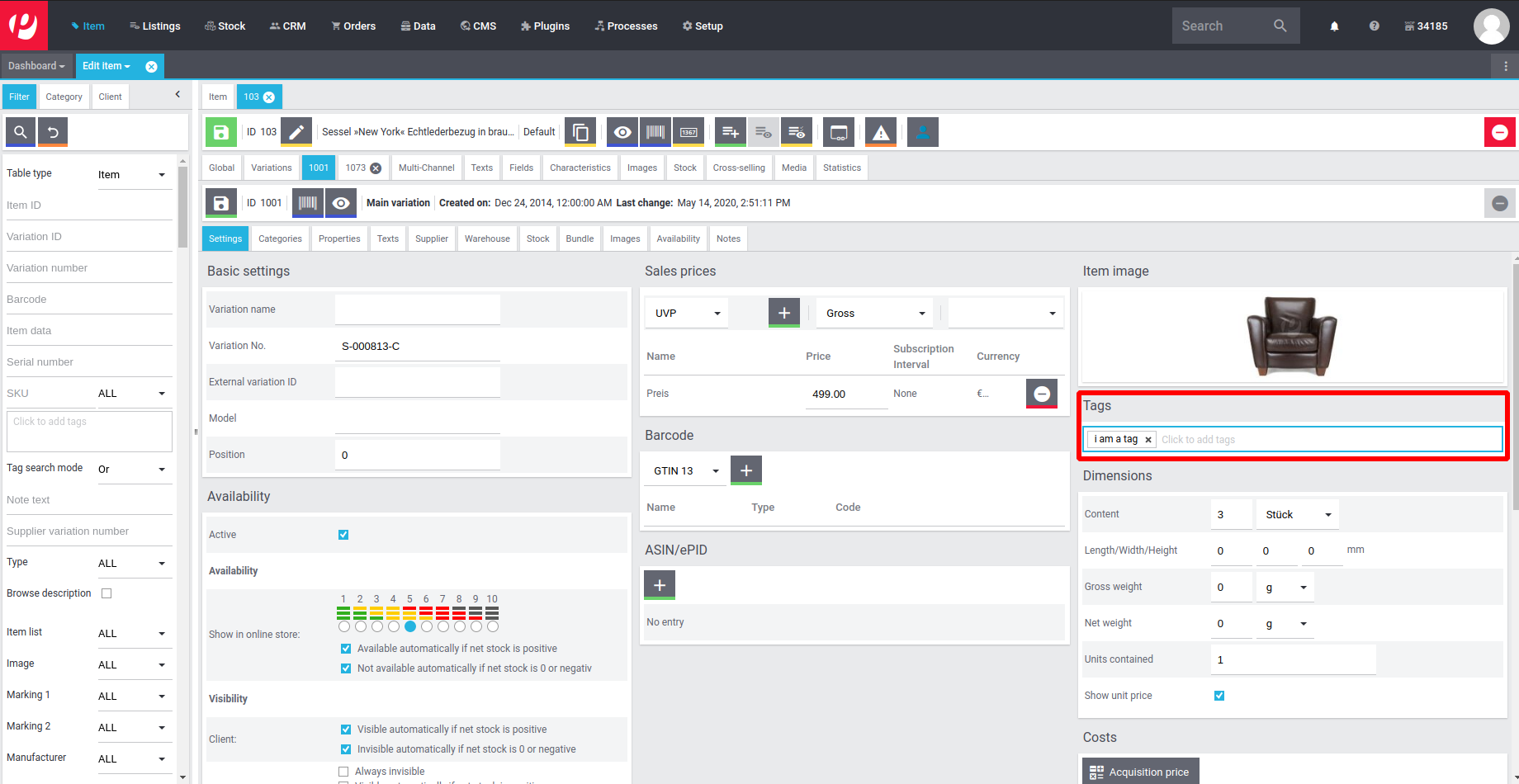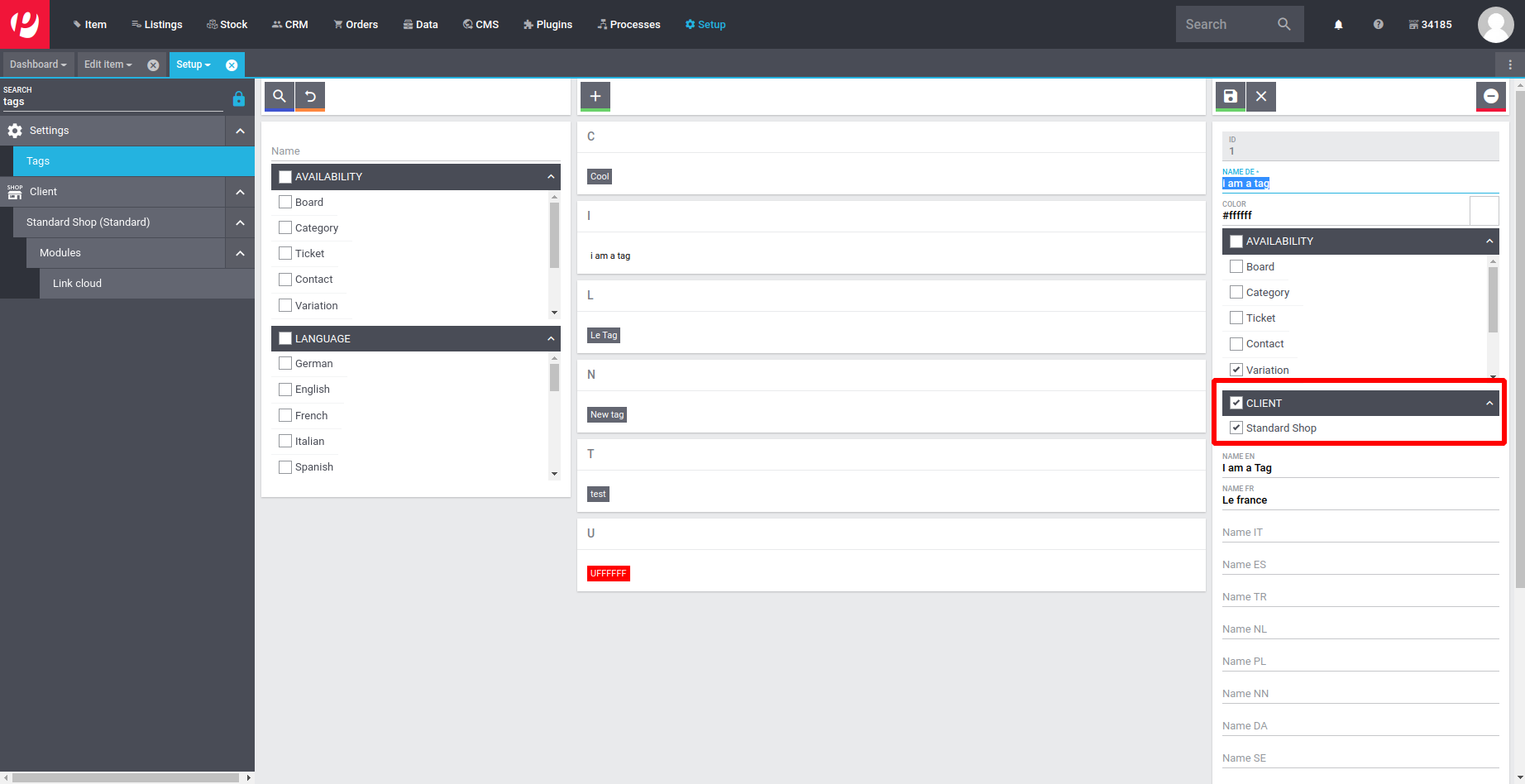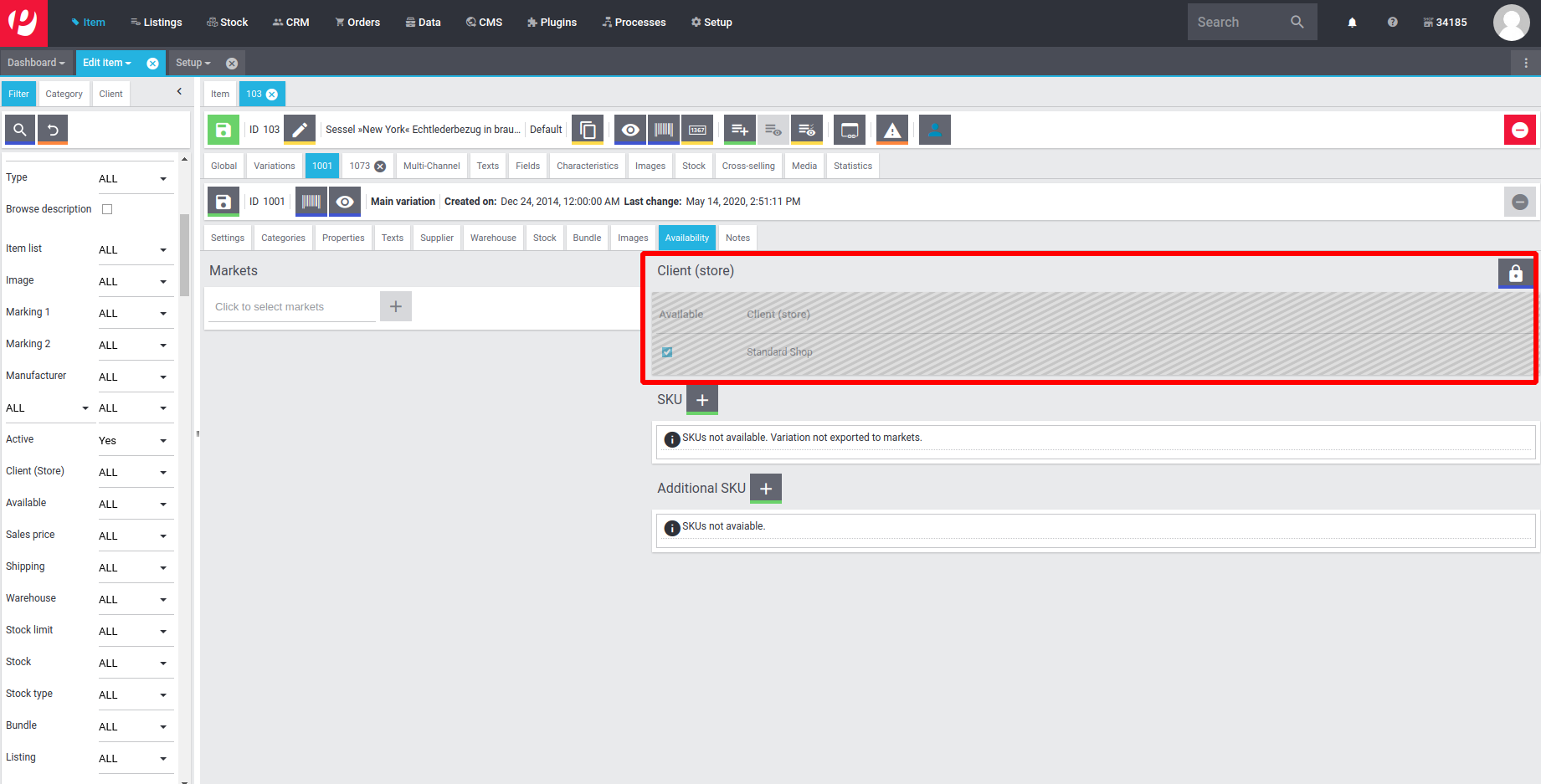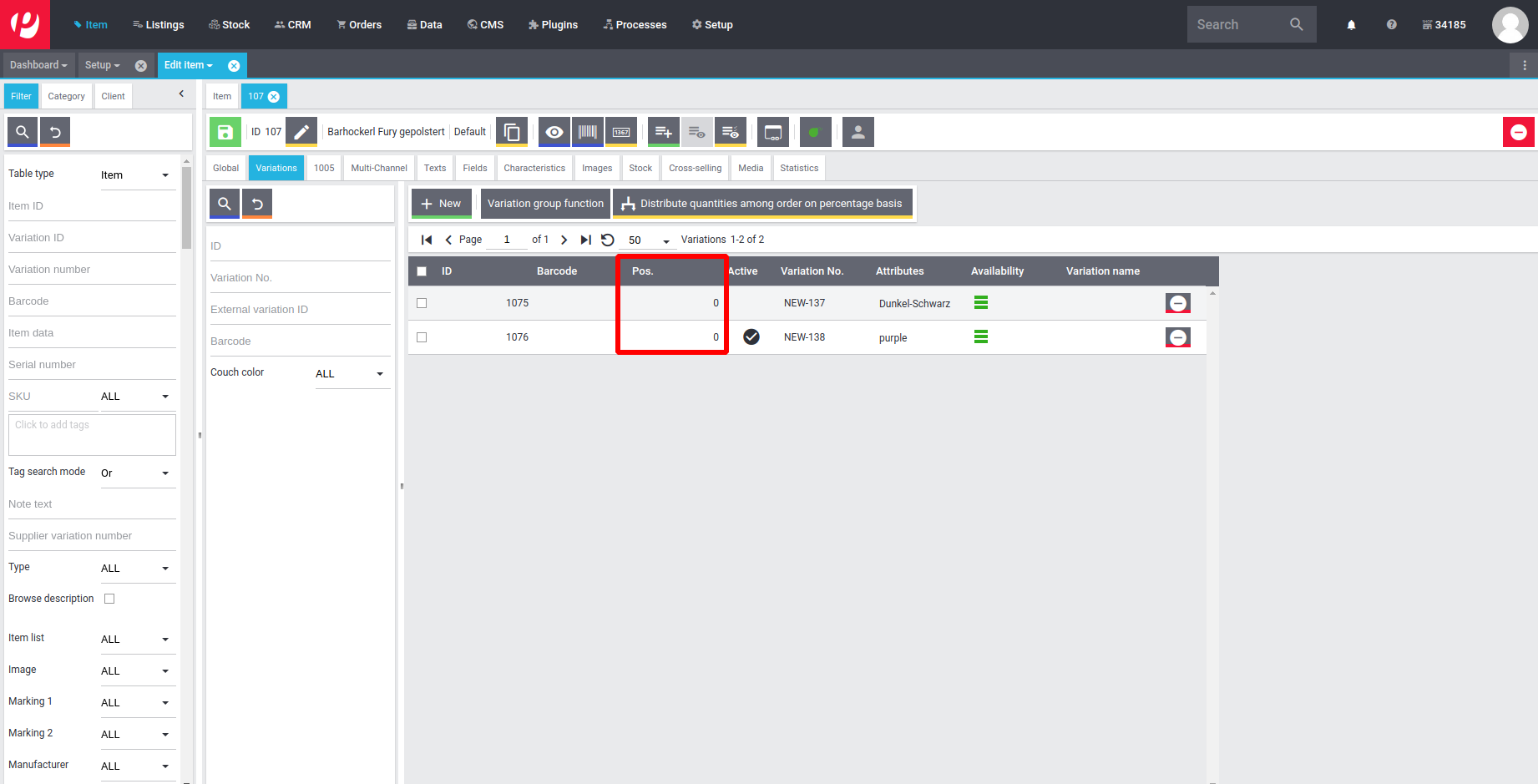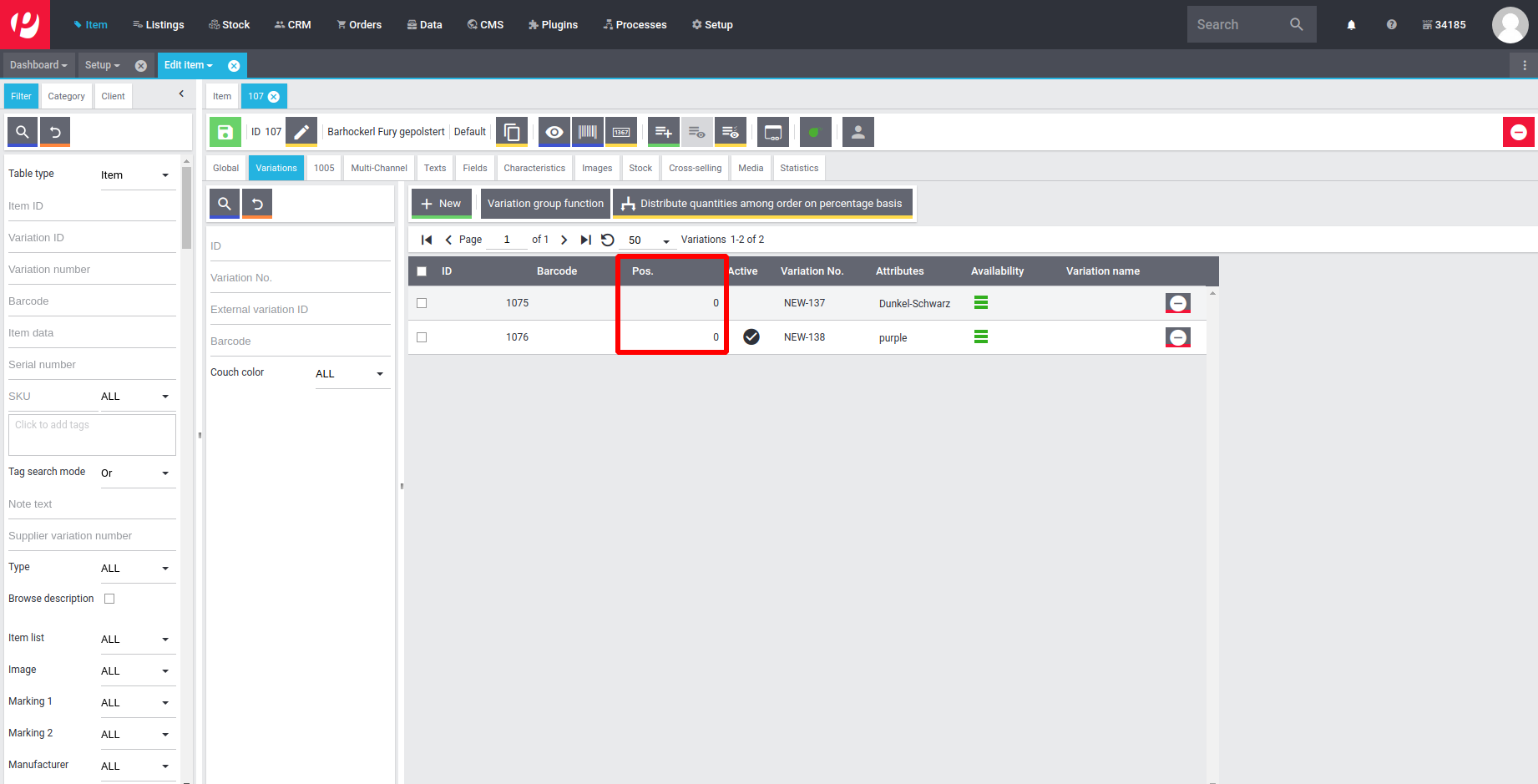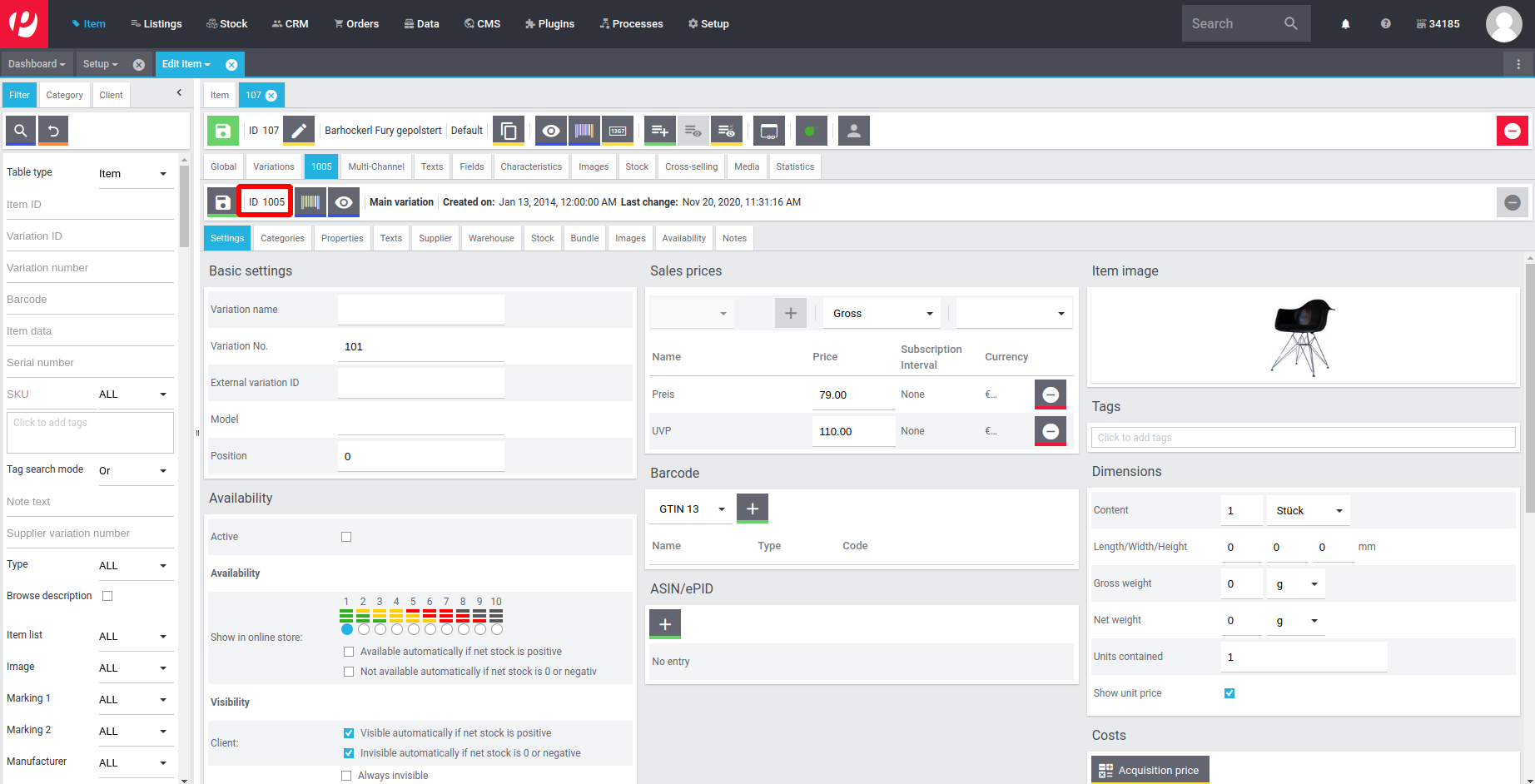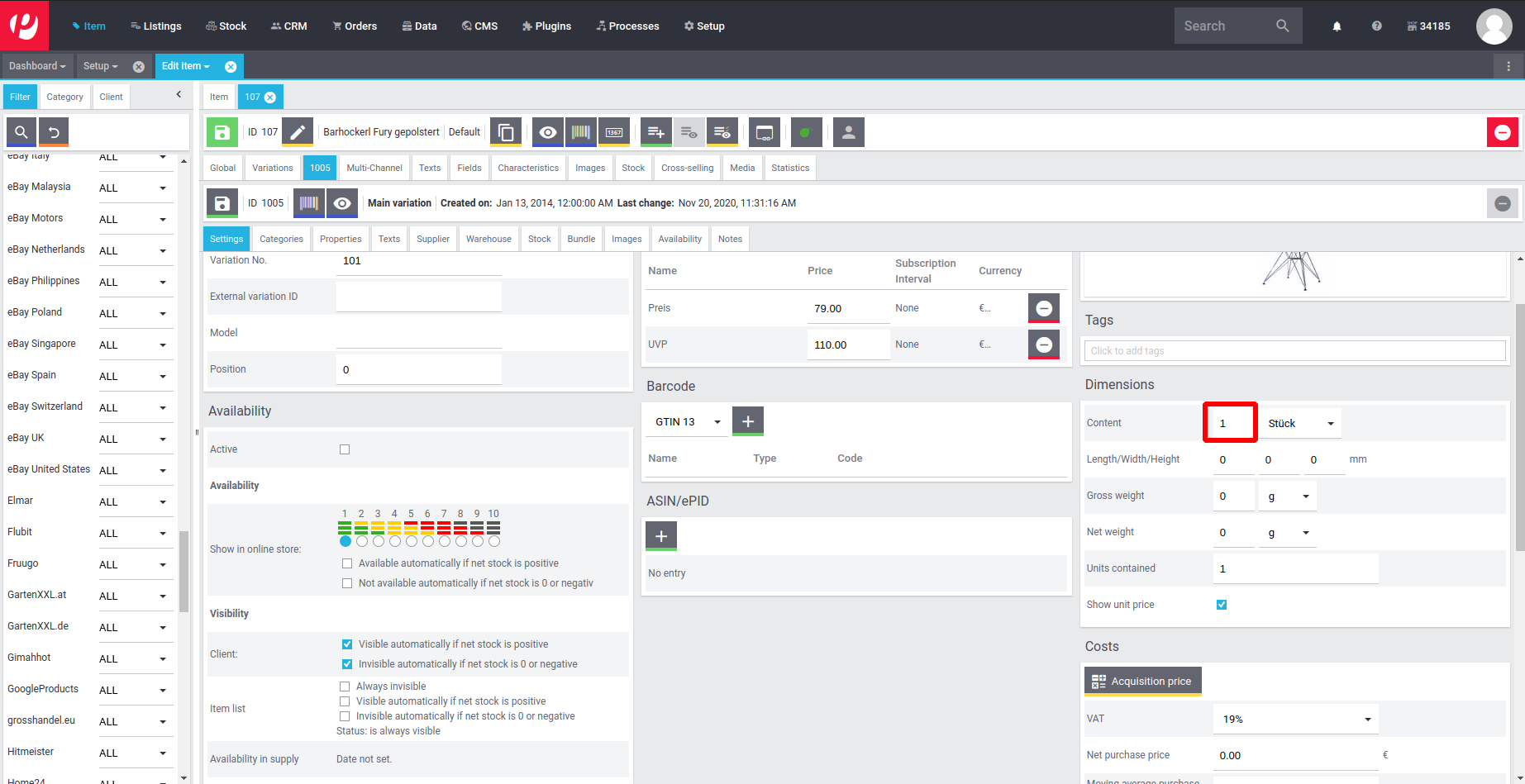integration_documentation:plugin:en:api:plentymarkets:export_information
This is an old revision of the document!
Plentymarkets Export Information
Overview of Plentymarkets product data which is considered for the Findologic CSV export via REST API.
CSV Summary
| Item | Short Description | In export | Reason |
|---|---|---|---|
| id | Id of the product | Yes | |
| ordernumber | Number, model, id, item-id and barcodes of all variants | Yes | |
| name | Product title | Yes | |
| summary | Short description | Yes | |
| description | Long description | Yes | |
| price | Lowest price of the product and all its variants | Yes | |
| instead | Lowest RRP price of the product and all its variants | Yes | |
| maxprice | Currently valid retail price incl. taxes with the highest available option. | No | Not available |
| taxrate | Tax/Vat rate of the last variant | Yes | |
| url | URL to the product detail page | Yes | |
| image | Product image | Yes | |
| attributes | Assigned categories, vendors, variation properties and characteristics | Yes | |
| keywords | Translated configured product keywords | Yes | |
| groups | Customer groups which are allowed to see this product | Yes | |
| bonus | Bonus value to rank certain products higher than others | No | Not available |
| sales_frequency | Amount of sold items of this product | Yes | |
| date_added | Creation date | Yes | |
| sort | Contains the position of the main variation. | Yes | |
| Additional properties: | |||
| price_id | Configured id used to determine the price | Yes | |
| variation_id | Variation id of the main variation | Yes | |
| base_unit | Configured base unit | Yes | |
| package_size | Configured package size | Yes |
Extendability
Please note, that it is not possible to change the exported data, unless they're manually changed in the Plentymarkets backend.
Details
Id
Contains the ID of the whole product.
Ordernumber
The ordernumber column contains the number, model, id, item id, and barcodes of all exportable variations.
Name
Contains the name of the product in the exported language.
Summary
Contains the short description of the product in the exported language.
Description
Contains the description of the product in the exported language.
Price
Contains the lowest price of all exportable variants. The price is based on the configured price id.
Instead
Contains the lowest instead price of all exportable variants. The price is based on the configured RRP price id.
Tax rate
Contains the configured VAT rate of the product as a floating point number (e.g. 19.00 or 16.50).
URL
Contains the URL of the product. It is built based on the following data:
- Protocol (e.g. "https://")
- Domain (e.g. "www.shop.com")
- Language (e.g. "en")
- Configured URL Path (e.g. "wohnzimmer/sessel-sofas/sessel-new-york-echtlederbezug-in-braun")
- Product ID (e.g. "1001")
Complete URL example: https://www.shop.com/en/wohnzimmer/sessel-sofas/sessel-new-york-echtlederbezug-in-braun/a-1001.
Image
Contains the first image of the main variation or first variation if the main variation does not have any images. The image also must be available for the used client.
Attributes
Attributes/Filters are being fetched from multiple places.
Free-Text Fields - Filter names are free1 - free20
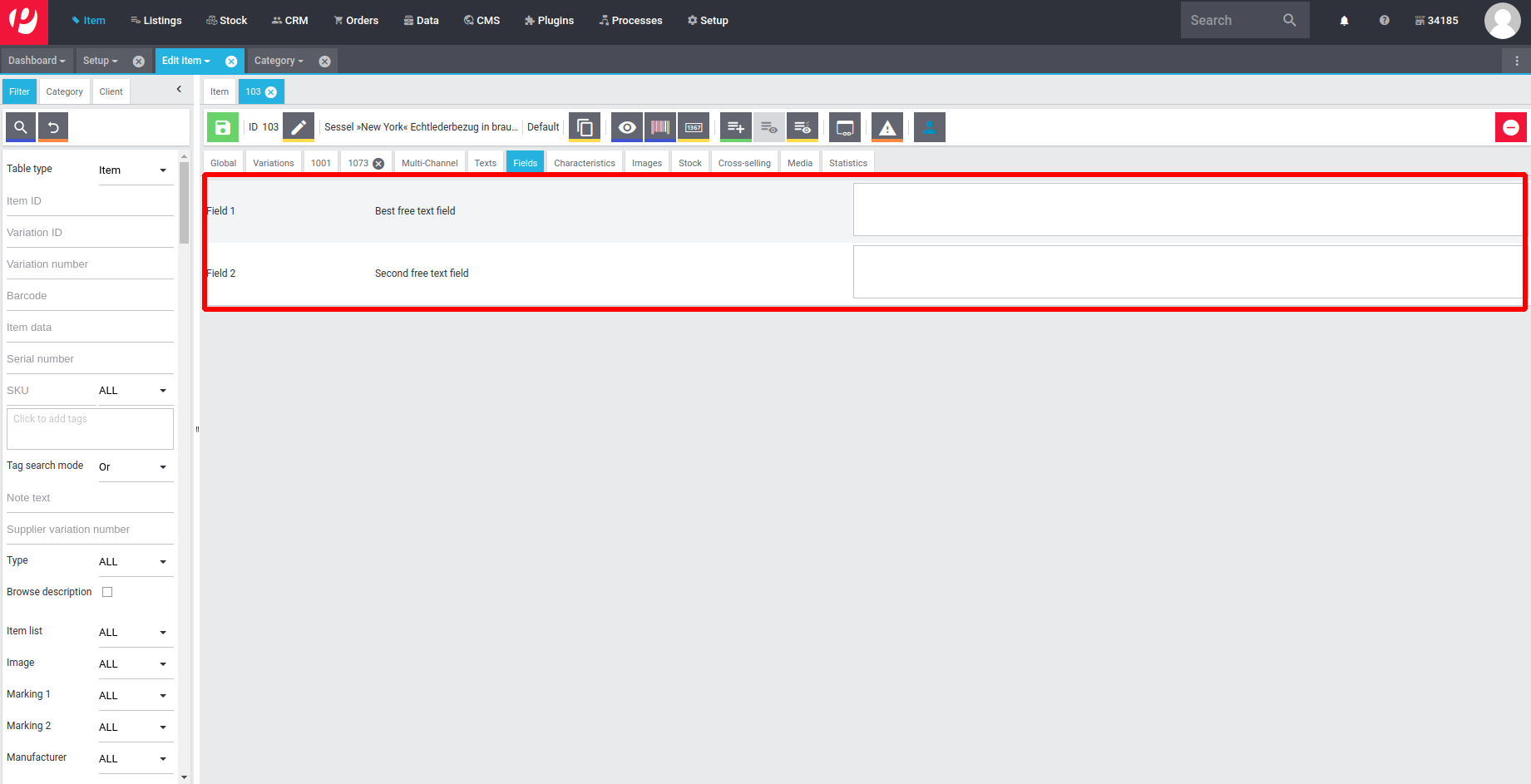
Characteristics (de: Merkmale) - Must be marked as searchable! - Filter names are depending on the name of the characteristic
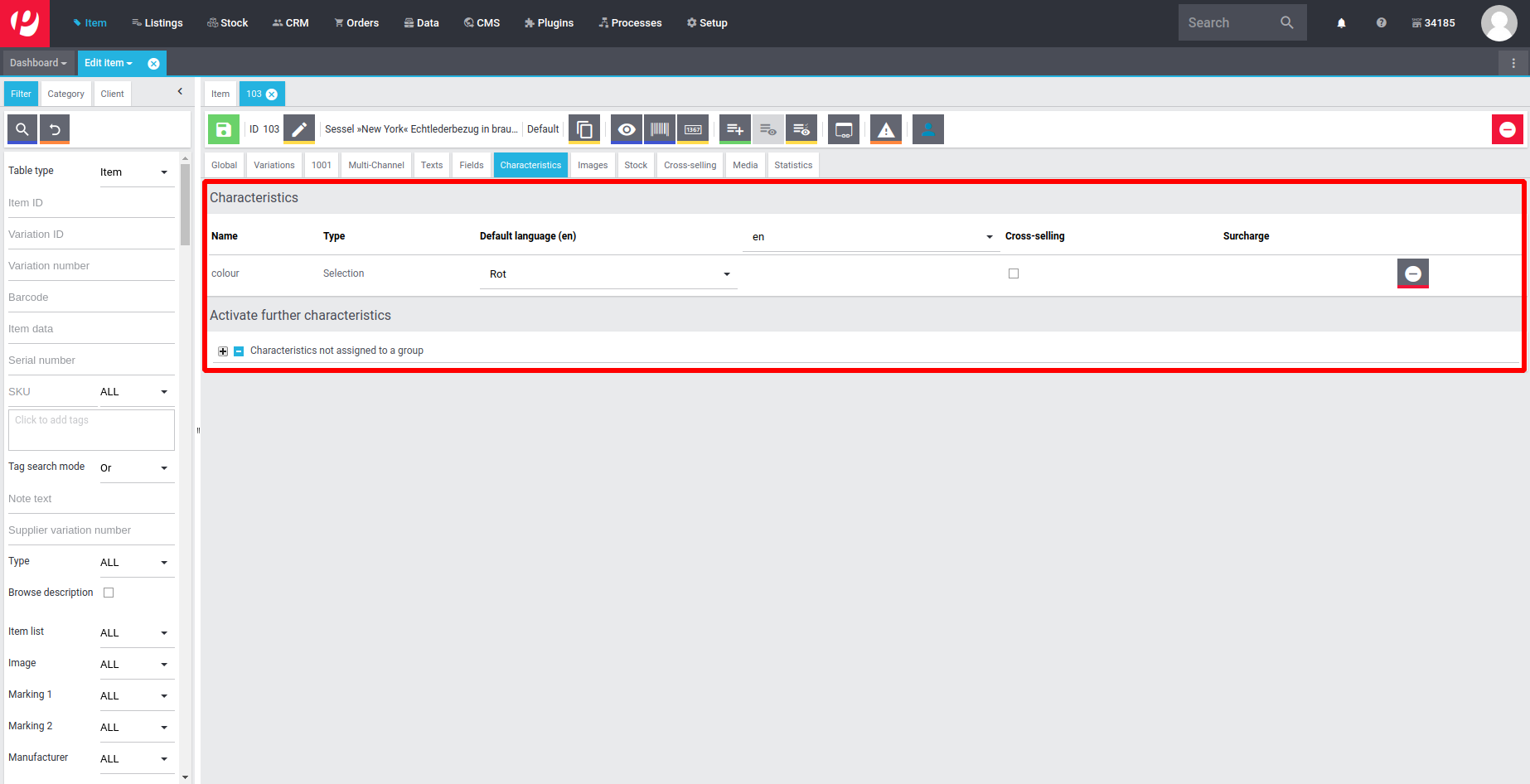
Properties (de: Eigenschaften) - Filter names are depending on the name of the property
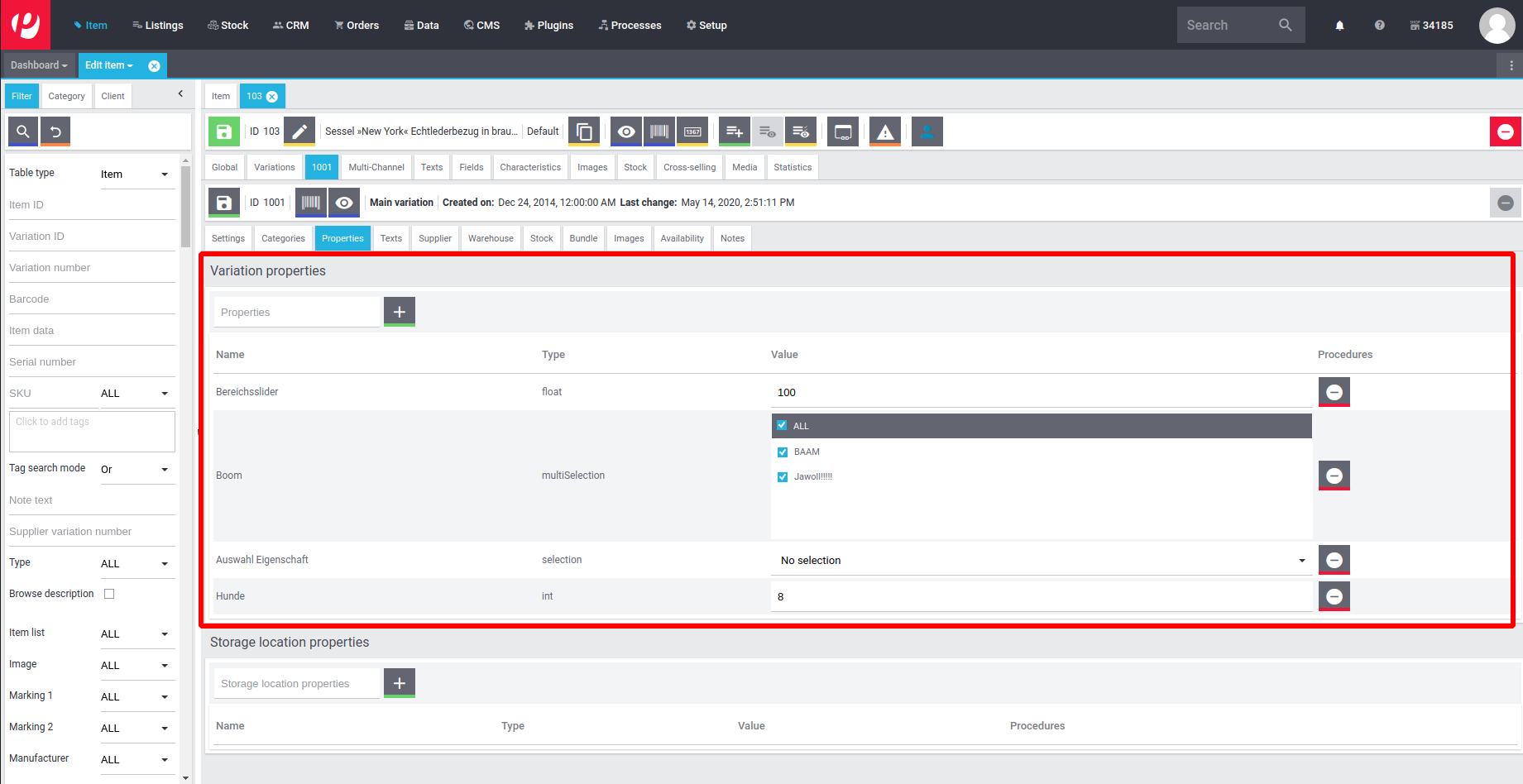
Attributes - Filter names are depending on the name of the attributes

Keywords
Contains both keywords and tags. Only tags that are available for the current client will be exported.
Groups
Groups contain all store identifiers of this product with an underscore. E.g. multishop id is 0, than the group will be 0_.
Sales frequency
When the option Setup > Client > (your shop) > Item layouts > Settings > Automatically sort by monthly sales is active, the sales_frequency is exported based on the position of the variation. The highest position is used for this value.
Date added
Contains the date of the products' creation as a UNIX timestamp. E.g. 1205708400
Sort
Contains the position of the main variation.
Additional properties
Price id
Contains the configured price ID at Findologic.
Variation id
Contains the id of the main variation.
Base unit
Contains the content unit of the main variation.
Package size
Contains the content size of the main variation.