integration_documentation:shopware_6
Differences
This shows you the differences between two versions of the page.
| Both sides previous revision Previous revision Next revision | Previous revision | ||
|
integration_documentation:shopware_6 [2020/10/12 13:01] daniel |
integration_documentation:shopware_6 [2021/01/25 14:21] dominik removed |
||
|---|---|---|---|
| Line 1: | Line 1: | ||
| - | ===== Shopware 6 plugin integration - EN ===== | + | {{:integration_documentation:plugins:sw6-logo.jpg?nolink&400|}} |
| + | ===== Shopware 6 plugin integration ===== | ||
| ==== Download from Shopware store ==== | ==== Download from Shopware store ==== | ||
| Line 27: | Line 28: | ||
| === Direct Integration === | === Direct Integration === | ||
| - | Only relevant when the integration type is Direct Integration, see **Integration (read only)** | + | Only relevant when the integration type is Direct Integration, see //Integration (read only)// |
| * **CSS class for search/navigation:** In case different Html container should be used for Direct Integration, see [[https://docs.findologic.com/doku.php?id=integration_documentation:direct_integration|documentation]]. | * **CSS class for search/navigation:** In case different Html container should be used for Direct Integration, see [[https://docs.findologic.com/doku.php?id=integration_documentation:direct_integration|documentation]]. | ||
| === API === | === API === | ||
| - | Only relevant when the integration type is API, see **Integration (read only)** | + | Only relevant when the integration type is API, see //Integration (read only)// |
| * **Filter position for search result pages:** The Findologic filters can be placed either on the top or on the left side of the search result. | * **Filter position for search result pages:** The Findologic filters can be placed either on the top or on the left side of the search result. | ||
| - | After setting the configuration press the save button on the top right corner. | + | After setting the configuration press the **Save** button on the top right corner. |
| ==== Trigger product export ==== | ==== Trigger product export ==== | ||
| Line 54: | Line 55: | ||
| The generated XML is validated against our predefined [[https://raw.githubusercontent.com/Findologic/xml-export/master/src/main/resources/Findologic.xsd|XSD scheme]] and built with our export library [[https://github.com/Findologic/libflexport|libflexport]]. | The generated XML is validated against our predefined [[https://raw.githubusercontent.com/Findologic/xml-export/master/src/main/resources/Findologic.xsd|XSD scheme]] and built with our export library [[https://github.com/Findologic/libflexport|libflexport]]. | ||
| + | |||
| + | <markdown> | ||
| + | ### Extending the plugin | ||
| + | |||
| + | Sometimes you want to extend the default behavior of the base plugin. To archive that and still have the possibility to get the latest plugin updates, we've created an [extension plugin](https://github.com/findologic/plugin-shopware-6-extension/releases). It already contains some code for extending the export logic, but you can also extend the plugin to override search logic, or even the templates of filters (e.g. the category filter). | ||
| + | |||
| + | #### Autoloading | ||
| + | |||
| + | </markdown> | ||
| + | |||
| + | <note tip>You only need composer autoloading in case you [[https://getcomposer.org/doc/03-cli.md#require|require additional composer dependencies]].</note> | ||
| + | |||
| + | <markdown> | ||
| + | 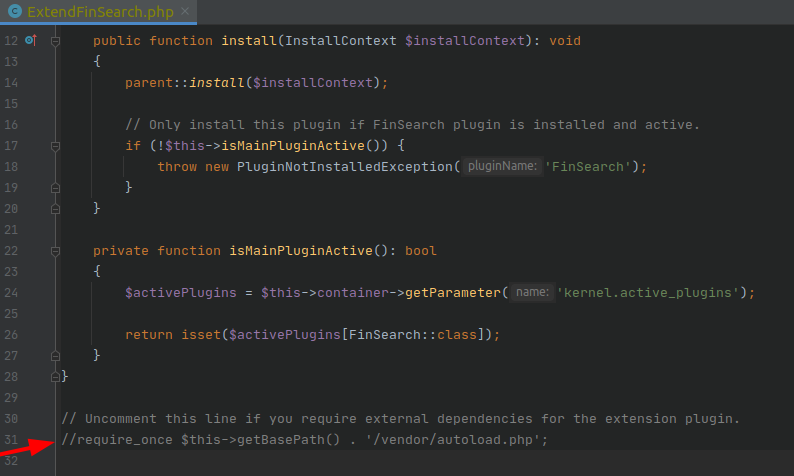 | ||
| + | |||
| + | While composer autoloading is disabled by default, you can always enable it by uncommenting the marked line in `\FINDOLOGIC\ExtendFinSearch\ExtendFinSearch`. | ||
| + | |||
| + | #### Upgrading | ||
| + | |||
| + | Breaking changes to the main plugin will only be released in major releases (e.g. 1.x.x => 2.x.x) and a respective `UPGRADE-x.x` guide can be found in [GitHub](https://github.com/findologic/plugin-shopware-6). | ||
| + | |||
| + | </markdown> | ||