integration_documentation:shopware_6
Differences
This shows you the differences between two versions of the page.
| Both sides previous revision Previous revision Next revision | Previous revision | ||
|
integration_documentation:shopware_6 [2020/10/21 12:03] dominik |
integration_documentation:shopware_6 [2021/01/25 14:21] dominik removed |
||
|---|---|---|---|
| Line 1: | Line 1: | ||
| - | ===== Shopware 6 plugin integration - EN ===== | + | {{:integration_documentation:plugins:sw6-logo.jpg?nolink&400|}} |
| + | ===== Shopware 6 plugin integration ===== | ||
| ==== Download from Shopware store ==== | ==== Download from Shopware store ==== | ||
| Line 58: | Line 59: | ||
| ### Extending the plugin | ### Extending the plugin | ||
| - | Sometimes you want to extend the default behavior of the base plugin. To archive that and still have the possibility to get the latest plugin updates, we've created an [extension plugin](https://github.com/findologic/plugin-shopware-6-extension/releases). It already contains some code for extending the export logic, but you can also extend the plugin to override search logic or even the templates of filters, such as the category filter. | + | Sometimes you want to extend the default behavior of the base plugin. To archive that and still have the possibility to get the latest plugin updates, we've created an [extension plugin](https://github.com/findologic/plugin-shopware-6-extension/releases). It already contains some code for extending the export logic, but you can also extend the plugin to override search logic, or even the templates of filters (e.g. the category filter). |
| #### Autoloading | #### Autoloading | ||
| - | While composer autoloading is disabled by default, you can always enable it by adding the following line after the class definition in `\FINDOLOGIC\ExtendFinSearch\ExtendFinSearch`. | ||
| </markdown> | </markdown> | ||
| - | <note important>You only need composer autoloading in case you [[https://getcomposer.org/doc/03-cli.md#require|require additional composer dependencies]].</note> | + | <note tip>You only need composer autoloading in case you [[https://getcomposer.org/doc/03-cli.md#require|require additional composer dependencies]].</note> |
| <markdown> | <markdown> | ||
| - | 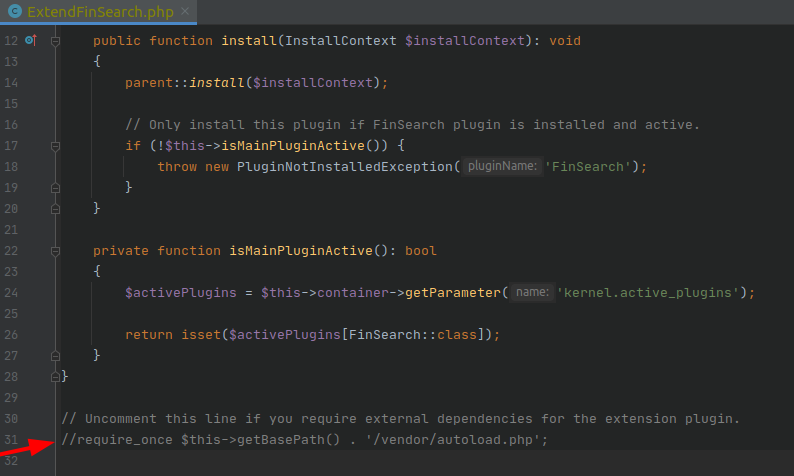 | + | 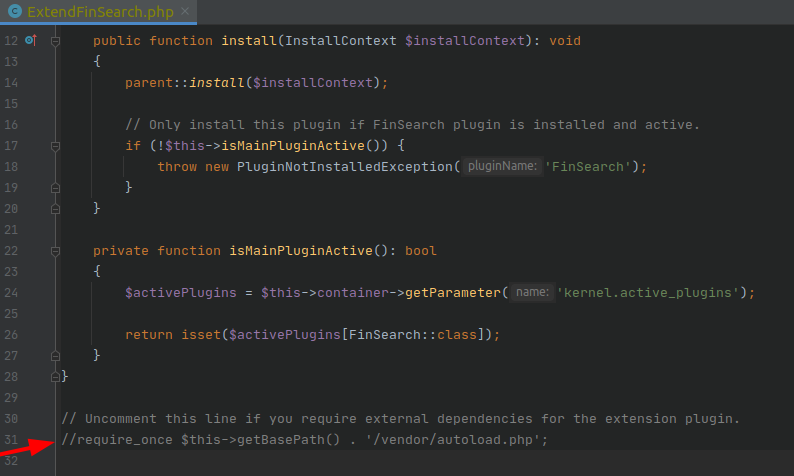 |
| + | |||
| + | While composer autoloading is disabled by default, you can always enable it by uncommenting the marked line in `\FINDOLOGIC\ExtendFinSearch\ExtendFinSearch`. | ||
| #### Upgrading | #### Upgrading | ||
| - | Most of the time we try to not break backwards compatibility while developing the main plugin. Breaking changes to the main plugin, which may break an extension, will only be released in major releases (1.x.x => 2.x.x) and a respective `UPGRADE` guide can be found [on GitHub](https://github.com/findologic/plugin-shopware-6). | + | Breaking changes to the main plugin will only be released in major releases (e.g. 1.x.x => 2.x.x) and a respective `UPGRADE-x.x` guide can be found in [GitHub](https://github.com/findologic/plugin-shopware-6). |
| </markdown> | </markdown> | ||