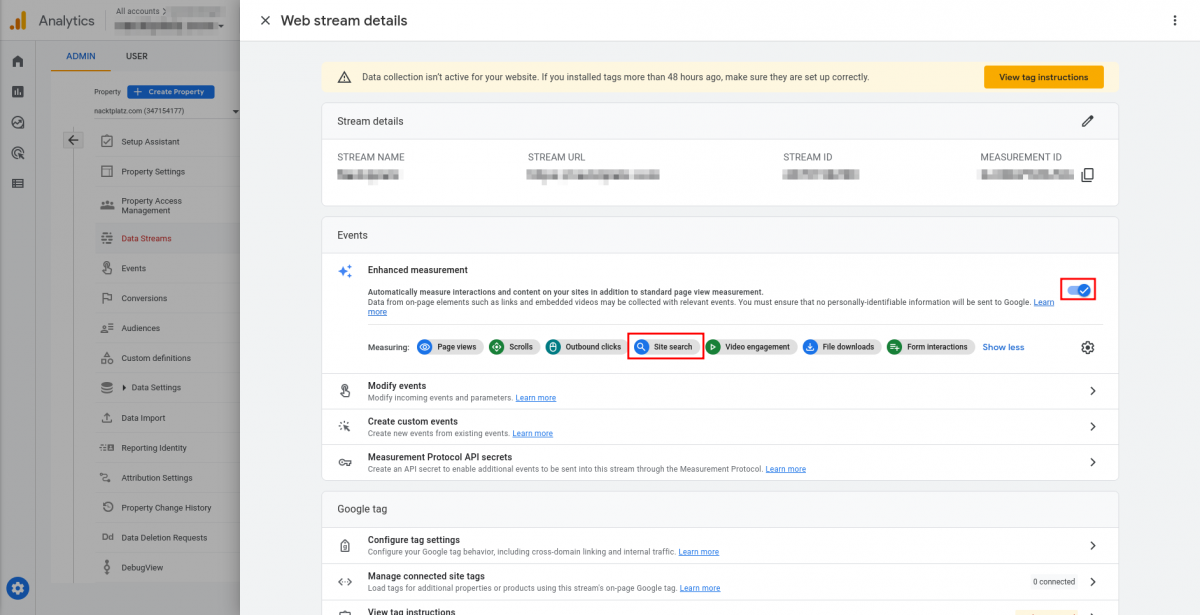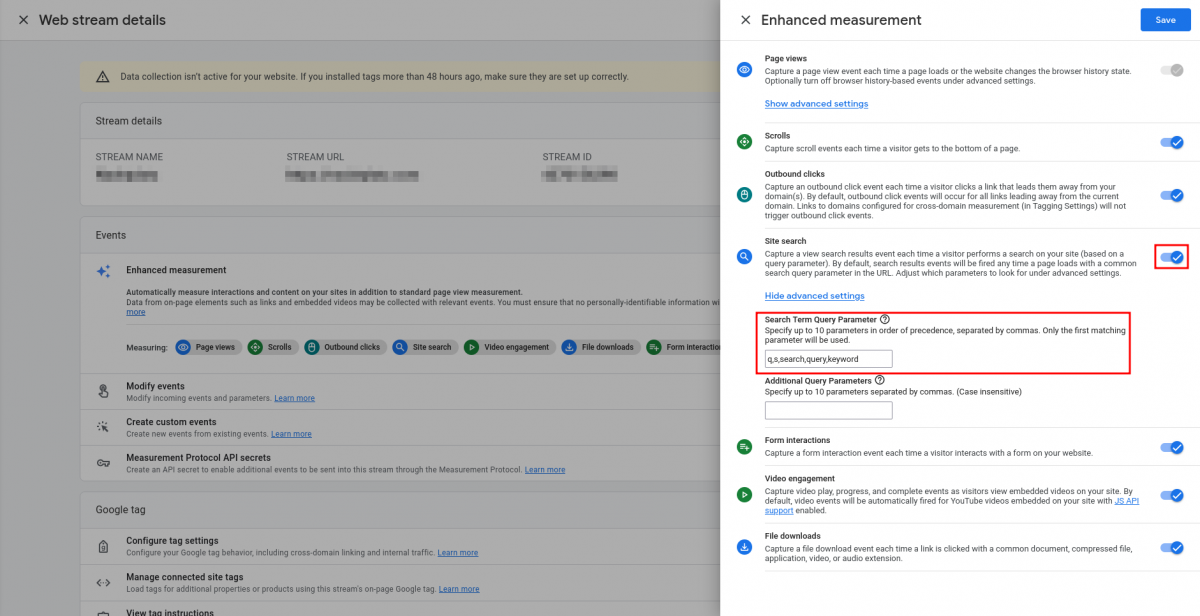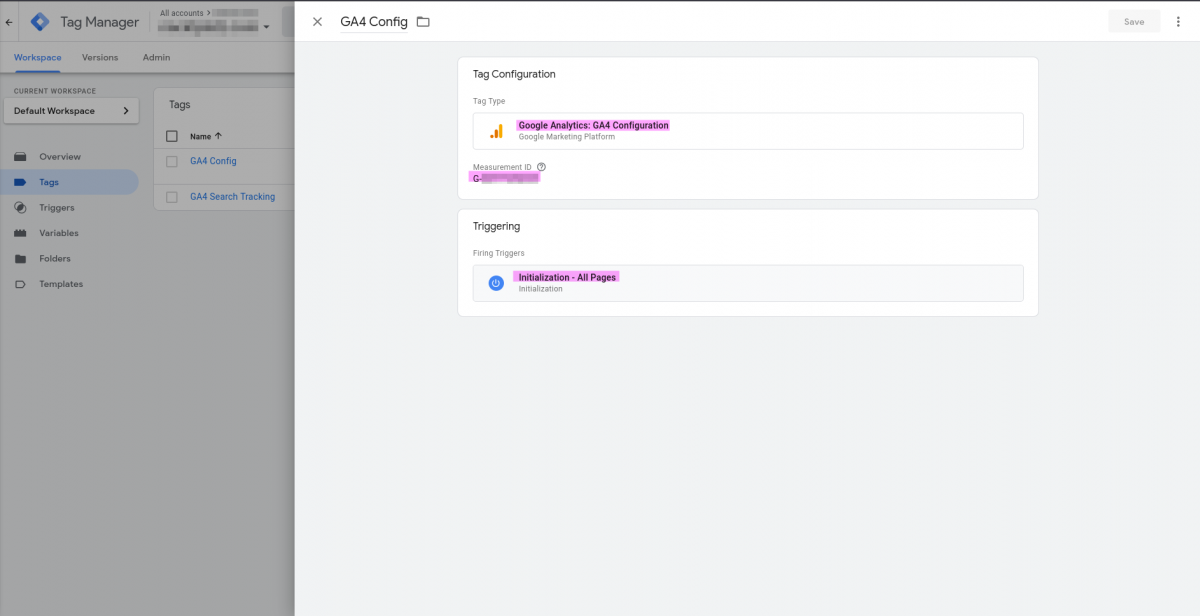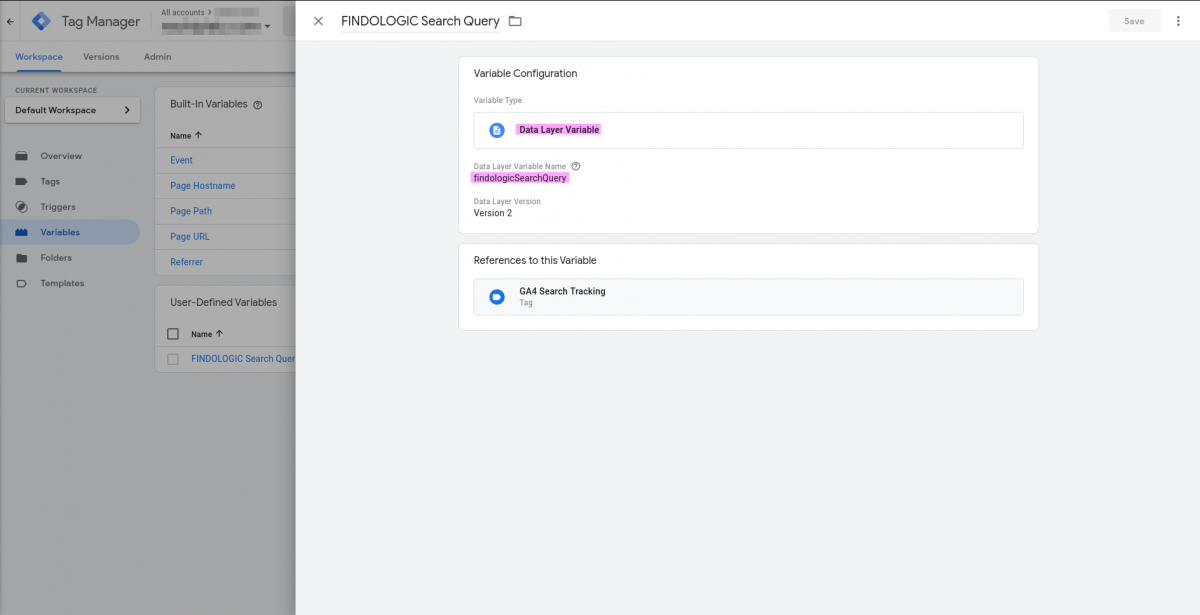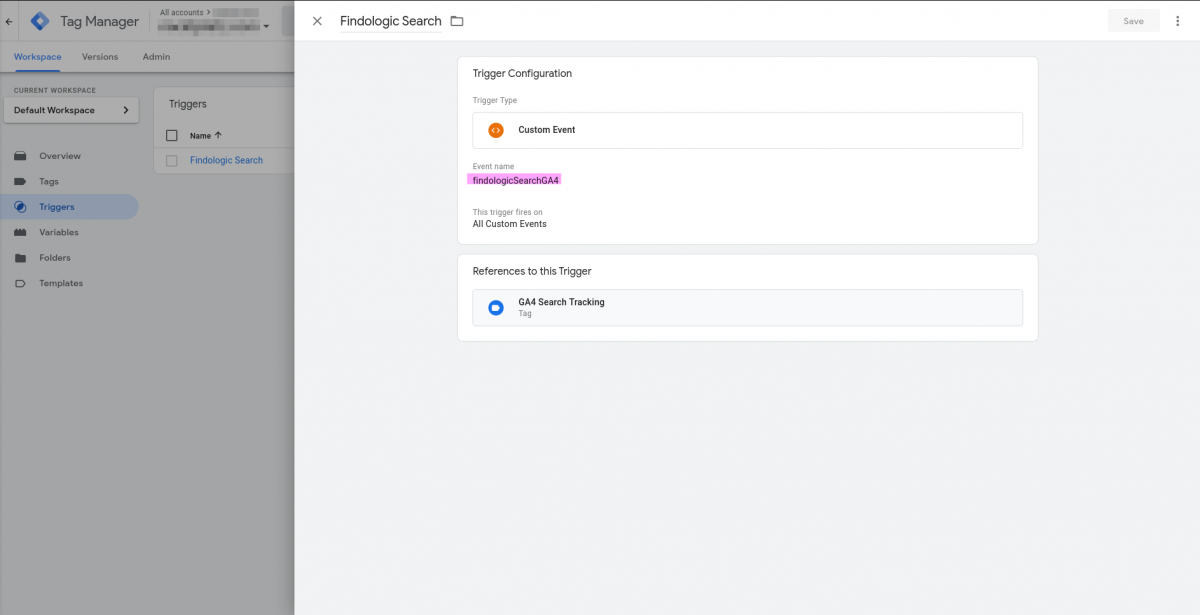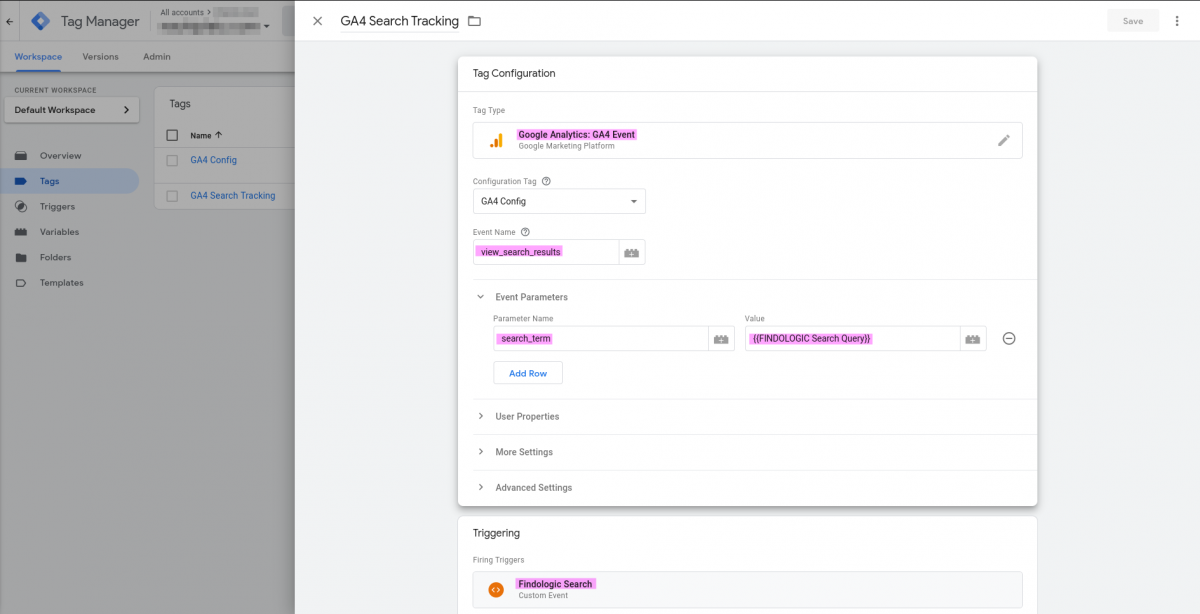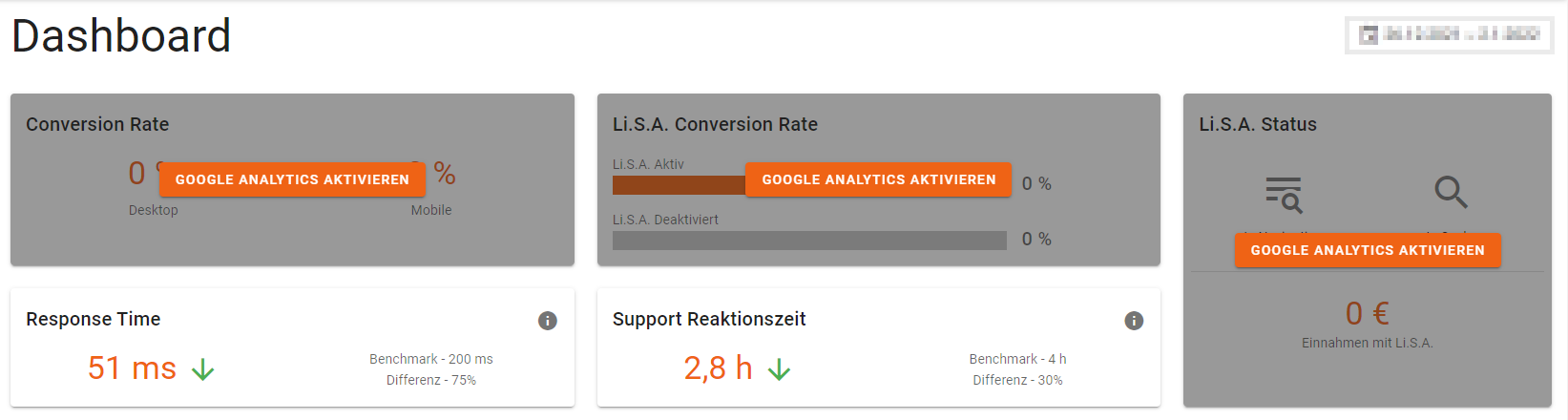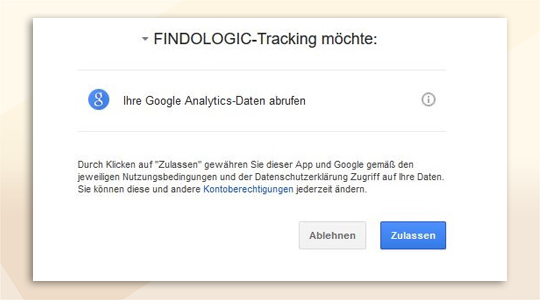use_findologic_with_ga4:connect_ga4_with_findologic
This is an old revision of the document!
Connect Findologic with GA4
Below you will find a step by step instructions on how to establish the GA4 connection using the Standard Integration (gtag.js).
Activate Enhanced Measurement
Check the Query Parameter
- You can identify the name of the search field with the inspect function of the browser. The value of name is the value you need to use as query parameter if it's not predefined.