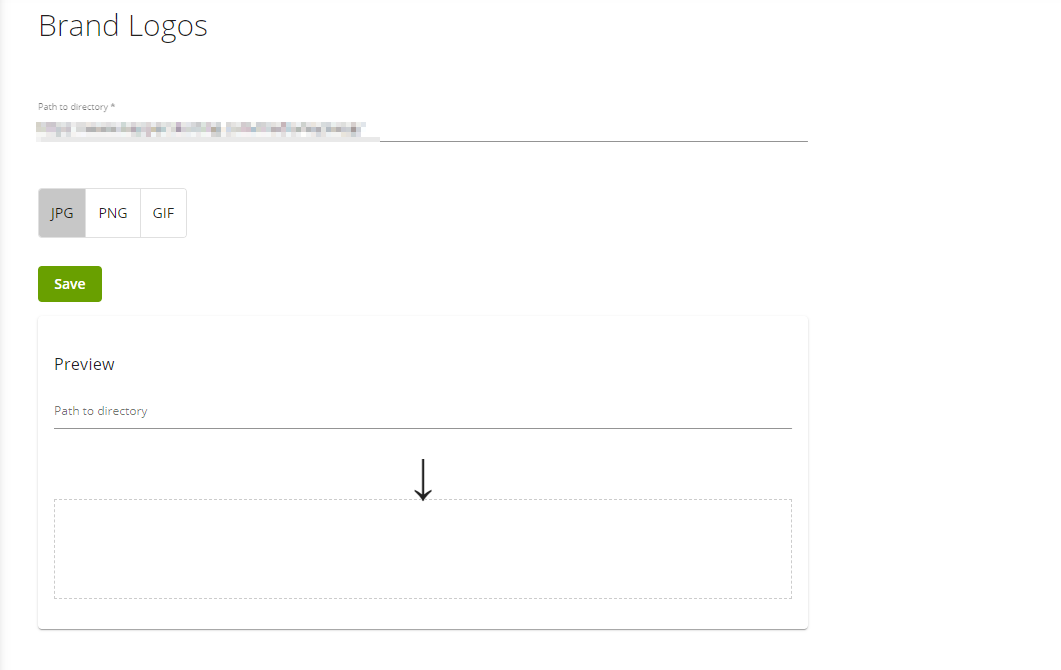customer_account:manufacturer_logos
This is an old revision of the document!
Brand logos
This feature allows you to display your brands as picture instead of text.
You can access the brand logo configuration in your account.
Parameters
Path to the directory: The path to your vendor subfolder (example: https://www.shop.de/logos).
Findologic automatically adds the
vendor folder to the end of the image URL. Saving www.shop.example.com/images will result in www.shop.example.com/images/vendor. Please add a corresponding subfolder in your directory (example: https://www.shop.de/logos/vendor).
Image format: Choose the format for the image (either “.jpg” OR “.png” OR “.gif”). Please keep in mind, that you need to select one image format for all your brand images. The default filetype is “.jpg”.
Preview: If you have configured the path to your brand logo directory, you can see all logos that will be displayed in your shop here.
Use the same size for all images to prevent scaling issues.