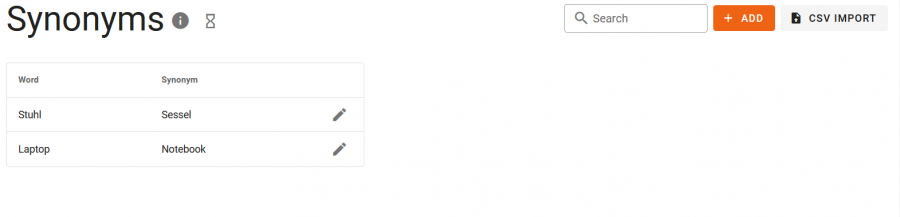customer_account:synonyms
Synonyms
If you are currently logged in at your customer account, you can access this feature directly by following this link.
With our feature Synonyms, which is available to all our customers, it is possible to add the same meaning for different words.
For example you have the article “notebook” in your Shop and a user searches for “laptop”. If you add a Synonym laptop ↔ notebook, the user will find the article “notebook”.
Parameter
How Synonyms work
First you need to go to the Customer Account → Data → Synonyms.
On the left side you add the replacement word (search term, where article should be found) and on the right side you add the word (article's name).
Uploading Synonyms via CSV
First you need to go to the Customer Account → Data → Synonyms.
On the upper right corner of the page you have the possibility to upload your synonyms via a CSV-file. This file has to match the following conditions:
- No header.
- Every line contains a synonym.
- The first column contains the word that is in the search index.
- The second column contains the word that should be added as a synonym.
- The seperating character is the comma (
,).