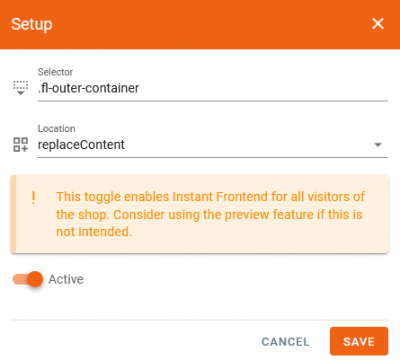integration_documentation:instant_frontend:product_listing
This is an old revision of the document!
Product List Page
You can find this feature in the Customer Account → Instant Frontend → Product list.
Our feature Product List allows you to fairly easy configure the Product Listing Page of your Shop.
Settings
- Selector: Speccify the Selector where the Product Listin Page shoud be implemented within the Webside. Use a selector that covers most if the content (e.g. .fl-outer-container).
- Location: Set the location of the container. The following locations can be used:
- before: displays Product Listing Page before the set Selector
- Unordered List Itemafter: displays Product Listing Page after the set Selector
- replace: replaces the container (selector) with the Product Listing Page container
- replaceContent: replaces the content of the given container (selector)
- append: the Product Listing Page container will be appended within the set container (selector)
- prepend: the Product Listing Page container will be prepended within the set container (selector)
Active: Please be aware that this Toggle enables the Instant Frontend in the Live-Shop. If this is not wanted you can save the setting and see your changes in the Preview Mode without activating the Product Listing Page.
Product
- Show product code (SKU): The product code is whichever ordernumber was exported first. If no ordernumber was exported, the ID is used in case of CSV export, and nothing is available in case of XML export
- Show summary: Show the summary of the product.
- URL of product thumbnail image:
- Show cart button: Define the text and enable the icon of the Add to Cart Button.
- Shop system: Makes it possible to change the logic going on in the background by setting the relevant shop system or show the button provided from the shopsystem.
Only information provided within the datafeed can be shown. If you notice discrepancies the datafeed must be adopted accordingly.
Price
- Show product price: Show/ hide the product price.
- Show decimals: Toggles the use of decimals. If deactivated the price will be rounded.
- Property containing old price: Define if you want to show an instead price of the product. (Only if available in the Export)
Badges
- Property: Name the property that should des used as indicator for a certain Badge.
- Text: The Text of the Badge.
- Backround color: The Backround color of the Badge
More than one Badge can be configured here.
CI
- Filter Position: Define where the Filters should be displayed. (Desktop only)
- Colors: Set the primary, secondary and accent color for the Product Listing Page.