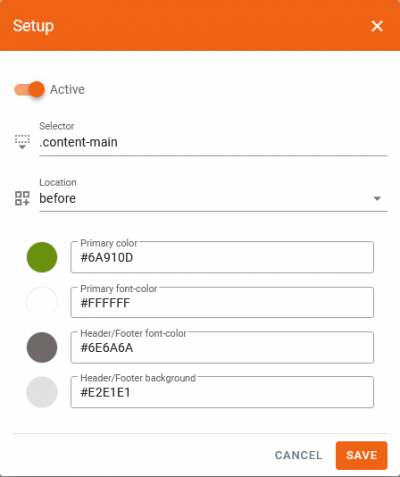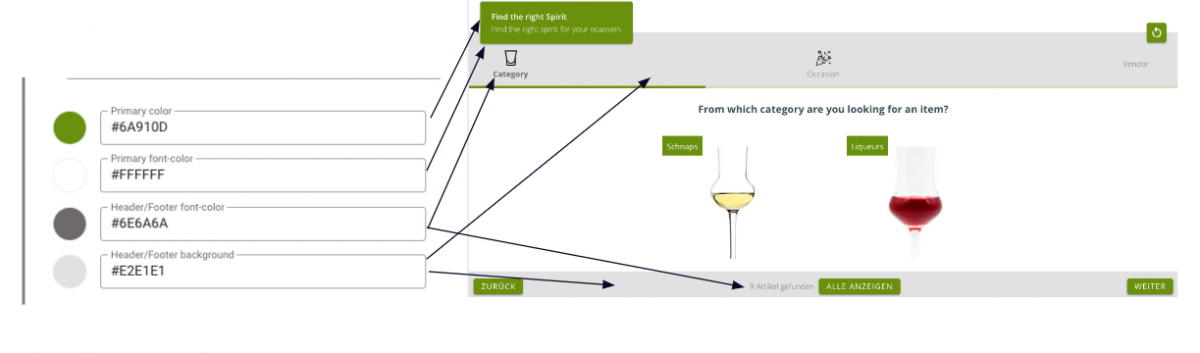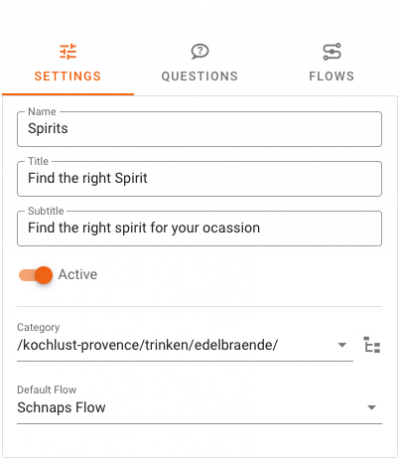integration_documentation:instant_frontend:shopping_guide
This is an old revision of the document!
Shopping Guide
You can find this feature in the Customer Account → Instant Frontend → Shopping Guide.
Setup
- Selector: Specify the selector where the Product List Page shoud be placed within the Website. Use a selector that covers most of the content (e.g. .fl-outer-container).
- Location: Set the location of the container. The following locations can be used:
- before: Displays Product List Page before the chosen selector.
- unordered List Itemafter: Displays Product List Page after the chosen selector.
- replace: Replaces the container (selector) with the Product List Page container.
- replaceContent: Replaces the content of the given container (selector).
- append: The Product List Page container will be appended within the set container (selector).
- prepend: The Product List Page container will be prepended within the set container (selector).
- Color: The following depiction shows how the colours will apply to the Shopping Guide.
Please be aware that those Settings are globally applied to all Shopping Guides.
Settings
- Name: Give the Shopping Guide a proper Name
- Title: Specify the Title of the Shopping Guide. This will be displayed in the Shops Frontend.
- Subtitle: Add a Subtitle. This will be displayed in the Shops Frontend.
- Category: Specify on which Category the SG should be triggered
- Default flow: Select the default flow that should be used for the Shopping Guide. According to the flow chosen you can specify the order of the Questions.