integration_documentation:plugin:en:integration:shopware_6:extension
Differences
This shows you the differences between two versions of the page.
| Both sides previous revision Previous revision Next revision | Previous revision | ||
|
integration_documentation:plugin:en:integration:shopware_6:extension [2022/06/21 09:22] tobi created |
integration_documentation:plugin:en:integration:shopware_6:extension [2022/12/13 13:42] (current) tobi |
||
|---|---|---|---|
| Line 15: | Line 15: | ||
| </markdown> | </markdown> | ||
| - | <note tip>Please make sure to use the same major version as the base Findologic plugin. This means that ''2.x'' is compatible with ''2.x'' and ''3.x'' is compatible with ''3.x'', etc.</note> | + | <note tip>Please make sure to use the same major version as the base Findologic plugin. This means that ''3.x'' is compatible with ''3.x'' and ''4.x'' is compatible with ''4.x'', etc.</note> |
| + | <markdown> | ||
| ## Basics | ## Basics | ||
| Line 24: | Line 25: | ||
| By default the extension plugin decorates the `AttributeAdapter` and `DefaultPropertiesAdapter`, which are responsible to generate the attributes and properties of a product. | By default the extension plugin decorates the `AttributeAdapter` and `DefaultPropertiesAdapter`, which are responsible to generate the attributes and properties of a product. | ||
| - | Any adapter in `FINDOLOGIC\FinSearch\Export\Adapters` can be decorated. | + | Any adapter in `FINDOLOGIC\Shopware6Common\Export\Adapters` can be decorated. The original files are located within `vendor/findologic/shopware6-common/src/Export/Adapters`. |
| `src/Resources/config/services.xml` | `src/Resources/config/services.xml` | ||
| Line 37: | Line 38: | ||
| <service | <service | ||
| id="FINDOLOGIC\ExtendFinSearch\Export\Adapters\AttributeAdapter" | id="FINDOLOGIC\ExtendFinSearch\Export\Adapters\AttributeAdapter" | ||
| - | decorates="FINDOLOGIC\FinSearch\Export\Adapters\AttributeAdapter" | + | decorates="FINDOLOGIC\Shopware6Common\Export\Adapters\AttributeAdapter" |
| public="true" | public="true" | ||
| decoration-on-invalid="ignore" | decoration-on-invalid="ignore" | ||
| + | autowire="true" | ||
| > | > | ||
| - | <argument type="service" id="service_container" /> | + | <argument key="$dynamicProductGroupService" type="service" id="FINDOLOGIC\FinSearch\Export\Services\DynamicProductGroupService" /> |
| - | <argument type="service" id="FINDOLOGIC\FinSearch\Struct\Config" /> | + | <argument key="$catUrlBuilderService" type="service" id="FINDOLOGIC\FinSearch\Export\Services\CatUrlBuilderService" /> |
| - | <argument type="service" id="Shopware\Core\Framework\Adapter\Translation\Translator" /> | + | <argument key="$translator" type="service" id="Shopware\Core\Framework\Adapter\Translation\Translator" /> |
| - | <argument type="service" id="fin_search.sales_channel_context" /> | + | |
| - | <argument type="service" id="FINDOLOGIC\FinSearch\Export\UrlBuilderService" /> | + | |
| - | <argument type="service" id="fin_search.export_context" /> | + | |
| </service> | </service> | ||
| <service | <service | ||
| id="FINDOLOGIC\ExtendFinSearch\Export\Adapters\DefaultPropertiesAdapter" | id="FINDOLOGIC\ExtendFinSearch\Export\Adapters\DefaultPropertiesAdapter" | ||
| - | decorates="FINDOLOGIC\FinSearch\Export\Adapters\DefaultPropertiesAdapter" | + | decorates="FINDOLOGIC\Shopware6Common\Export\Adapters\DefaultPropertiesAdapter" |
| public="true" | public="true" | ||
| decoration-on-invalid="ignore" | decoration-on-invalid="ignore" | ||
| + | autowire="true" | ||
| > | > | ||
| - | <argument type="service" id="FINDOLOGIC\FinSearch\Struct\Config" /> | + | <argument key="$translator" type="service" id="Shopware\Core\Framework\Adapter\Translation\Translator" /> |
| - | <argument type="service" id="fin_search.sales_channel_context" /> | + | |
| - | <argument type="service" id="Shopware\Core\Framework\Adapter\Translation\Translator" /> | + | |
| </service> | </service> | ||
| Line 77: | Line 75: | ||
| use FINDOLOGIC\Export\Data\Attribute; | use FINDOLOGIC\Export\Data\Attribute; | ||
| - | use FINDOLOGIC\FinSearch\Export\Adapters\AttributeAdapter as OriginalAttributeAdapter; | + | use FINDOLOGIC\Shopware6Common\Export\Adapters\AttributeAdapter as OriginalAttributeAdapter; |
| - | use Shopware\Core\Content\Product\ProductEntity; | + | use Vin\ShopwareSdk\Data\Entity\Product\ProductEntity; |
| class AttributeAdapter extends OriginalAttributeAdapter | class AttributeAdapter extends OriginalAttributeAdapter | ||
| Line 109: | Line 107: | ||
| use FINDOLOGIC\Export\Data\Property; | use FINDOLOGIC\Export\Data\Property; | ||
| - | use FINDOLOGIC\FinSearch\Export\Adapters\DefaultPropertiesAdapter as OriginalDefaultPropertiesAdapter; | + | use FINDOLOGIC\Shopware6Common\Export\Adapters\DefaultPropertiesAdapter as OriginalDefaultPropertiesAdapter; |
| - | use Shopware\Core\Content\Product\ProductEntity; | + | use Vin\ShopwareSdk\Data\Entity\Product\ProductEntity; |
| class DefaultPropertiesAdapter extends OriginalDefaultPropertiesAdapter | class DefaultPropertiesAdapter extends OriginalDefaultPropertiesAdapter | ||
| Line 129: | Line 127: | ||
| ### Autoloading | ### Autoloading | ||
| - | |||
| </markdown> | </markdown> | ||
| + | |||
| <note tip>You only need composer autoloading in case you [[https://getcomposer.org/doc/03-cli.md#require|require additional composer dependencies]].</note> | <note tip>You only need composer autoloading in case you [[https://getcomposer.org/doc/03-cli.md#require|require additional composer dependencies]].</note> | ||
| + | |||
| <markdown> | <markdown> | ||
| + | |||
| 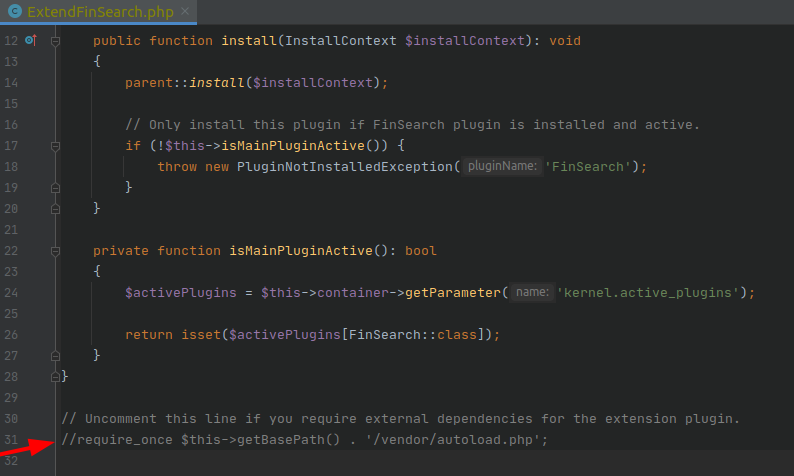 | 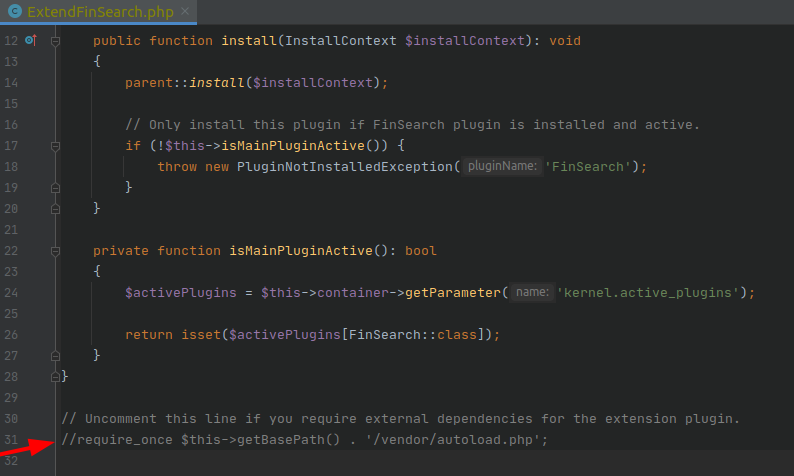 | ||
| While composer autoloading is disabled by default, you can always enable it by uncommenting the marked line in `\FINDOLOGIC\ExtendFinSearch\ExtendFinSearch`. | While composer autoloading is disabled by default, you can always enable it by uncommenting the marked line in `\FINDOLOGIC\ExtendFinSearch\ExtendFinSearch`. | ||
| + | |||
| + | # Examples | ||
| + | |||
| + | ## Add custom properties to the export | ||
| + | |||
| + | The base `DefaultPropertiesAdapter` allows you to add properties by extending the `adapt` function. | ||
| + | |||
| + | ```php | ||
| + | //... | ||
| + | public function adapt(ProductEntity $product): array | ||
| + | { | ||
| + | $properties = parent::adapt($product); | ||
| + | |||
| + | $properties[] = new Property( | ||
| + | 'Some property name', | ||
| + | ['' => 'I am a property value!'] | ||
| + | ); | ||
| + | |||
| + | return $properties; | ||
| + | } | ||
| + | ``` | ||
| + | |||
| + | The part `['' => 'I am a property value!']` has an empty string as array index. An empty string as an array key, simply means that there is no usergroup, as property data can be usergroup-specific. | ||
| + | |||
| + | You can read more about usergroups in the [libflexport documentation](https://github.com/findologic/libflexport/wiki), which is the library used to build the export xml. | ||
| + | |||
| + | </markdown> | ||
| + | <note tip>In case you have usergroup-specific data, properties which should be available for all usergroups, must be added individually for each usergroup.</note> | ||
| + | <markdown> | ||
| + | |||
| + | ## Add variant data to the export | ||
| + | |||
| + | By default Findologic maps all variants into a single product during product export. However there is still the possibility to show variant information on listing pages, but this information needs to be exported to Findologic. | ||
| + | |||
| + | Please follow the next sections to understand how the core plugin maps variants into a single product. | ||
| + | |||
| + | ### Basic product mapping | ||
| + | |||
| + | Shopware works with display groups, which are used to take one product and all its variants, and map them to one product. See the following table, which represents a simplified product table: | ||
| + | |||
| + | | id | parentId | name | displayGroup | | ||
| + | |----|----------|------------------------------------------|--------------| | ||
| + | | 1 | null | Findologic T-Shirt | null | | ||
| + | | 2 | 1 | Findologic T-Shirt (Black - White Logo) | 1 | | ||
| + | | 3 | 1 | Findologic T-Shirt (Gray - Orange Logo) | 1 | | ||
| + | |||
| + | These are three separate products, two of those products are variants of `Findologic T-Shirt`. The `ProductSearcher` is responsible for fetching all variants of one display group, and mapping them together. This results in main product no longer being `Findologic T-Shirt`, but instead `Findologic T-Shirt (Black - White Logo)`. To still have the data of the main product available in the export, the main product, and all other variants, are assigned as children of this variant. | ||
| + | |||
| + | **Structure:** | ||
| + | ``` | ||
| + | Findologic T-Shirt (Black - White Logo) | ||
| + | ├── children | ||
| + | │ ├── Findologic T-Shirt (Gray - Orange Logo) | ||
| + | │ └── Findologic T-Shirt | ||
| + | ``` | ||
| + | |||
| + | This data structure is exactly like Shopware determines its results on listing pages. The used main variant in this case is typically the cheapest available variant. In case a product has no variants, or [fan out properties in the product list](https://docs.shopware.com/en/shopware-6-en/catalogues/products?category=shopware-6-en/catalogues#variants) is configured, the product has its own display group, so none of this reordering is happening. | ||
| + | |||
| + | ### Basic code structure | ||
| + | |||
| + | This extension will use the defined events from the main plugin. | ||
| + | |||
| + | `src/Subscriber/ProductSubscriber.php` | ||
| + | ```php | ||
| + | <?php | ||
| + | |||
| + | declare(strict_types=1); | ||
| + | |||
| + | namespace FINDOLOGIC\ExtendFinSearch\Subscriber; | ||
| + | |||
| + | use FINDOLOGIC\Export\Data\Property; | ||
| + | use FINDOLOGIC\Shopware6Common\Export\Adapters\AdapterFactory; | ||
| + | use FINDOLOGIC\Shopware6Common\Export\Events\AfterItemBuildEvent; | ||
| + | use FINDOLOGIC\Shopware6Common\Export\Events\AfterVariantAdaptEvent; | ||
| + | use FINDOLOGIC\Shopware6Common\Export\Events\BeforeItemAdaptEvent; | ||
| + | use Symfony\Component\EventDispatcher\EventSubscriberInterface; | ||
| + | use Vin\ShopwareSdk\Data\Entity\Product\ProductEntity; | ||
| + | |||
| + | class ProductSubscriber implements EventSubscriberInterface | ||
| + | { | ||
| + | /** @var AdapterFactory */ | ||
| + | private $adapterFactory; | ||
| + | |||
| + | private $variantData = []; | ||
| + | |||
| + | public function __construct(AdapterFactory $adapterFactory) | ||
| + | { | ||
| + | $this->adapterFactory = $adapterFactory; | ||
| + | } | ||
| + | |||
| + | public static function getSubscribedEvents() | ||
| + | { | ||
| + | return [ | ||
| + | AfterVariantAdaptEvent::NAME => 'afterVariantAdapted', | ||
| + | AfterItemBuildEvent::NAME => 'afterItemCompleted' | ||
| + | ]; | ||
| + | } | ||
| + | |||
| + | public function afterVariantAdapted(AfterVariantAdaptEvent $event) | ||
| + | { | ||
| + | $product = $event->getProduct(); | ||
| + | |||
| + | $this->variantData[] = [ | ||
| + | // Your variant data | ||
| + | ]; | ||
| + | } | ||
| + | |||
| + | public function afterItemCompleted(AfterItemBuildEvent $event) | ||
| + | { | ||
| + | $item = $event->getItem(); | ||
| + | |||
| + | if (count($this->variantData)) { | ||
| + | $item->addProperty( | ||
| + | new Property('variants', [ | ||
| + | '' => json_encode($this->variantData) | ||
| + | ]) | ||
| + | ); | ||
| + | } | ||
| + | | ||
| + | $this->variantData = []; | ||
| + | } | ||
| + | } | ||
| + | ``` | ||
| + | |||
| + | `src/Resources/config/services.xml` | ||
| + | ```xml | ||
| + | <?xml version="1.0" ?> | ||
| + | <container xmlns:xsi="http://www.w3.org/2001/XMLSchema-instance" | ||
| + | xmlns="http://symfony.com/schema/dic/services" | ||
| + | xsi:schemaLocation="http://symfony.com/schema/dic/services http://symfony.com/schema/dic/services/services-1.0.xsd"> | ||
| + | |||
| + | <services> | ||
| + | |||
| + | <service | ||
| + | id="FINDOLOGIC\ExtendFinSearch\Subscriber\ProductSubscriber" | ||
| + | class="FINDOLOGIC\ExtendFinSearch\Subscriber\ProductSubscriber" | ||
| + | public="true" | ||
| + | > | ||
| + | <tag name="kernel.event_subscriber" /> | ||
| + | <argument type="service" id="FINDOLOGIC\Shopware6Common\Export\Adapters\AdapterFactory" /> | ||
| + | </service> | ||
| + | |||
| + | </services> | ||
| + | </container> | ||
| + | ``` | ||
| + | |||
| + | ### Add basic variant data | ||
| + | |||
| + | `src/Subscriber/ProductSubscriber.php` | ||
| + | ```php | ||
| + | //... | ||
| + | |||
| + | public function afterVariantAdapted(AfterVariantAdaptEvent $event) | ||
| + | { | ||
| + | $product = $event->getProduct(); | ||
| + | |||
| + | $this->variantData[] = [ | ||
| + | 'name' => $this->getName($product), | ||
| + | 'url' => $this->getUrl($product), | ||
| + | 'price' => $this->getPrice($product) | ||
| + | ]; | ||
| + | } | ||
| + | |||
| + | //... | ||
| + | |||
| + | private function getName(ProductEntity $productEntity): string | ||
| + | { | ||
| + | $name = $this->adapterFactory->getNameAdapter()->adapt($productEntity); | ||
| + | |||
| + | return $name ? $name->getValues()[''] : ''; | ||
| + | } | ||
| + | |||
| + | private function getUrl(ProductEntity $productEntity): string | ||
| + | { | ||
| + | $url = $this->adapterFactory->getUrlAdapter()->adapt($productEntity); | ||
| + | |||
| + | return $url ? $url->getValues()[''] : ''; | ||
| + | } | ||
| + | |||
| + | private function getPrice(ProductEntity $productEntity): string | ||
| + | { | ||
| + | $prices = $this->adapterFactory->getPriceAdapter()->adapt($productEntity); | ||
| + | |||
| + | $prices = array_filter($prices, function (Price $price) { | ||
| + | return array_key_exists('', $price->getValues()); | ||
| + | }); | ||
| + | |||
| + | return count($prices) ? current($prices)->getValues()[''] : ''; | ||
| + | } | ||
| + | |||
| + | //... | ||
| + | ``` | ||
| + | |||
| + | This will export the `name`, `url` and `price` of each variant, the JSON would be like: | ||
| + | ```json | ||
| + | [ | ||
| + | { | ||
| + | "name": "Findologic T-Shirt (Gray - Orange Logo)", | ||
| + | "url": "https://store.com/Findologic-T-Shirt-Gray-Orange-Logo/411dc735cade4c8789421f9c2aaec51f", | ||
| + | "price": 59.99 | ||
| + | }, | ||
| + | { | ||
| + | "name": "Findologic T-Shirt", | ||
| + | "url": "https://store.com/Findologic-T-Shirt/ad99a6257e1546f08dbe9886a48e4230", | ||
| + | "price": 55.99 | ||
| + | }, | ||
| + | { | ||
| + | "name": "Findologic T-Shirt (Black - White Logo)", | ||
| + | "url": "https://store.com/Findologic-T-Shirt/7c18c5ff8aa548e1bdba6b738ac42f71", | ||
| + | "price": 49.99 | ||
| + | } | ||
| + | ] | ||
| + | ``` | ||
| + | |||
| + | ### Add images | ||
| + | |||
| + | For variant images, you will need to add the relevant variant associations as shown [here](#add_product_or_variant_associations). (`cover` and `media`) | ||
| + | |||
| + | Additionally: | ||
| + | `src/Subscriber/ProductSubscriber.php` | ||
| + | ```php | ||
| + | // ... | ||
| + | |||
| + | public function afterVariantAdapted(AfterVariantAdaptEvent $event) | ||
| + | { | ||
| + | $product = $event->getProduct(); | ||
| + | |||
| + | $this->variantData[] = [ | ||
| + | // ... | ||
| + | 'image' => $this->getImageUrl($product) | ||
| + | ]; | ||
| + | } | ||
| + | |||
| + | // ... | ||
| + | |||
| + | private function getImageUrl(ProductEntity $productEntity): string | ||
| + | { | ||
| + | $images = $this->adapterFactory->getImagesAdapter()->adapt($productEntity); | ||
| + | |||
| + | return count($images) ? current($images)->getUrl() : ''; | ||
| + | } | ||
| + | ``` | ||
| + | |||
| + | ### Deal with variant-specific data | ||
| + | |||
| + | `src/Subscriber/ProductSubscriber.php` | ||
| + | ```php | ||
| + | // ... | ||
| + | |||
| + | private const VARIANT_PROPERTY = 'color'; | ||
| + | |||
| + | //... | ||
| + | |||
| + | public function afterVariantAdapted(AfterVariantAdaptEvent $event) | ||
| + | { | ||
| + | $product = $event->getProduct(); | ||
| + | |||
| + | foreach ($product->properties as $variantProperty) { | ||
| + | // Ignore all properties except the property we want to export our variants off. | ||
| + | if ( | ||
| + | !$variantProperty->group || | ||
| + | $variantProperty->group->getTranslation('name') !== self::VARIANT_PROPERTY) | ||
| + | { | ||
| + | continue; | ||
| + | } | ||
| + | |||
| + | $propertyName = $variantProperty->getTranslation('name'); | ||
| + | |||
| + | $this->variantData[$propertyName] = [ | ||
| + | 'name' => $this->getName($product), | ||
| + | 'url' => $this->getUrl($product), | ||
| + | 'price' => $this->getPrice($product), | ||
| + | 'image' => $this->getImageUrl($product), | ||
| + | self::VARIANT_PROPERTY => $propertyName | ||
| + | ]; | ||
| + | } | ||
| + | } | ||
| + | |||
| + | // ... | ||
| + | ``` | ||
| + | |||
| + | After this implementation, the JSON would be like: | ||
| + | |||
| + | ```json | ||
| + | { | ||
| + | "Gray": { | ||
| + | "name": "Findologic T-Shirt (Gray - Orange Logo)", | ||
| + | "image": "https://store.com/some/path/to/image_800x800.jpg", | ||
| + | "url": "https://store.com/Findologic-T-Shirt-Gray-Orange-Logo/411dc735cade4c8789421f9c2aaec51f", | ||
| + | "color": "Gray" | ||
| + | }, | ||
| + | "Black": { | ||
| + | "name": "Findologic T-Shirt (Black - White Logo)", | ||
| + | "image": "https://store.com/some/path/to/image_800x800.jpg", | ||
| + | "url": "https://store.com/Findologic-T-Shirt/7c18c5ff8aa548e1bdba6b738ac42f71", | ||
| + | "color": "Black" | ||
| + | } | ||
| + | } | ||
| + | ``` | ||
| + | |||
| + | ### Usergroup-specific variants | ||
| + | |||
| + | `src/Subscriber/ProductSubscriber.php` | ||
| + | ```php | ||
| + | //... | ||
| + | |||
| + | public function afterVariantAdapted(AfterVariantAdaptEvent $event) | ||
| + | { | ||
| + | $product = $event->getProduct(); | ||
| + | |||
| + | $basicVariantData = [ | ||
| + | 'name' => $this->getName($product), | ||
| + | 'url' => $this->getUrl($product), | ||
| + | 'image' => $this->getImageUrl($product) | ||
| + | ]; | ||
| + | |||
| + | foreach ($this->adapterFactory->getPriceAdapter()->adapt($product) as $price) { | ||
| + | $values = $price->getValues(); | ||
| + | |||
| + | $variantData = array_merge( | ||
| + | $basicVariantData, | ||
| + | [ | ||
| + | 'price' => current($values) | ||
| + | ] | ||
| + | ); | ||
| + | |||
| + | $this->variantData[array_key_first($values)][] = json_encode($variantData); | ||
| + | } | ||
| + | } | ||
| + | |||
| + | public function afterItemCompleted(AfterItemBuildEvent $event) | ||
| + | { | ||
| + | $variantData = []; | ||
| + | foreach ($this->variantData as $usergroup => $userGroupVariantData) { | ||
| + | $variantData[$usergroup] = json_encode($userGroupVariantData); | ||
| + | } | ||
| + | |||
| + | $item = $event->getItem(); | ||
| + | |||
| + | if (count($this->variantData)) { | ||
| + | $item->addProperty( | ||
| + | new Property('variants', $variantData) | ||
| + | ); | ||
| + | } | ||
| + | } | ||
| + | |||
| + | //... | ||
| + | ``` | ||
| + | |||
| + | </markdown> | ||
| + | |||
| + | <note tip>''variants'' **must** be exported for **all** usergroups. If a usergroup is not exported, this usergroup will not have any ''variants'' data.</note> | ||
| + | |||
| + | <markdown> | ||
| + | |||
| + | An XML export with usergroup in properties may look like: | ||
| + | |||
| + | ```xml | ||
| + | <!-- ... --> | ||
| + | <allProperties> | ||
| + | <property usergroup="JyInVwMCBQtTdQ1RAwkmCSRXUVkGBCZ6B1YgDyFXVnc="> | ||
| + | <key> | ||
| + | <![CDATA[ variants ]]> | ||
| + | </key> | ||
| + | <value> | ||
| + | <![CDATA[ | ||
| + | [ | ||
| + | { | ||
| + | "name": "Findologic T-Shirt (Gray - Orange Logo)", | ||
| + | "image": "https://store.com/some/path/to/image_800x800.jpg", | ||
| + | "url": "https://store.com/Findologic-T-Shirt-Gray-Orange-Logo/411dc735cade4c8789421f9c2aaec51f", | ||
| + | "price": 59.99 | ||
| + | }, | ||
| + | { | ||
| + | "name": "Findologic T-Shirt", | ||
| + | "image": "https://store.com/some/path/to/image_800x800.jpg", | ||
| + | "url": "https://store.com/Findologic-T-Shirt/ad99a6257e1546f08dbe9886a48e4230", | ||
| + | "price": 55.99 | ||
| + | }, | ||
| + | { | ||
| + | "name": "Findologic T-Shirt (Black - White Logo)", | ||
| + | "image": "https://store.com/some/path/to/image_800x800.jpg", | ||
| + | "url": "https://store.com/Findologic-T-Shirt/7c18c5ff8aa548e1bdba6b738ac42f71", | ||
| + | "price": 49.99 | ||
| + | } | ||
| + | ] | ||
| + | ]]> | ||
| + | </value> | ||
| + | </property> | ||
| + | <property usergroup="dX1WUgsgCyVUIHcPcXYFUw1xUlBZUwcAB1FUcgNQCwA="> | ||
| + | <key> | ||
| + | <![CDATA[ variants ]]> | ||
| + | </key> | ||
| + | <value> | ||
| + | <![CDATA[ | ||
| + | [ | ||
| + | { | ||
| + | "name": "Findologic T-Shirt (Gray - Orange Logo)", | ||
| + | "image": "https://store.com/some/path/to/image_800x800.jpg", | ||
| + | "url": "https://store.com/Findologic-T-Shirt-Gray-Orange-Logo/411dc735cade4c8789421f9c2aaec51f", | ||
| + | "price": 599.99 | ||
| + | }, | ||
| + | { | ||
| + | "name": "Findologic T-Shirt", | ||
| + | "image": "https://store.com/some/path/to/image_800x800.jpg", | ||
| + | "url": "https://store.com/Findologic-T-Shirt/ad99a6257e1546f08dbe9886a48e4230", | ||
| + | "price": 559.99 | ||
| + | }, | ||
| + | { | ||
| + | "name": "Findologic T-Shirt (Black - White Logo)", | ||
| + | "image": "https://store.com/some/path/to/image_800x800.jpg", | ||
| + | "url": "https://store.com/Findologic-T-Shirt/7c18c5ff8aa548e1bdba6b738ac42f71", | ||
| + | "price": 499.99 | ||
| + | } | ||
| + | ] | ||
| + | ]]> | ||
| + | </value> | ||
| + | </property> | ||
| + | </allProperties> | ||
| + | <!-- ... --> | ||
| + | ``` | ||
| + | |||
| + | ## Add product or variant associations | ||
| + | |||
| + | Sometimes the plugin doesn't add the associations needed in the extension. This may cause the associated field to always return `null. It's also the case if third party plugins extend the product entity with an additional table. Other examples include image URLs or color codes from variant properties. | ||
| + | |||
| + | Decorate `FINDOLOGIC\FinSearch\Export\Search\ProductCriteriaBuilder`: | ||
| + | |||
| + | `src/Export/Search/ProductCriteriaBuilder.php` | ||
| + | ```php | ||
| + | <?php | ||
| + | |||
| + | declare(strict_types=1); | ||
| + | |||
| + | namespace FINDOLOGIC\ExtendFinSearch\Export\Search; | ||
| + | |||
| + | use FINDOLOGIC\FinSearch\Export\Search\ProductCriteriaBuilder as OriginalProductCriteriaBuilder; | ||
| + | |||
| + | class ProductCriteriaBuilder extends OriginalProductCriteriaBuilder | ||
| + | { | ||
| + | public function withProductAssociations(): OriginalProductCriteriaBuilder | ||
| + | { | ||
| + | parent::withProductAssociations(); | ||
| + | |||
| + | $this->criteria->addAssociations([ | ||
| + | // Additional associations | ||
| + | ]); | ||
| + | |||
| + | return $this; | ||
| + | } | ||
| + | |||
| + | public function withVariantAssociations(): OriginalProductCriteriaBuilder | ||
| + | { | ||
| + | parent::withVariantAssociations(); | ||
| + | |||
| + | $this->criteria->addAssociations([ | ||
| + | 'cover', | ||
| + | 'media' | ||
| + | ]); | ||
| + | |||
| + | return $this; | ||
| + | } | ||
| + | } | ||
| + | ``` | ||
| + | |||
| + | `src/Resources/config/services.xml` | ||
| + | ```xml | ||
| + | <?xml version="1.0" ?> | ||
| + | <container xmlns:xsi="http://www.w3.org/2001/XMLSchema-instance" | ||
| + | xmlns="http://symfony.com/schema/dic/services" | ||
| + | xsi:schemaLocation="http://symfony.com/schema/dic/services http://symfony.com/schema/dic/services/services-1.0.xsd"> | ||
| + | |||
| + | <services> | ||
| + | |||
| + | <!-- ... --> | ||
| + | |||
| + | <service | ||
| + | id="FINDOLOGIC\ExtendFinSearch\Export\Search\ProductCriteriaBuilder" | ||
| + | decorates="FINDOLOGIC\FinSearch\Export\Search\ProductCriteriaBuilder" | ||
| + | public="true" | ||
| + | decoration-on-invalid="ignore" | ||
| + | autowire="true" | ||
| + | /> | ||
| + | | ||
| + | <!-- ... --> | ||
| + | |||
| + | </services> | ||
| + | </container> | ||
| + | ``` | ||
| + | |||
| + | ## Cookie Consent for Direct Integration | ||
| + | |||
| + | In case it's required by the integration, you are required to add a cookie consent. Please see the Shopware 6 documentation about [Adding a cookie to the cookie manager]( https://developer.shopware.com/docs/guides/plugins/plugins/storefront/add-cookie-to-manager). | ||
| + | |||
| + | There is also an [example](https://github.com/findologic/plugin-shopware-6-extension/commit/cf1a0b68a8f590f8eaf818dc038b5903edfbfd80) available in our GitHub repository. | ||
| + | |||
| + | ## Add custom sorting options for API Integration | ||
| + | |||
| + | The Findologic base plugin already provides sorting options for the most common use-cases. The plugin uses `SortingHandler` to send the currently selected sorting option via API parameters to the Findologic Search-API (see [all available SortingHandlers](https://github.com/findologic/plugin-shopware-6/tree/develop/src/Core/Content/Product/SalesChannel/Listing/SortingHandler)). | ||
| + | |||
| + | Therefore to handle custom sorting options, create a custom `SortingHandler` in the extension plugin, and override the responsible `SortingHandlerService` to include the created `SortingHandler`. | ||
| + | |||
| + | ### Prerequisites | ||
| + | |||
| + | Before a custom sorting can be used, make sure to export the value for the custom sort in the `<sort>` field in the export. See the [XML Format documentation](:xml_export_documentation:xml_format#sorts) for further details. | ||
| + | |||
| + | ### Implementation | ||
| + | |||
| + | **Step 1: Create a `SortingHandler`** | ||
| + | |||
| + | Create the folder structure `Core/Content/Product/SalesChannel/Listing/SortingHandler` in the extension plugin, and add a custom sorting handler class. In this example it will be `ThirdPartySortingHandler`: | ||
| + | |||
| + | ```php | ||
| + | use FINDOLOGIC\Api\Requests\SearchNavigation\SearchNavigationRequest; | ||
| + | use FINDOLOGIC\FinSearch\Core\Content\Product\SalesChannel\Listing\SortingHandler\SortingHandlerInterface; | ||
| + | use Shopware\Core\Framework\DataAbstractionLayer\Search\Sorting\FieldSorting; | ||
| + | |||
| + | class ThirdPartySortingHandler implements SortingHandlerInterface | ||
| + | { | ||
| + | public function supportsSorting(FieldSorting $fieldSorting): bool | ||
| + | { | ||
| + | // Enter your custom sort here. | ||
| + | // To get the name of the sort, select the sort in the storefront and | ||
| + | // add a dd($fieldSorting) here and refresh the page. | ||
| + | return $fieldSorting->getField() === 'product.third_party_extension.field'; | ||
| + | } | ||
| + | |||
| + | public function generateSorting(FieldSorting $fieldSorting, SearchNavigationRequest $searchNavigationRequest): void | ||
| + | { | ||
| + | $searchNavigationRequest->setOrder('shopsort ' . $fieldSorting->getDirection()); | ||
| + | } | ||
| + | } | ||
| + | ``` | ||
| + | |||
| + | **Step 2: Decorate the `SortingHandlerService`** | ||
| + | |||
| + | The `SortingHandlerService` holds all available sorting options. Therefore, you want to add your custom sort to this service. The service can be found in `Findologic/Request/Handler`. Simply override the `getSortingHandlers` method to include your own custom sorting handler. | ||
| + | |||
| + | ```php | ||
| + | namespace FINDOLOGIC\ExtendFinSearch\Findologic\Request\Handler; | ||
| + | |||
| + | use FINDOLOGIC\ExtendFinSearch\Core\Content\Product\SalesChannel\Listing\SortingHandler\ThirdPartySortingHandler; | ||
| + | use FINDOLOGIC\FinSearch\Core\Content\Product\SalesChannel\Listing\SortingHandler\SortingHandlerInterface; | ||
| + | use FINDOLOGIC\FinSearch\Findologic\Request\Handler\SortingHandlerService as OriginalSortingHandlerService; | ||
| + | |||
| + | class SortingHandlerService extends OriginalSortingHandlerService | ||
| + | { | ||
| + | /** | ||
| + | * @return SortingHandlerInterface[] | ||
| + | */ | ||
| + | protected function getSortingHandlers(): array | ||
| + | { | ||
| + | return array_merge( | ||
| + | parent::getSortingHandlers(), | ||
| + | [ | ||
| + | new ThirdPartySortingHandler() | ||
| + | ] | ||
| + | ); | ||
| + | } | ||
| + | } | ||
| + | ``` | ||
| + | |||
| + | **Step 3: Add the decorated service to the services.xml** | ||
| + | |||
| + | As a last step, simply decorate in your `src/Resources/config/services.xml` the service of the main plugin: | ||
| + | |||
| + | ```xml | ||
| + | <?xml version="1.0" ?> | ||
| + | <container xmlns:xsi="http://www.w3.org/2001/XMLSchema-instance" | ||
| + | xmlns="http://symfony.com/schema/dic/services" | ||
| + | xsi:schemaLocation="http://symfony.com/schema/dic/services http://symfony.com/schema/dic/services/services-1.0.xsd"> | ||
| + | |||
| + | <services> | ||
| + | |||
| + | <service | ||
| + | id="FINDOLOGIC\ExtendFinSearch\Findologic\Request\Handler\SortingHandlerService" | ||
| + | decorates="FINDOLOGIC\FinSearch\Findologic\Request\Handler\SortingHandlerService" | ||
| + | decoration-on-invalid="ignore" | ||
| + | /> | ||
| + | |||
| + | </services> | ||
| + | </container> | ||
| + | ``` | ||
| + | |||
| + | Once this step is done, selecting your relevant sorting option will send the order parameter to the Findologic API. | ||
| + | |||
| + | </markdown> | ||