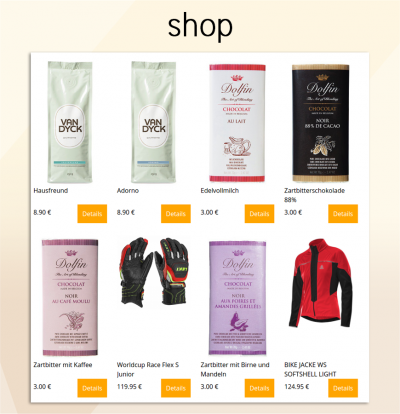customer_account:template_manager:template_manager_variables:result_variables
Template manager - search result variables
FINDOLOGIC offers the following variables for the search result, to optimize it for your desire.
The RESULT array contains all products based on the searched query.
| Variable | Type | Brief description |
|---|---|---|
RESULT | array | Array of the entire search result |
QUERY | string | Search query text. |
TOTAL_RESULTS | integer | Total number of results found. |
Items of the RESULT array
You can call the RESULT array and get following informations:
| Variable | Type | Brief description |
|---|---|---|
ITEM.ID | string | The unique item ID as submitted in the CSV or XML. |
ITEM.ORDERNUMBER | string | The ordernumber as submitted in the CSV or XML. |
ITEM.MATCHING_ORDERNUMBER | string | The ordernumber of the product in case it matches the query. |
ITEM.TITLE | string | The item name with emphasis of terms found flemphasis1) . |
ITEM.TITLE_WITHOUT_HIGHLIGHTING | string | The item name without emphasis of terms found. |
ITEM.SUMMARY | string | The short description with emphasis of terms found. |
ITEM.PRICE | number | The currently applicable gross price of the item, e.g. offer price. |
ITEM.OVERRIDDEN_PRICE | number | The normal price, RRP, etc. |
ITEM.IMAGE | string | The URL of the item thumbnail image. If there are many images in the feed - all of them will be presented in the properties with index after image: $RESULT.PROPERTIES.image0, $RESULT.PROPERTIES.image1 etc. |
ITEM.URL | string | The URL of the item detail page. |
ITEM.TAX_RATE | number | The tax rate of the item. |
ITEM.PROPERTIES | struct | The structure with the contents of the optional columns of the CSV 2). |
ITEM.ATTRIBUTES | struct | The structure with the attributes configured to be outputted in the template. It is only recommended to use this if you have duplicate content in properties and attributes. See documentation of properties. |
Code example
Here is a small code example that iterates through all products and prints them out in the search result.
{foreach from=$RESULT key=I item=RESULT name=RESULTS} <li class="fl-product"> <a href="{$RESULT.URL}"> <div class="fl-product-image"> <span class="fl-vertical-align-helper"></span> <img src="{$RESULT.IMAGE}"/> </div> <p class="fl-product-title">{$RESULT.TITLE}</p> <p> <span class="fl-product-price"> {$PREFIX_CURRENCY} {$RESULT.PRICE|number_format:2:$DECIMAL_SEPARATOR:$THOUSANDS_SEPARATOR} {$POSTFIX_CURRENCY} </span> <span class="fl-product-call-to-action fl-button"> {$TRANSLATOR->translate('resultCtaButtonText')} </span> </p> </a> </li> {/foreach}
What exactly happens here?
First we are crating a Smarty foreach that iterates over all items from the RESULT array. Afterwards we are creating a list, that should have the product inside. {$PREFIX_CURRENCY} starts the currency tag and {$POSTFIX_CURRENCY} ends it.
A currency symbol will get added at the end of the price (e.g.€/£). The {$TRANSLATOR→translate('resultCtaButtonText')} creates a button with the value “details”. This button supports multiple languages.
How would the search result HTML looks like?