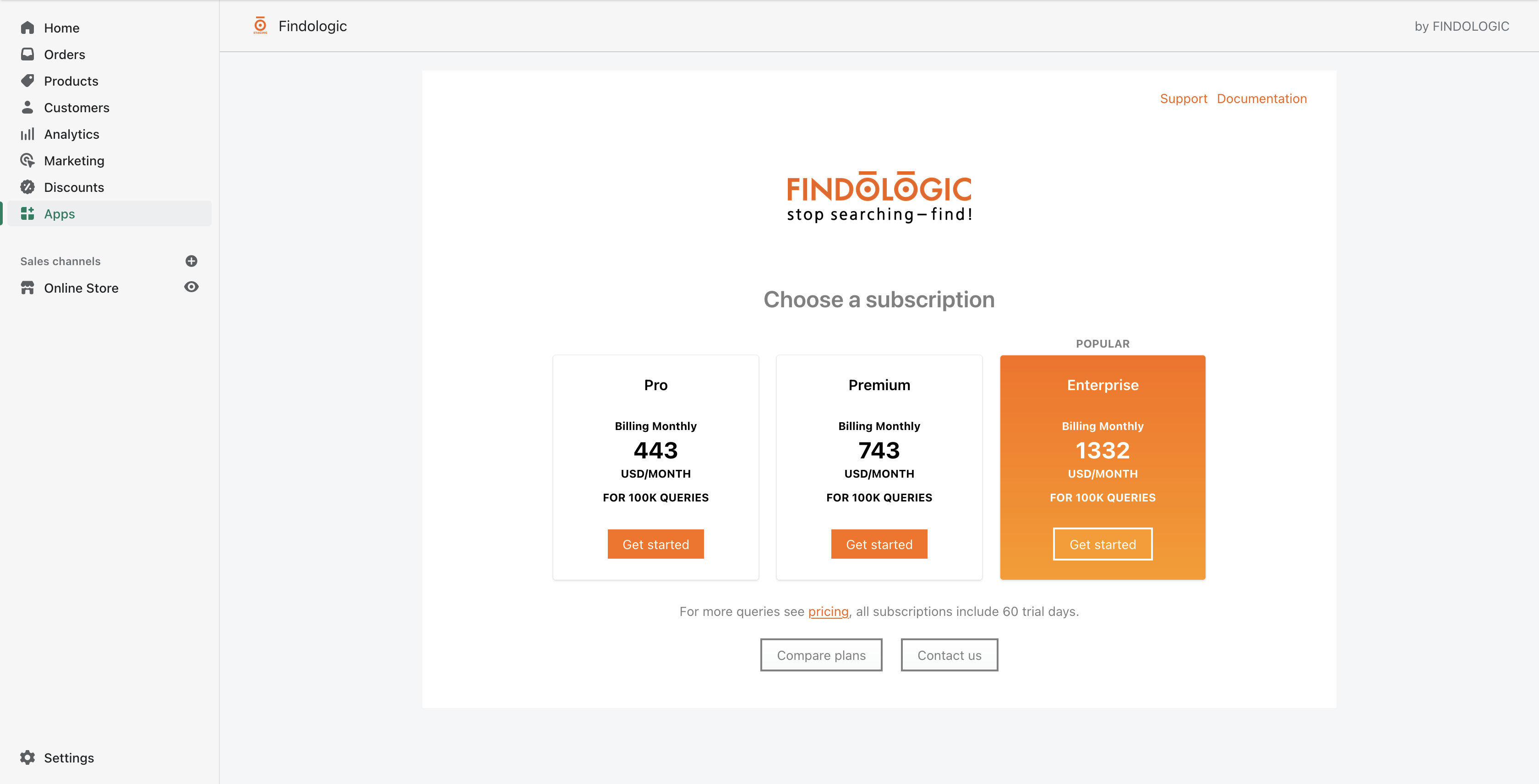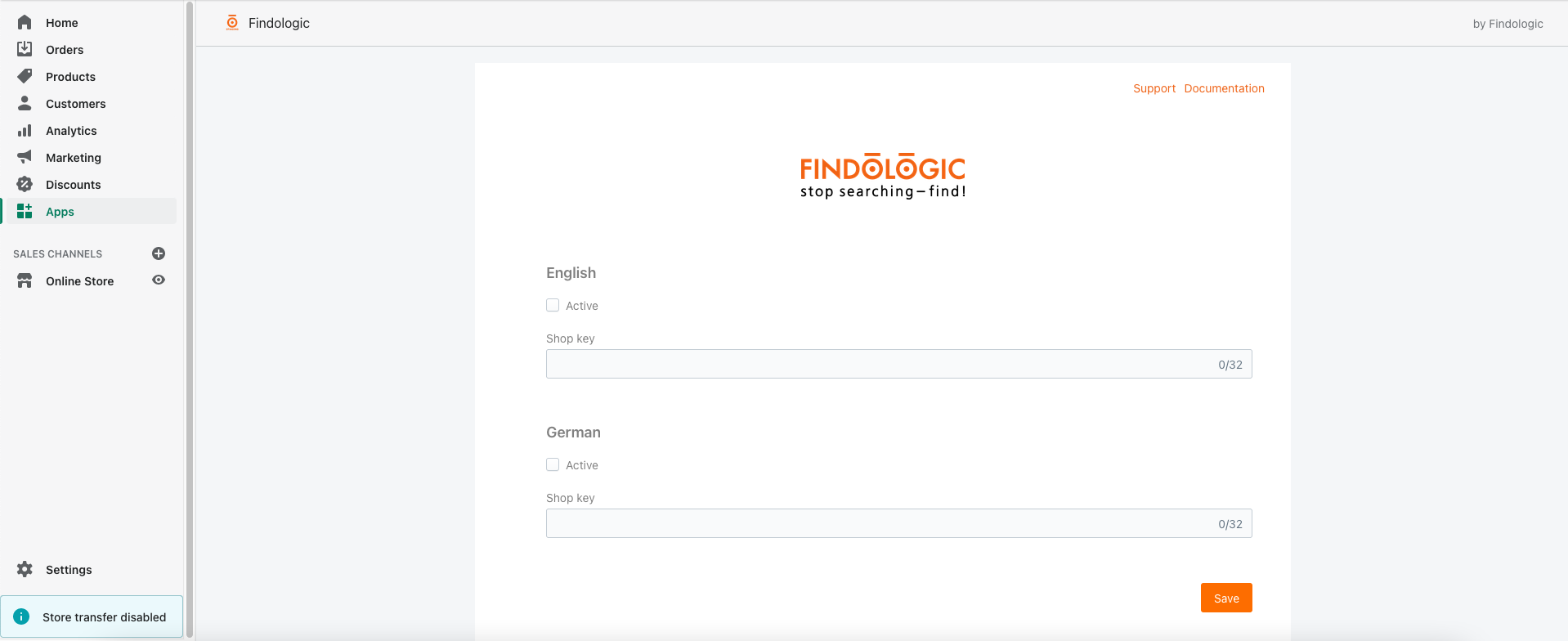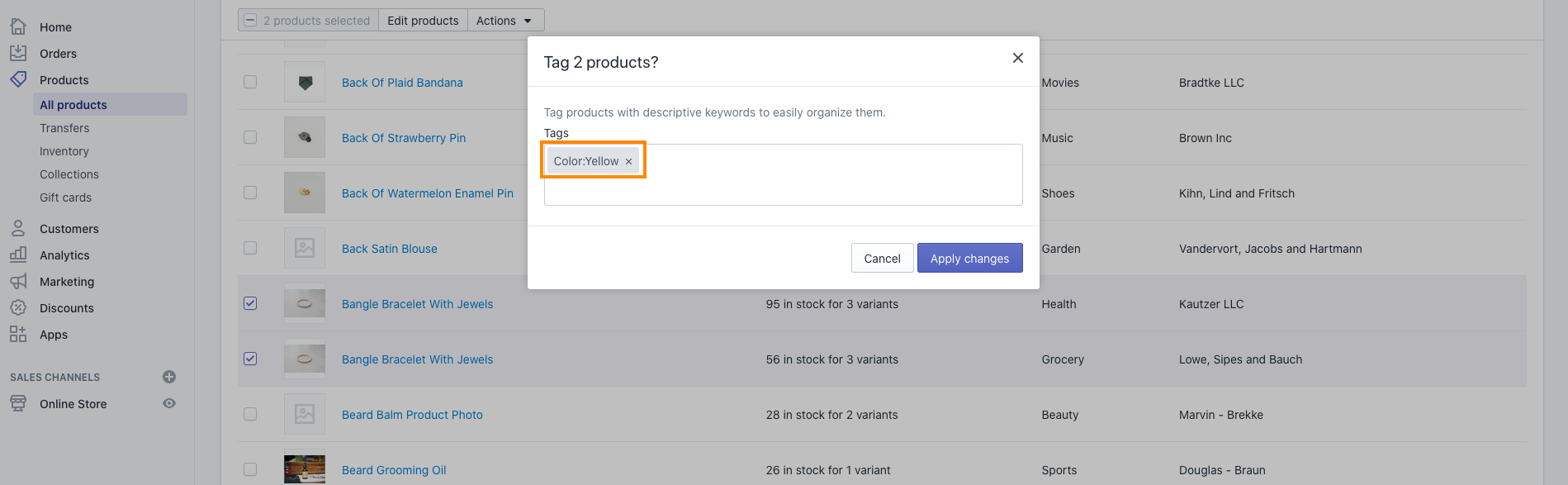integration_documentation:plugin:en:direct_integration:shopify

Integration with Shopify app
Installation
- Install the Findologic app from the Shopify app store.
- Choose the preferred plan based on your traffic, see pricing.
Every plan includes 60 days of trial where Findologic is integrated according to merchant requirements.
Configuration
For Platform customers the default language is available to configure, for Platform Plus or Platform Lisa all activated store languages are available.
- Active: Activate to enable Findologic for this language in your store - required
- Shopkey: Enter the shopkey provided by Findologic - required
Afterwards please trigger an data sync in the Findologic Account and get in contact with your Findologic project manager to integrate Direct Integration in your store.
If you have troubles please contact us at support@findologic.com.
Export
Default export
Please see Shopify - Export information to get an overview which values are exported by default and where they can be found in your Shopify backend.
Add filters with named tags
- Those are special formatted tags with a key/value pair which will be used as filters on search result page and navigation pages.
- The structure of a named tag must be
filter-name:filter-valuewhich means the name and the value are divided by a colon. - The Shopify limit for tags is set to 255 characters.
Examples:
- Color:Black
- Size:43
- Category:Lace Boot
More information on tags: