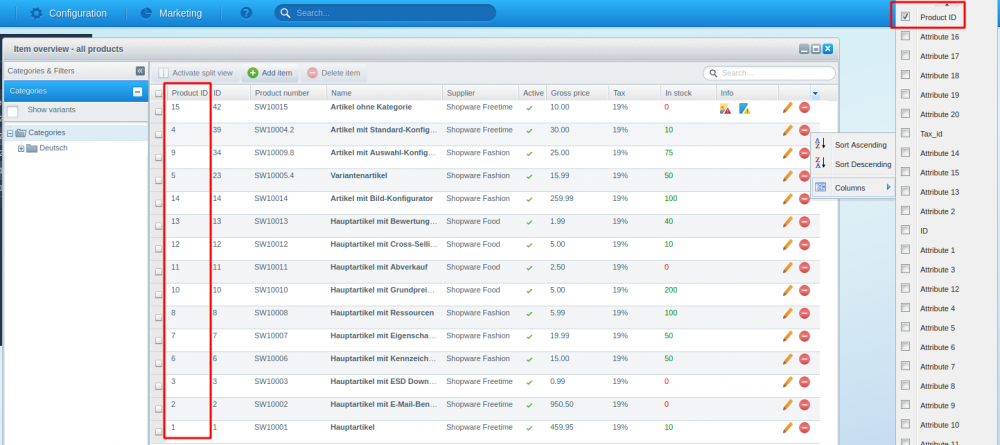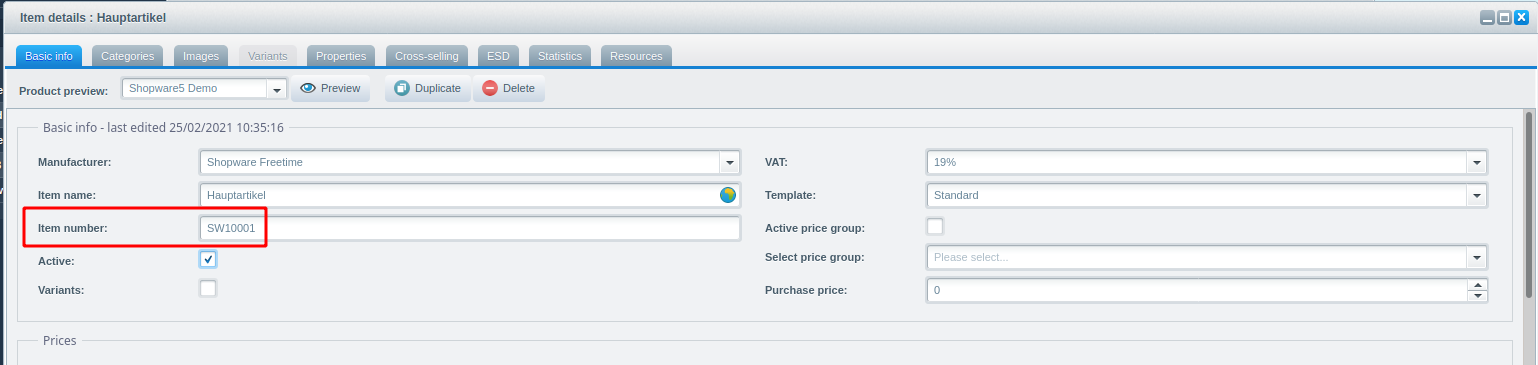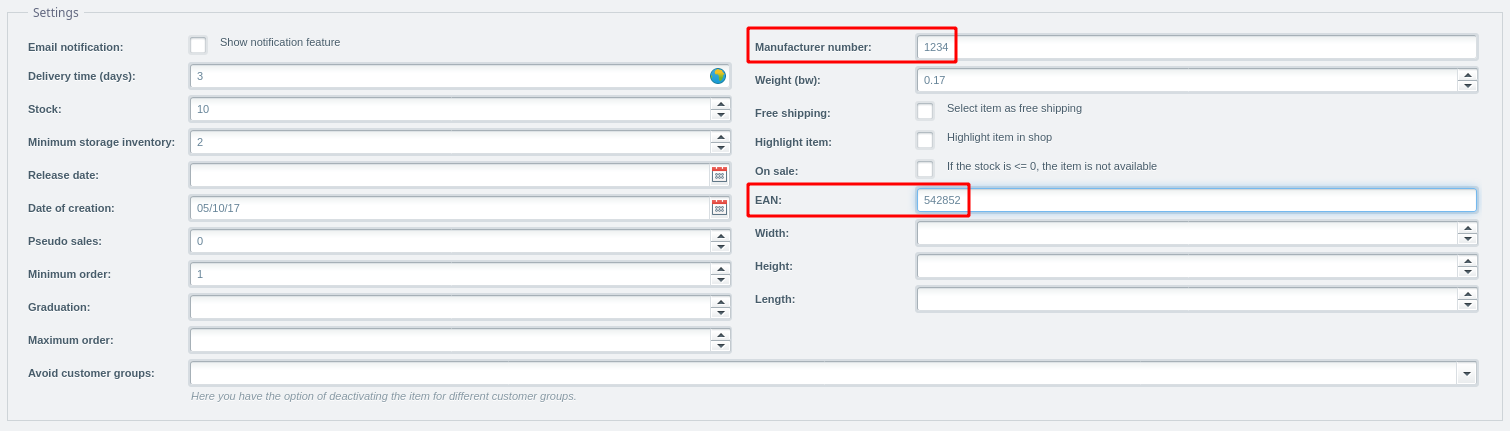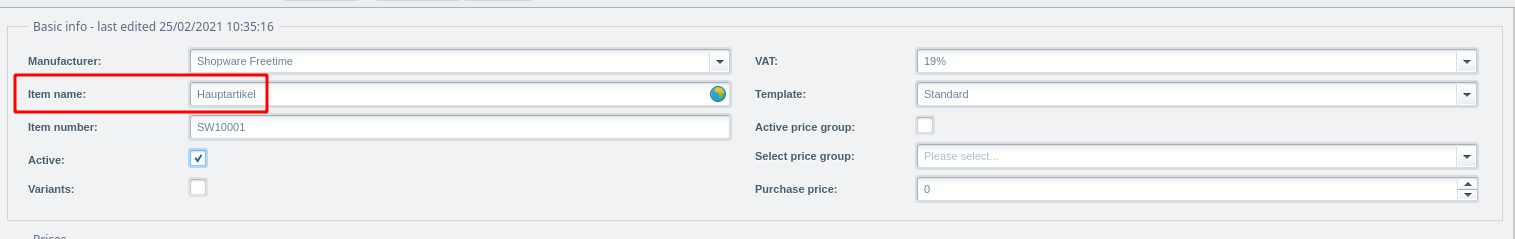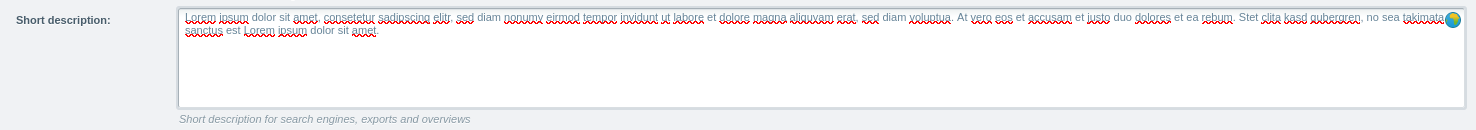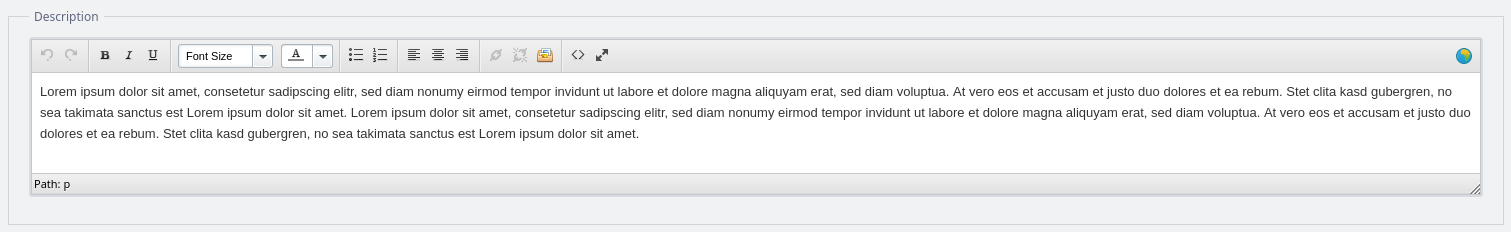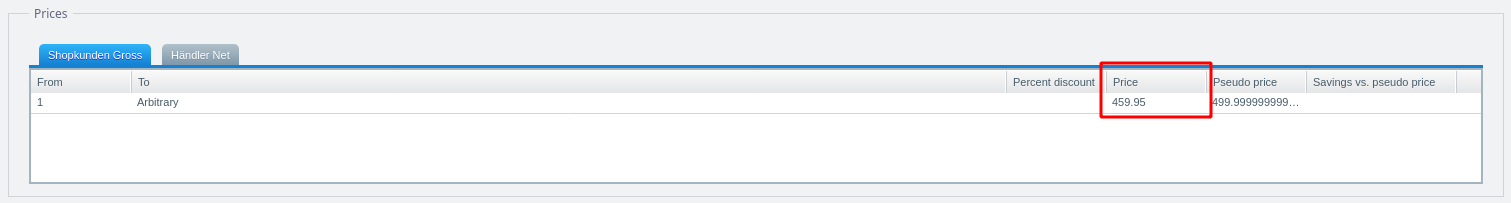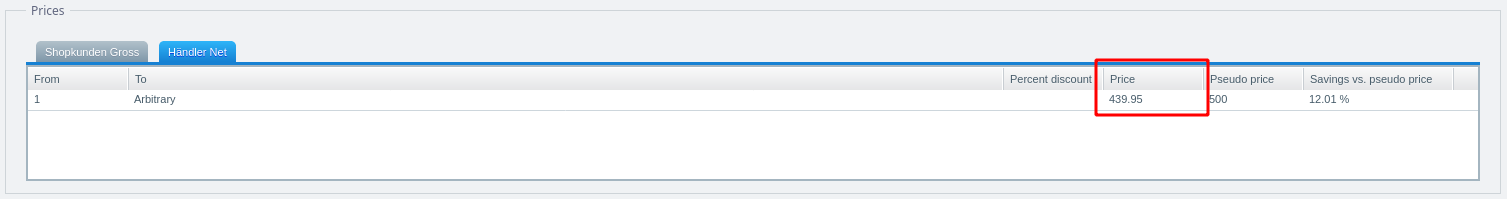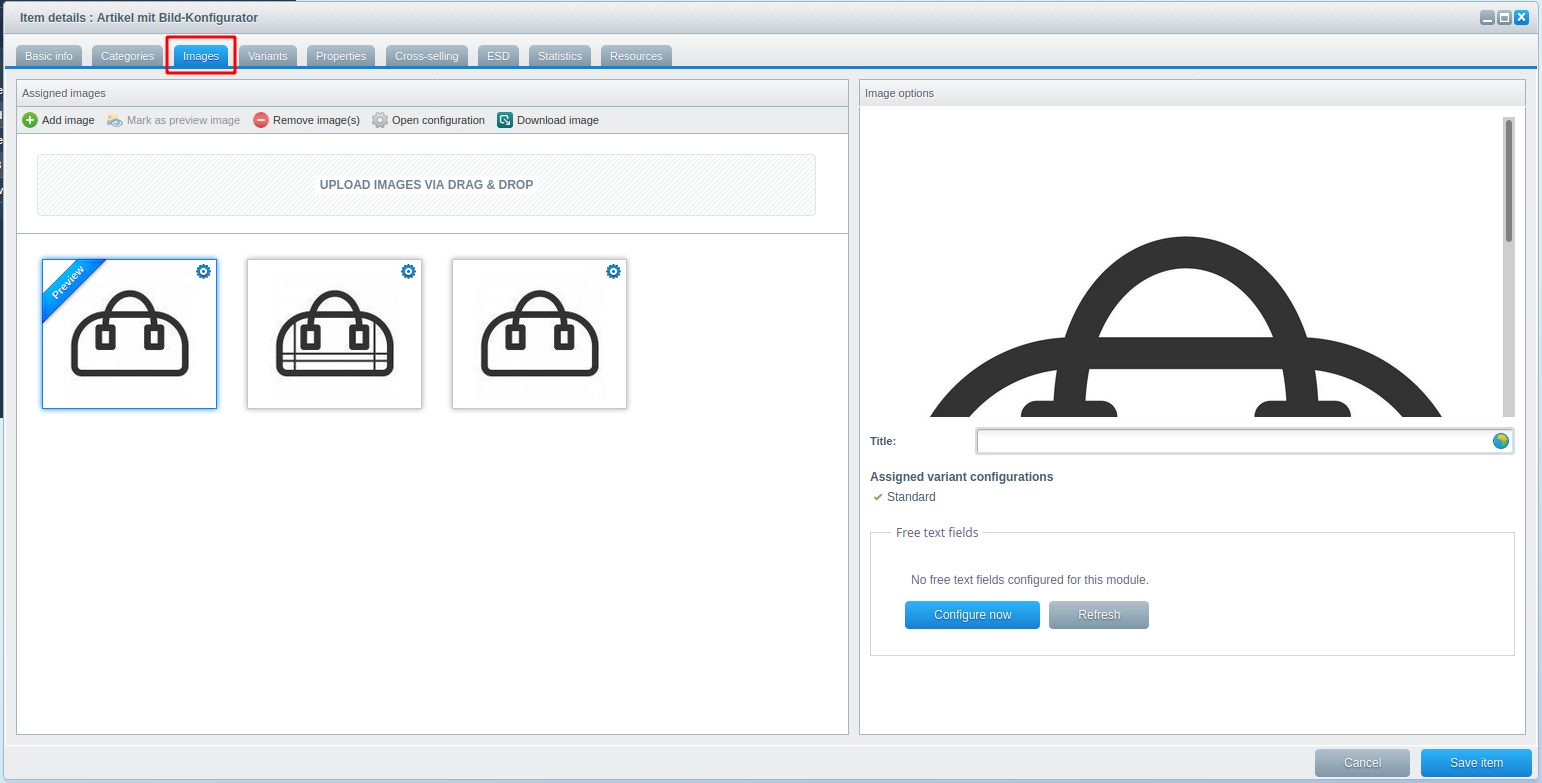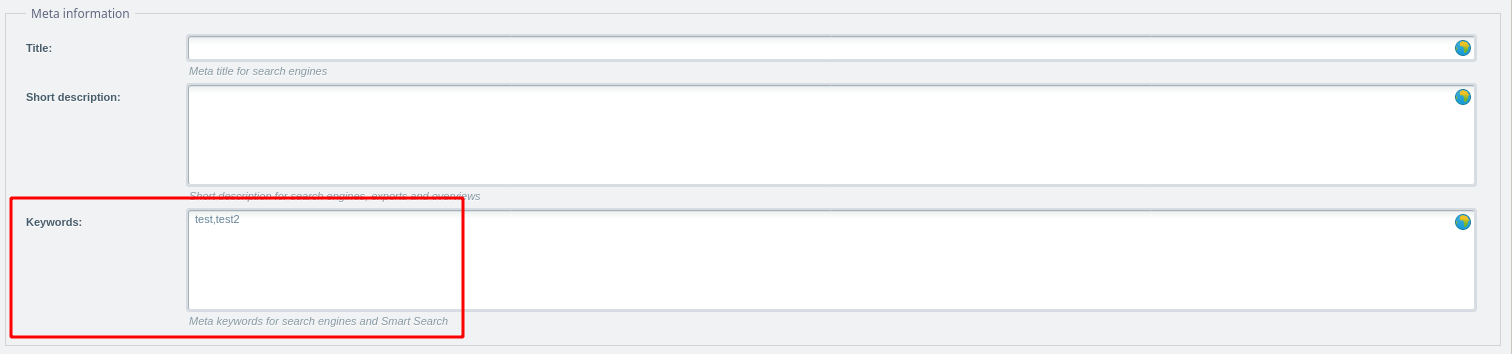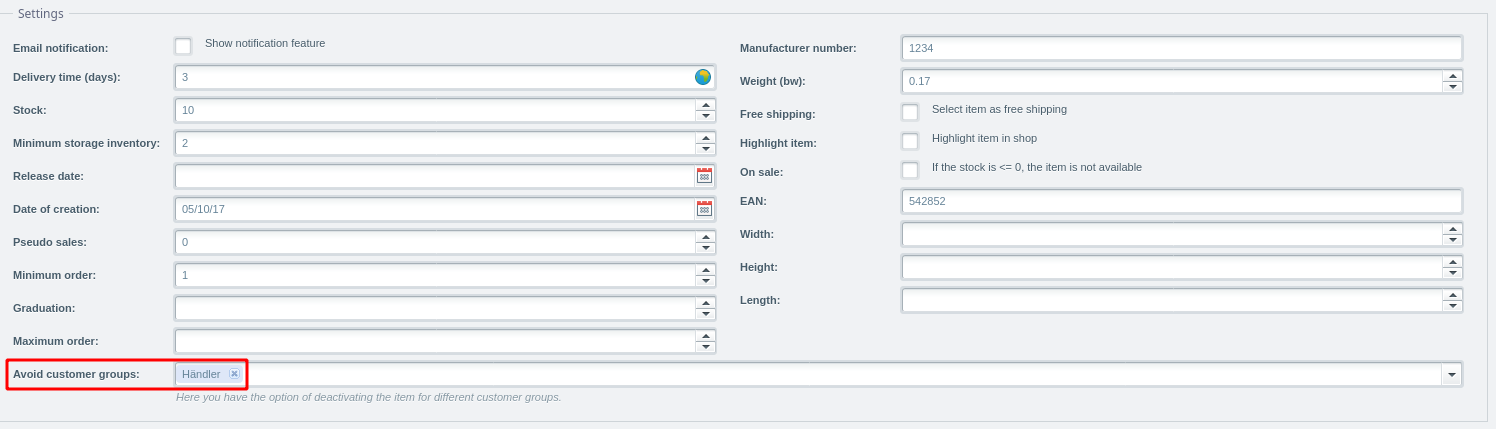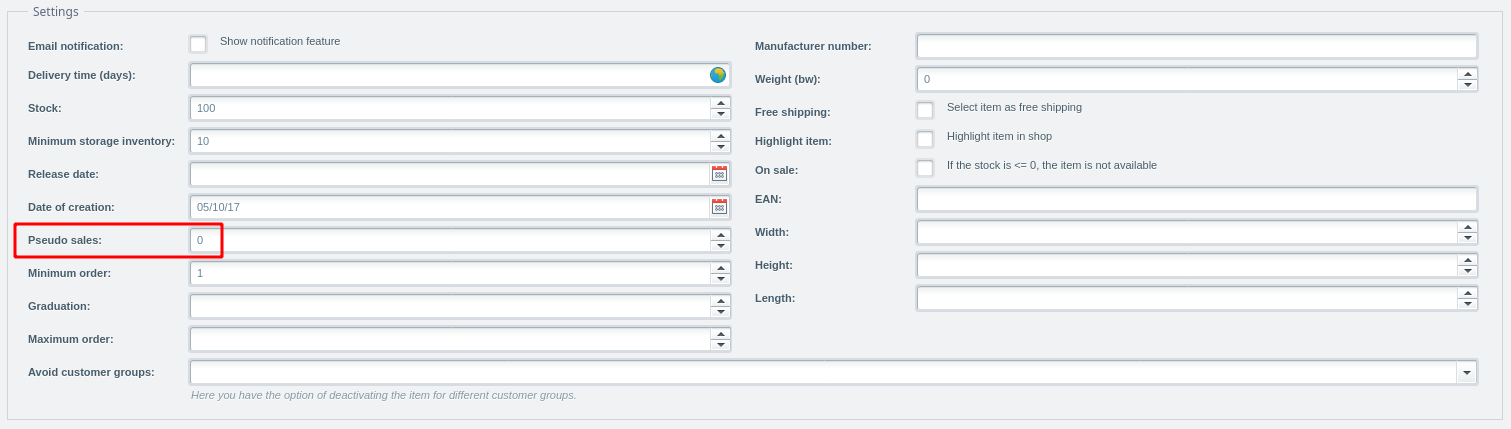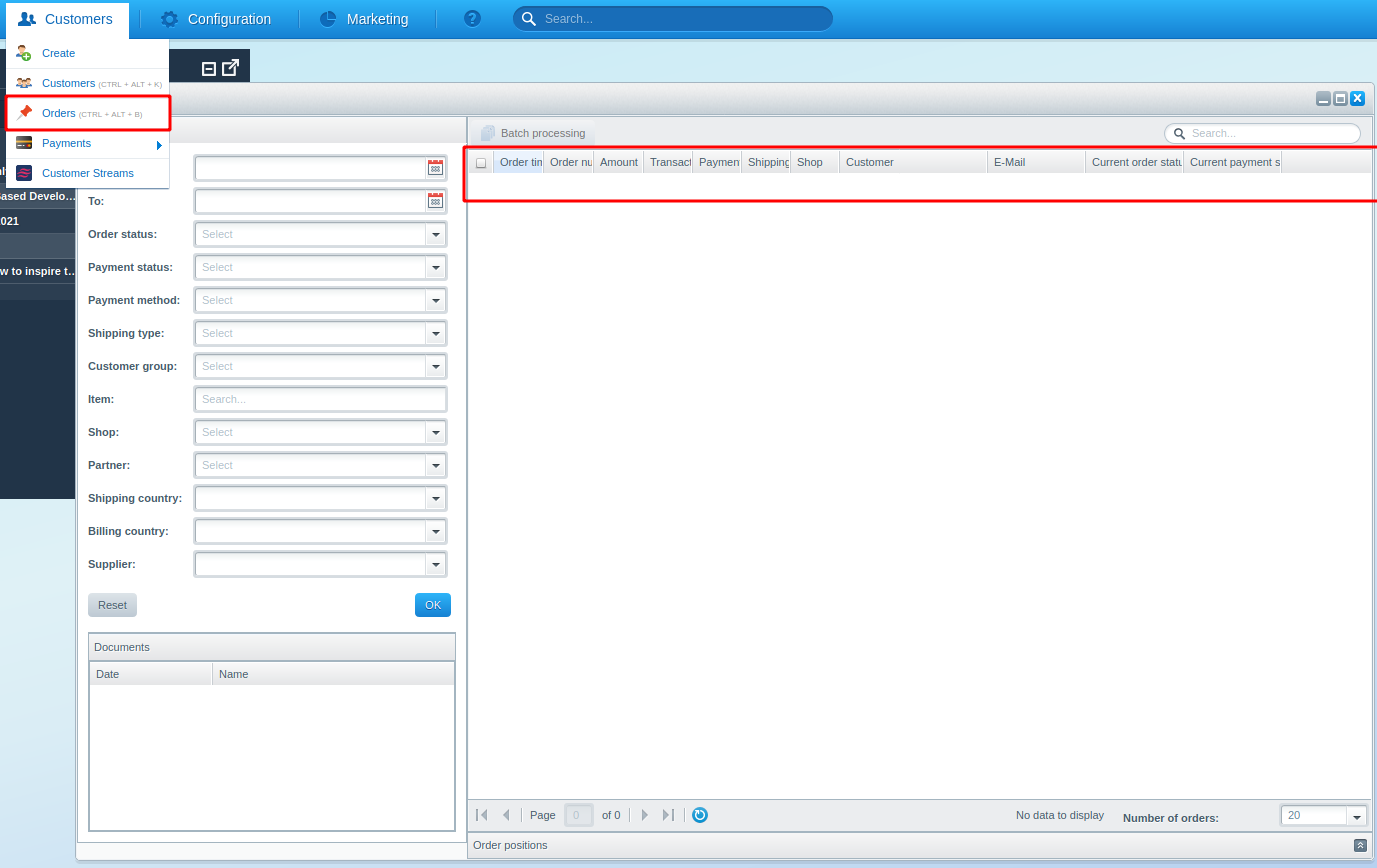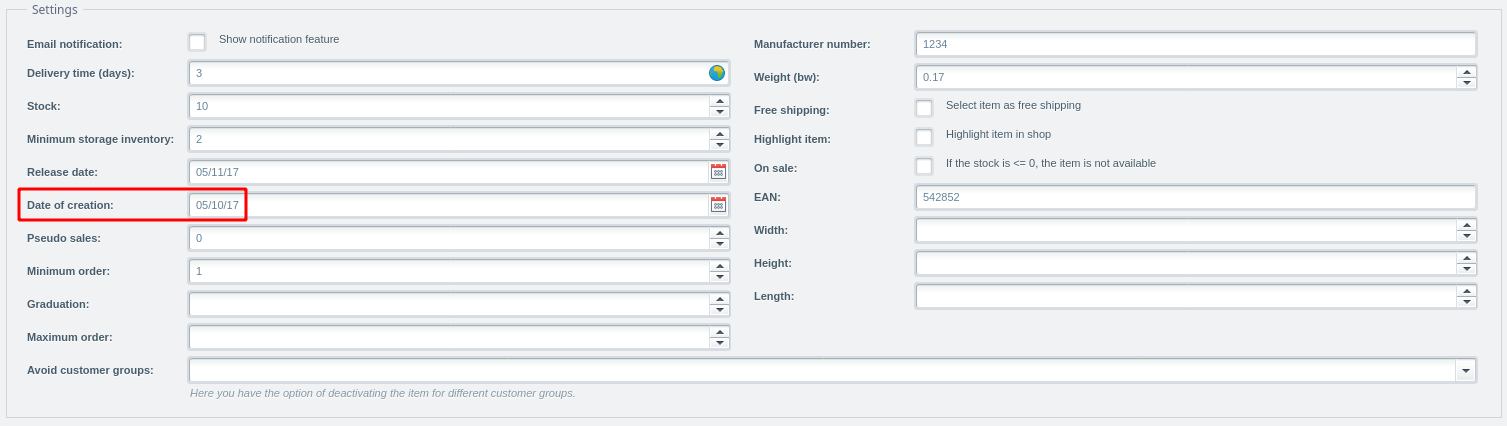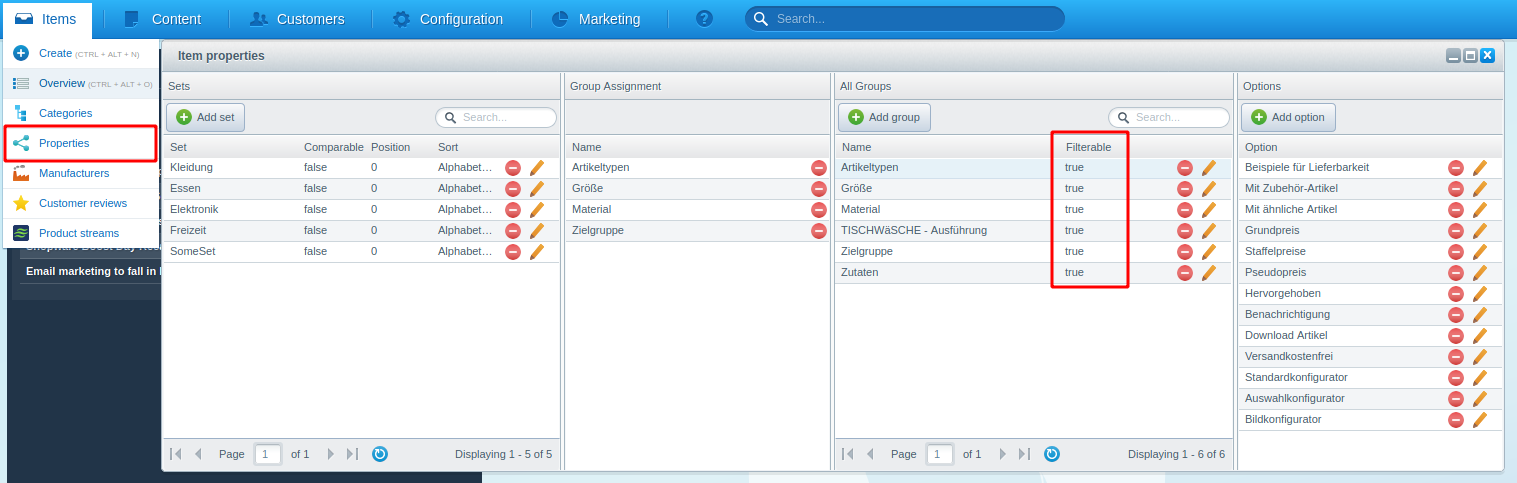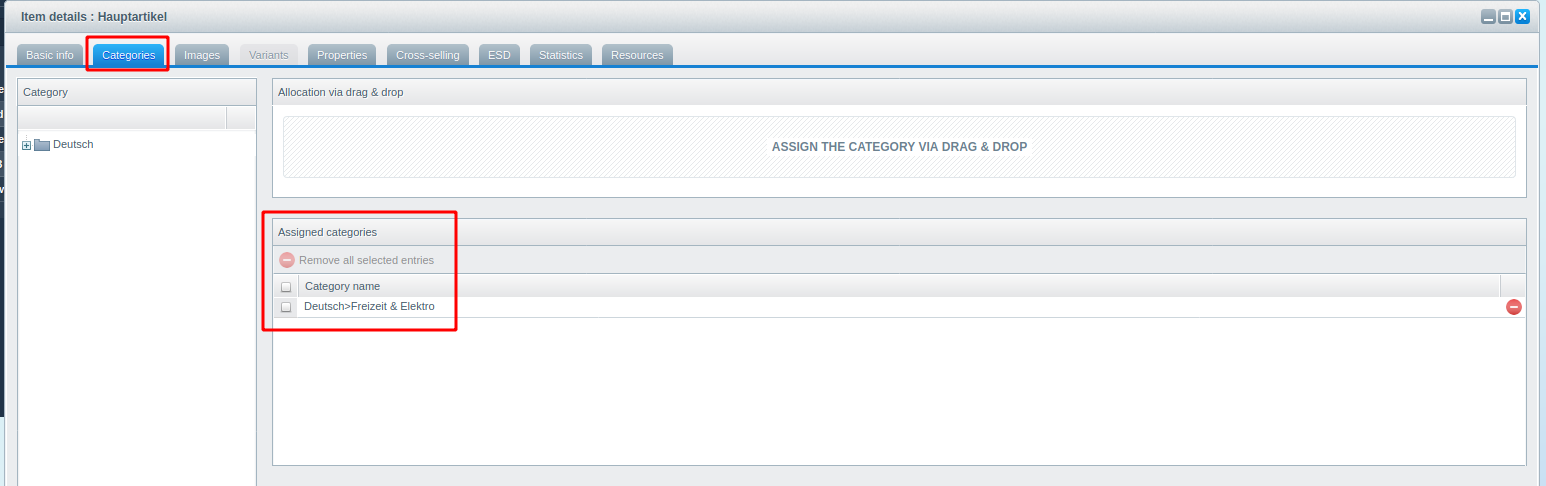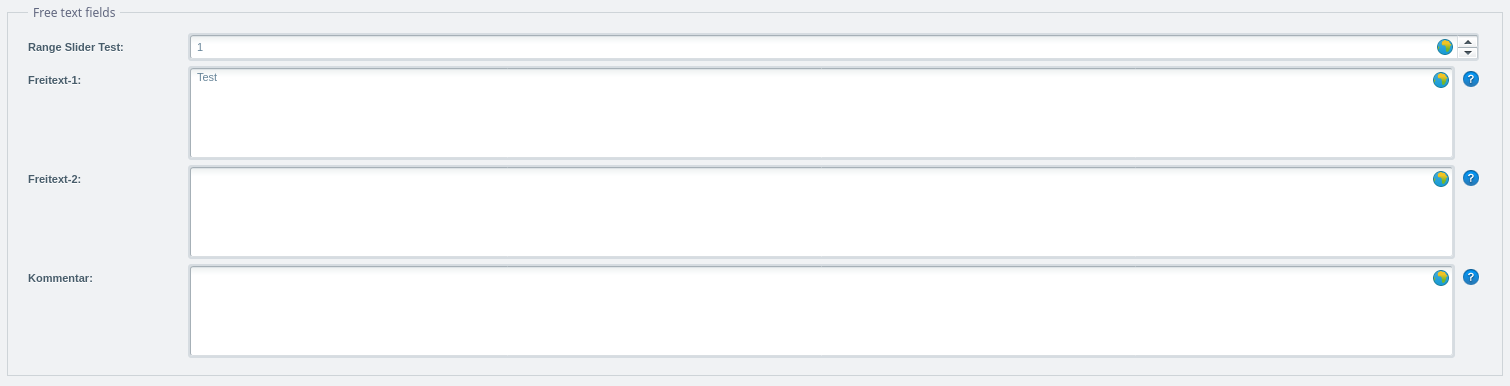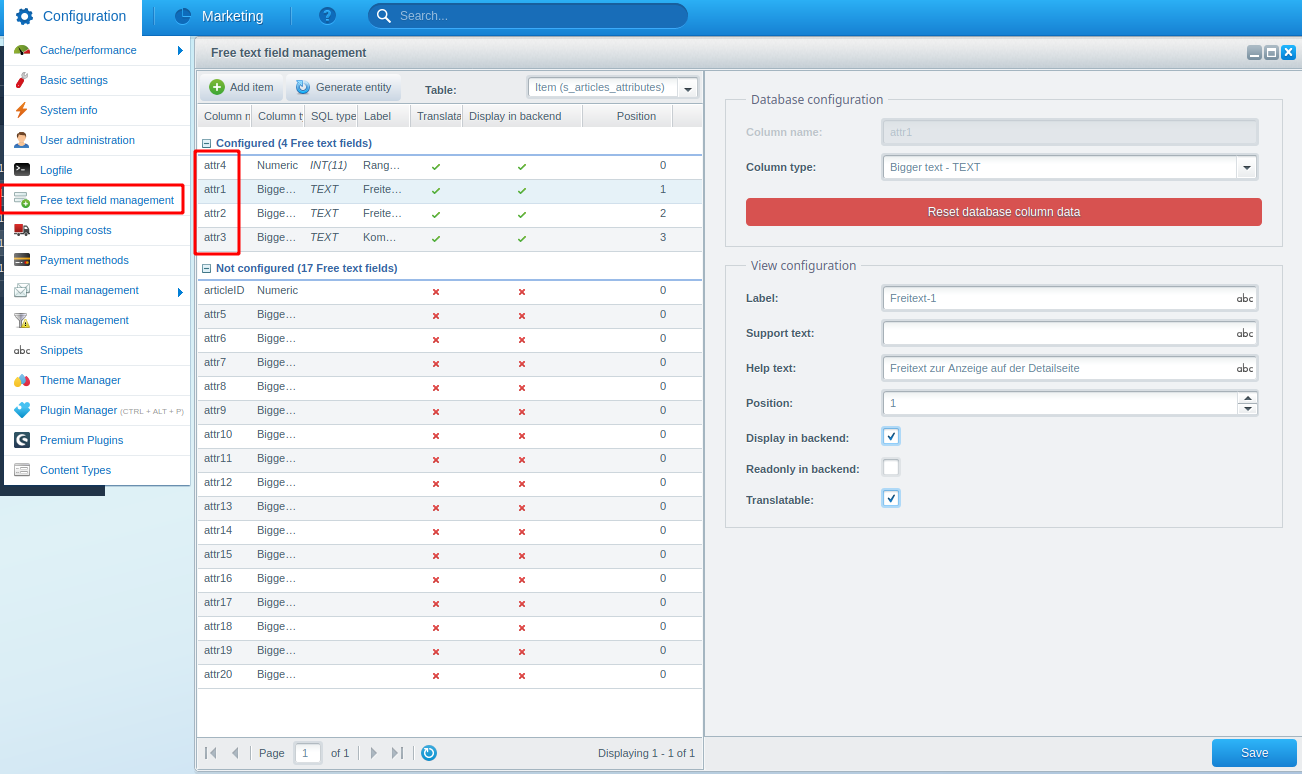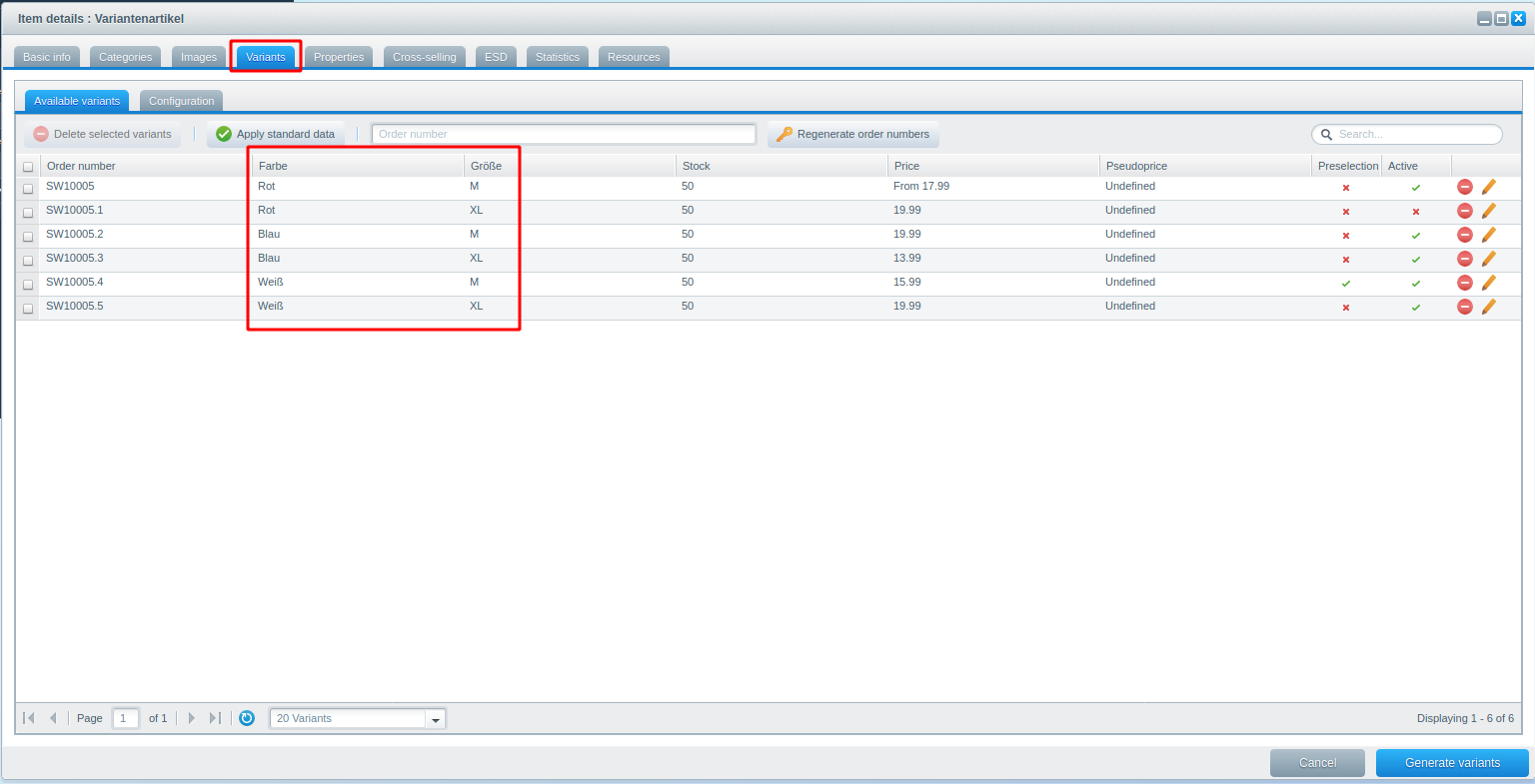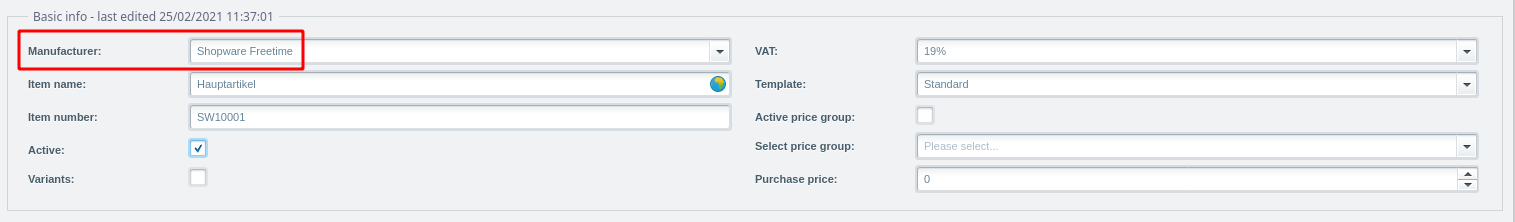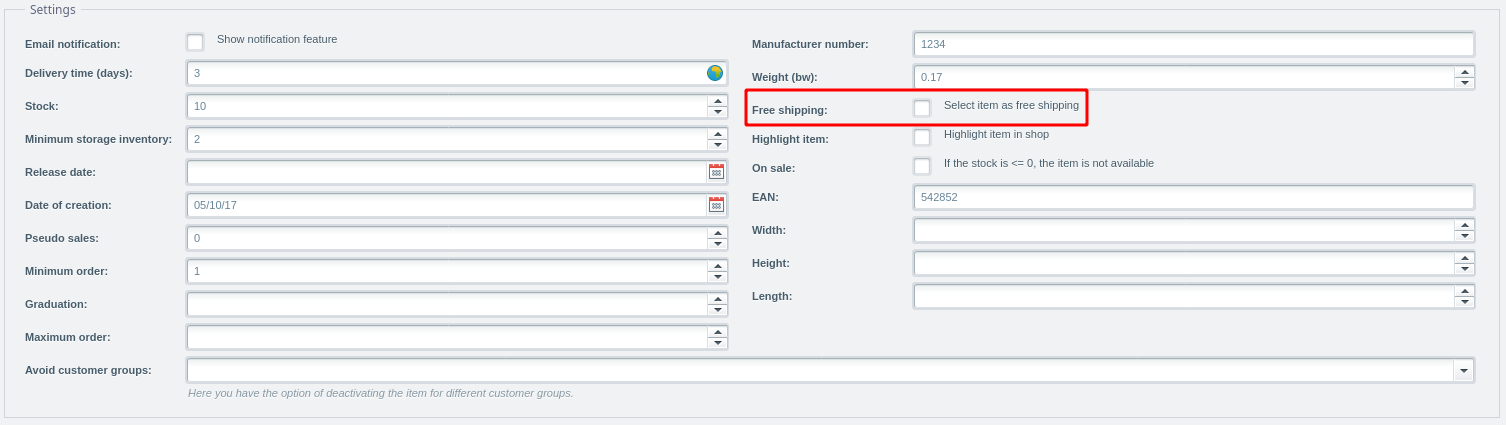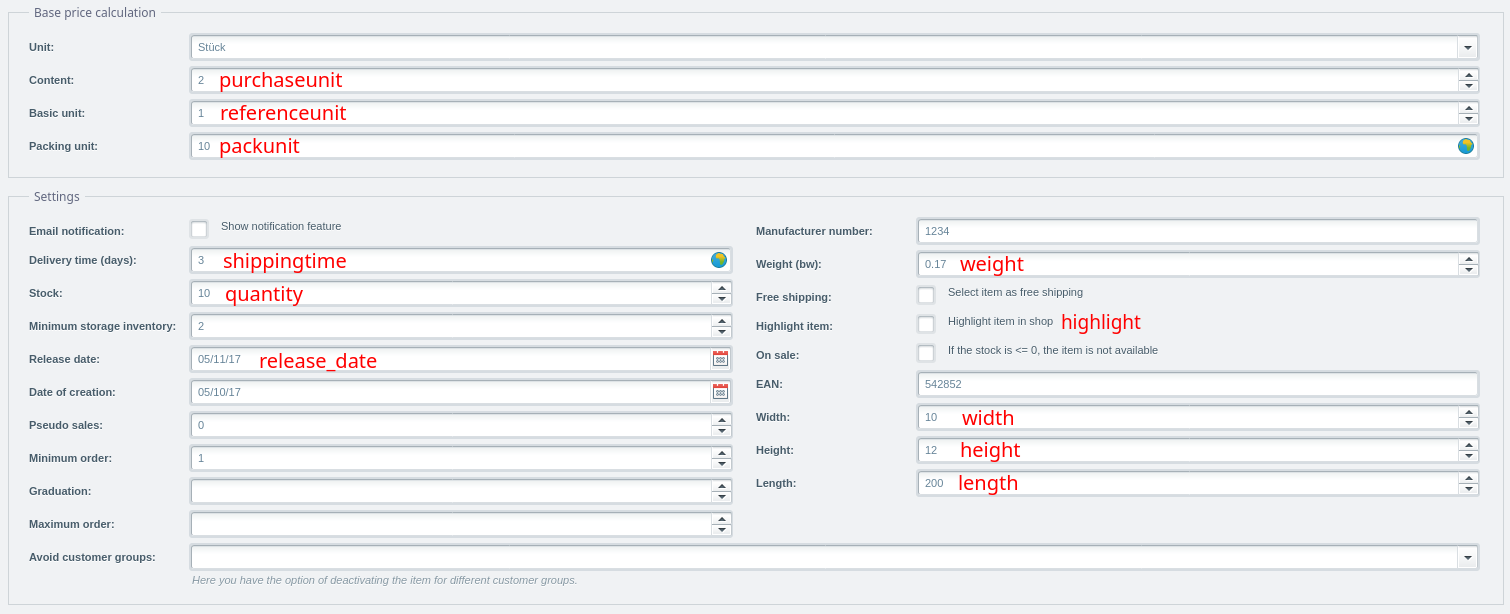integration_documentation:plugin:en:integration:shopware_5:export_information

Shopware 5 - Export information
Overview of Shopware 5 product data which is considered for the Findologic XML export.
Overview
| Item | Short Description | In export | Reason |
|---|---|---|---|
| <item id=""> | Unique identifier | Yes | |
| <ordernumbers> | Article number, EAN or SKU | Yes | |
| <name> | Article name, as usually shown on the result page | Yes | |
| <summary> | Summarized article description | Yes | |
| <description> | Detailed article description | Yes | |
| <prices> | Current article price including taxes | Yes | |
| <urls> | URL to the article page, must be absolute | Yes | |
| <images> | URL to the article image, must be absolute | Yes | |
| <keywords> | Keywords linked to current article | Yes | |
| <usergroups> | Visibility of article, i.e. only visible to the exported usergroups | Yes | |
| <bonuses> | Bonus value to rank certain articles higher than others | No | Not available |
| <salesfrequency> | Amount of sold items of this article | Yes | |
| <dateAdded> | Date current article was added | Yes | |
| <sorts> | Value for custom sorting of search results | No | Not available |
| <attributes> | Article categories and attributes. Will be filters. | Yes | |
| <properties> | Additional information of article to be shown on search result listing | Yes |
Details
Item
A configured Shopware 5 product is exported, when it fits the following criteria:
- Product is active
- Product has at least one active category configured
- Product has at least one category, that is configured to the current shop
- Product is not in a configured cross-sell category
The ID can be shown by activating the ID Column in the product overview.
Ordernumbers
The following fields are exported as ordernumbers:
- Article number
- EAN
- Supplier number
Name
Summary
Description
Prices
Prices are exported for each usergroup:
Urls
Product urls as generated by Shopware 5.
Images
For each image, the original and thumbnail url is exported
Keywords
Usergroups
Usergroups that are blacklisted, are not exported:
Salesfrequency
There are two options:
- If a pseudo sales value is configured, this value is used
- Salesfrequency is fetched from the Shopware orders
Dateadded
Attributes
List of values exported as attributes:
- Filterable properties
- Configured categories as
catandcat_urlvalues - Free text fields from
attr1toattr20 - Values of configured variants
- Manufacturer
- New: Yes/No
- Free Shipping: Yes/No
- Sale: Yes/No
Properties configured as filterable
Configured categories
Free text fields
Values of configured variants
Manufacturer
Free shipping
Other values
new→ Not configurable, defined by Shopware.sale→ Pseudo price configured.
Properties
Directly configurable properties
Additional properties
tax→ configured tax rate of the shopwishlistUrl→ generatedcompareUrl→ generatedaddToCartUrl→ generatedbrand_image→ Image URL of manufacturer (if available)old_price→ configured pseudo price
Variants
Some information of the variants is also exported within the XML of the main product:
- Variant prices are considered for the exported price (cheapest of all)