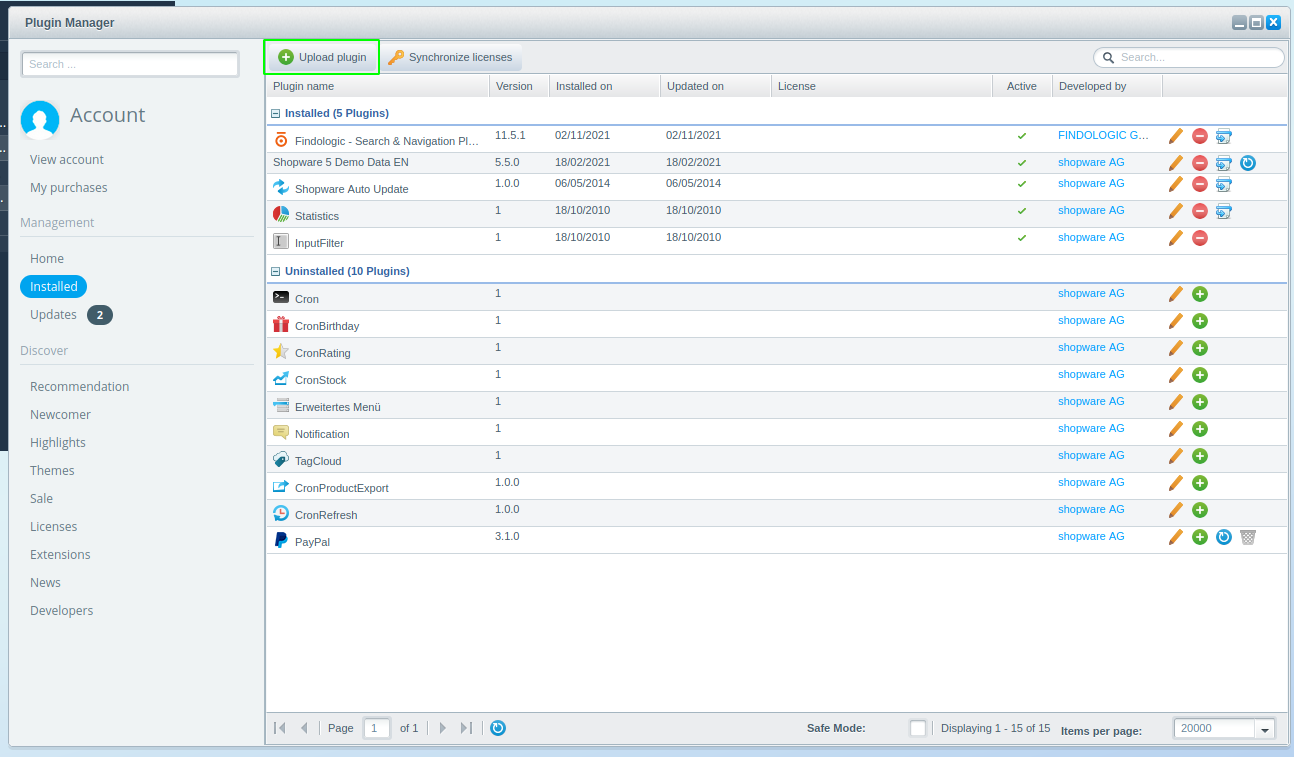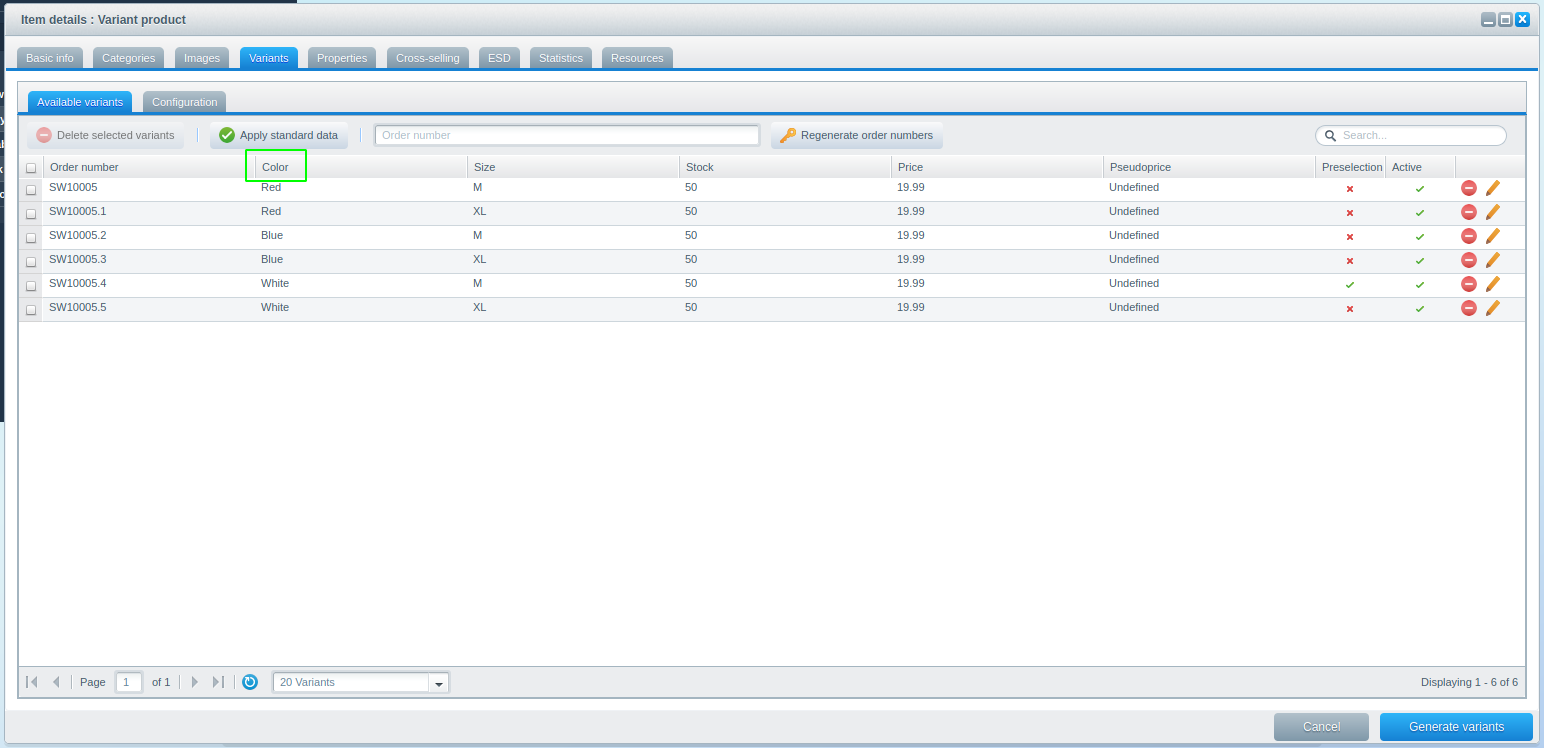integration_documentation:plugin:en:integration:shopware_5:extension
This is an old revision of the document!
Shopware 5 plugin extension
The Findologic extension plugin for Shopware 5 allows manual adaptions to the behavior of the main Findologic plugin.
It's possible override, extend and replace components, to fit the needs of your store. The most common use case is to add additional data to the Findologic product export.
Installation
- Download the latest zip file from our GitHub release page.
- Open the Plugin Manager
Basics
Decorators
Adaptions need to be done using Symfony decorators.
By default the extension plugin decorates the FindologicArticleFactory which is responsible for creating new FindologicArticleModel instances. Those products are used by the export to build an XML.
Resources/services.xml
<?xml version="1.0" encoding="utf-8"?> <container xmlns="http://symfony.com/schema/dic/services" xmlns:xsi="http://www.w3.org/2001/XMLSchema-instance" xsi:schemaLocation="http://symfony.com/schema/dic/services http://symfony.com/schema/dic/services/services-1.0.xsd"> <services> <service id="extend_fin_search_unified.article_model_factory" class="ExtendFinSearchUnified\BusinessLogic\FindologicArticleFactory" decorates="fin_search_unified.article_model_factory" > </service> </services> </container>
FindologicArticleFactory
With the decoration in place, the plugin returns an extended FindologicArticleModel instance also defined in the extension plugin.
BusinessLogic/FindologicArticleFactory.php
<?php namespace ExtendFinSearchUnified\BusinessLogic; use ExtendFinSearchUnified\BusinessLogic\Models\FindologicArticleModel; use Shopware\Models\Article\Article; use Shopware\Models\Category\Category; class FindologicArticleFactory { public function create(Article $shopwareArticle, $shopKey, array $allUserGroups, array $salesFrequency, Category $baseCategory) { return new FindologicArticleModel($shopwareArticle, $shopKey, $allUserGroups, $salesFrequency, $baseCategory); } }
FindologicArticleModel
This class can be used to customize functionality of the main plugin.
BusinessLogic\Models\FindologicArticleModel.php
<?php namespace ExtendFinSearchUnified\BusinessLogic\Models; use Exception; use FINDOLOGIC\Export\Data\Property; use FinSearchUnified\BusinessLogic\Models\FindologicArticleModel as OriginalFindologicArticleModel; use FinSearchUnified\Helper\StaticHelper; use Shopware\Bundle\MediaBundle\MediaService; use Shopware\Models\Article\Article; use Shopware\Models\Article\Detail; use Shopware\Models\Article\Image; use Shopware\Models\Category\Category; use Shopware\Models\Media\Media; class FindologicArticleModel extends OriginalFindologicArticleModel { // The variant column that differentiates the different variants const VARIANT_TYPE = 'Farbe'; const URL_REPLACEMENTS = [ '[' => '%5B', ']' => '%5D' ]; /** * @var MediaService|null */ protected $mediaService; public function __construct( Article $shopwareArticle, $shopKey, array $allUserGroups, array $salesFrequency, Category $baseCategory ) { parent::__construct($shopwareArticle, $shopKey, $allUserGroups, $salesFrequency, $baseCategory); // $this->mediaService = Shopware()->Container()->get('shopware_media.media_service'); // // if ($this->legacyStruct) { // $this->addVariantsJson(); // } } /* * Example on how to add custom properties to the item */ public function setProperties() { parent::setProperties(); } /* * Direct Integration only: * Example on how to add a property with all variants as a JSON. * Each variant includes the corresponding URL and assigned images. * * Example: * { * "red": { * "productUrl": "https://www.example.com/de/jacket?number=SW10000-01", * "images": [ * "https://www.example.com/media/image/73/bc/ef/jacket-red-01.jpg", * "https://www.example.com/media/image/73/bc/ef/jacket-red-02.jpg", * ], * "thumbnails": [ * "https://www.example.com/media/image/73/bc/ef/jacket-red-01_200x200.jpg", * "https://www.example.com/media/image/73/bc/ef/jacket-red-02_200x200.jpg", * ], * }, * "black": { * "productUrl": "https://www.example.com/de/jacket?number=SW10000-02", * "images": [ * "https://www.example.com/media/image/73/bc/ef/jacket-black-01.jpg", * "https://www.example.com/media/image/73/bc/ef/jacket-black-02.jpg", * ], * "thumbnails": [ * "https://www.example.com/media/image/73/bc/ef/jacket-black-01_200x200.jpg", * "https://www.example.com/media/image/73/bc/ef/jacket-black-02_200x200.jpg", * ], * } * } */ protected function addVariantsJson() { $variants = []; /** @var Detail $variant */ foreach ($this->variantArticles as $variant) { if (!$variant->getActive() || count($variant->getConfiguratorOptions()) === 0 || (Shopware()->Config()->get('hideNoInStock') && $variant->getInStock() < 1) ) { continue; } foreach ($variant->getConfiguratorOptions() as $option) { if (StaticHelper::isEmpty($option->getName()) || StaticHelper::isEmpty($option->getGroup()->getName()) ) { continue; } $variantType = StaticHelper::removeControlCharacters($option->getGroup()->getName()); $variantValue = StaticHelper::removeControlCharacters($option->getName()); if ($variantType === self::VARIANT_TYPE && !isset($variants[$variantValue])) { $variants[$variantValue] = $this->getNewVariant($variant); } } } if (!StaticHelper::isEmpty($variants)) { $this->xmlArticle->addProperty( new Property('variants', ['' => json_encode($variants)]) ); } } /** * @param Detail $variant * @return array */ protected function getNewVariant($variant) { return [ 'productUrl' => $this->getUrlByVariant($variant), 'images' => $this->getVariantImages($variant), 'thumbnails' => $this->getVariantImages($variant, true), ]; } /** * @param Detail $variant * @param boolean $getThumbnail * @return string[] */ protected function getVariantImages($variant, $getThumbnail = false) { $images = []; /** @var Image $image */ foreach ($variant->getImages() as $image) { if (!$image->getParent() || $image->getParent()->getMedia() === null) { continue; } $imageUrl = $this->getImageUrlByImage($image->getParent(), $getThumbnail); if ($imageUrl) { $images[$image->getPosition()] = $imageUrl; } } return array_values($images); } /** * @param Image $image * @param boolean $getThumbnail * @return string|null */ protected function getImageUrlByImage($image, $getThumbnail = false) { /** @var Image $imageRaw */ $imageRaw = $image->getMedia(); if (!($imageRaw instanceof Media) || $imageRaw === null) { return null; } try { $imageDetails = $imageRaw->getThumbnailFilePaths(); $imageDefault = $imageRaw->getPath(); } catch (Exception $ex) { // Entity removed return null; } if (count($imageDetails) > 0) { return $getThumbnail ? strtr($this->mediaService->getUrl(array_values($imageDetails)[0]), self::URL_REPLACEMENTS) : strtr($this->mediaService->getUrl($imageDefault), self::URL_REPLACEMENTS); } return null; } /** * @param Detail $variant * @return string */ protected function getUrlByVariant($variant) { $baseLink = $this->getBaseLinkByVariant($variant); return Shopware()->Modules()->Core()->sRewriteLink($baseLink, $variant->getArticle()->getName()); } /** * @param Detail $variant * @return string */ protected function getBaseLinkByVariant($variant) { return sprintf( '%s?sViewport=detail&sArticle=%s&number=%s', Shopware()->Config()->get('baseFile'), $variant->getArticle()->getId(), $variant->getNumber() ); } }
Examples
Add custom properties/attributes to the export
You can manually add attributes and properties by adding them to $this->xmlArticle with the help of libflexport.
BusinessLogic\Models\FindologicArticleModel.php
use FINDOLOGIC\Export\Data\Attribute; use FINDOLOGIC\Export\Data\Property; // ... public function setAttributes(): void { parent::setAttributes(); $this->xmlArticle->addAttribute( new Attribute( 'filter_name', ['value1', 'value2'] ) ); } public function setProperties(): void { parent::setProperties(); $this->xmlArticle->addProperty( new Property('new_property', ['' => 'I am a property value!']) ); } // ...
The part ['' => 'I am a property value!'] has an empty string as array index. An empty string as an array key, simply means that there is no usergroup, as property data can be usergroup-specific.
You can read more about usergroups in the libflexport documentation, which is the library used to build the export xml.
Add a custom free text field
As stated here, due to a limitation of Shopware, only the free text field from attr1 to attr20 are exported by default. Additionally added free text fields need to be exported manually.
use FINDOLOGIC\Export\Data\Attribute; use FINDOLOGIC\Export\Data\Property; public function __construct( Article $shopwareArticle, $shopKey, array $allUserGroups, array $salesFrequency, Category $baseCategory ) { parent::__construct($shopwareArticle, $shopKey, $allUserGroups, $salesFrequency, $baseCategory); if ($this->legacyStruct) { $this->addAdditionalFreeTextFields(); } } // ... public function addAdditionalFreeTextFields(): void { $free_text_fields = $this->baseVariant->getAttribute(); if(is_callable([$free_text_fields, 'getCustomRatingCount'])) { $customRatingCount = $free_text_fields->getCustomRatingCount(); if (!StaticHelper::isEmpty($customRatingCount)) { $this->xmlArticle->addProperty( new Property('rating_count', ['' => StaticHelper::cleanString($customRatingCount)]) ); } } if(is_callable([$free_text_fields, 'getCustomRatingAvg'])) { $customRatingAvg = $free_text_fields->getCustomRatingAvg(); if (!StaticHelper::isEmpty($customRatingAvg)) { $this->xmlArticle->addAttribute( new Attribute('rating_avg', [StaticHelper::cleanString($customRatingAvg)]) ); } } } // ...
The function names are dynamically generated by Shopware. They are accessible as PascalCase, prefixed with "get". So the getter for the free text field custom_rating_count, is generated as getCustomRatingCount.
Add variant data to the export
The default extension plugin already includes the code to export variants as a JSON string, this code just needs a small adaption:
Configure the variant name in the constant
VARIANT_TYPE(line 19)Comment out the line 40-44
// $this->mediaService = Shopware()->Container()->get('shopware_media.media_service'); // // if ($this->legacyStruct) { // $this->addVariantsJson(); // }
Example JSON
{
"red": {
"productUrl": "https://www.example.com/de/jacket?number=SW10000-01",
"images": [
"https://www.example.com/media/image/73/bc/ef/jacket-red-01.jpg",
"https://www.example.com/media/image/73/bc/ef/jacket-red-02.jpg",
],
"thumbnails": [
"https://www.example.com/media/image/73/bc/ef/jacket-red-01_200x200.jpg",
"https://www.example.com/media/image/73/bc/ef/jacket-red-02_200x200.jpg",
],
},
"black": {
"productUrl": "https://www.example.com/de/jacket?number=SW10000-02",
"images": [
"https://www.example.com/media/image/73/bc/ef/jacket-black-01.jpg",
"https://www.example.com/media/image/73/bc/ef/jacket-black-02.jpg",
],
"thumbnails": [
"https://www.example.com/media/image/73/bc/ef/jacket-black-01_200x200.jpg",
"https://www.example.com/media/image/73/bc/ef/jacket-black-02_200x200.jpg",
],
}
}